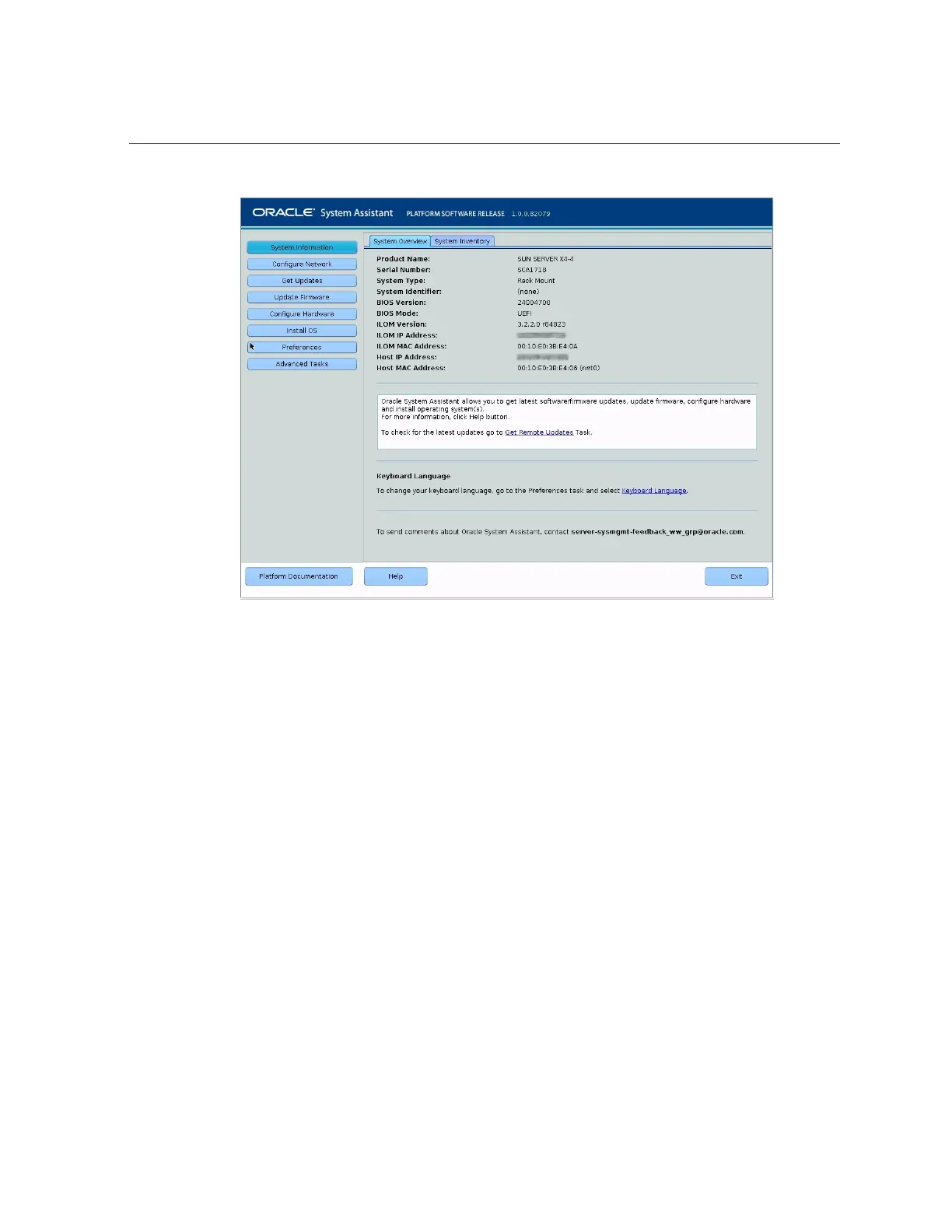Oracle System Assistant Overview
With the Oracle System Assistant utility, you can:
■
Install supported operating systems and update them with the latest drivers and supported
tools.
■
Get the latest available system BIOS, Oracle ILOM, supported operating systems, firmware,
tools, and drivers from Oracle. An Internet connection is required.
■
Update the system BIOS, Oracle ILOM, and Oracle-certified device drivers for optional
accessory cards and other system hardware.
■
Configure the Oracle ILOM service processor (SP) and BIOS.
■
Display system overview and server hardware inventory information.
■
Configure RAID 0, RAID 1, RAID 5, or RAID 10 for servers that contain an integrated LSI
disk controller.
■
Access the Oracle System Assistant (Linux) shell terminal window, allowing use of the
runtime environment.
■
Access Oracle Hardware Management Pack commands (using the Oracle System Assistant
shell).
■
Access server-specific documentation.
■
Disable Oracle System Assistant.
24 Oracle X4 Series Servers Administration Guide • April 2016
