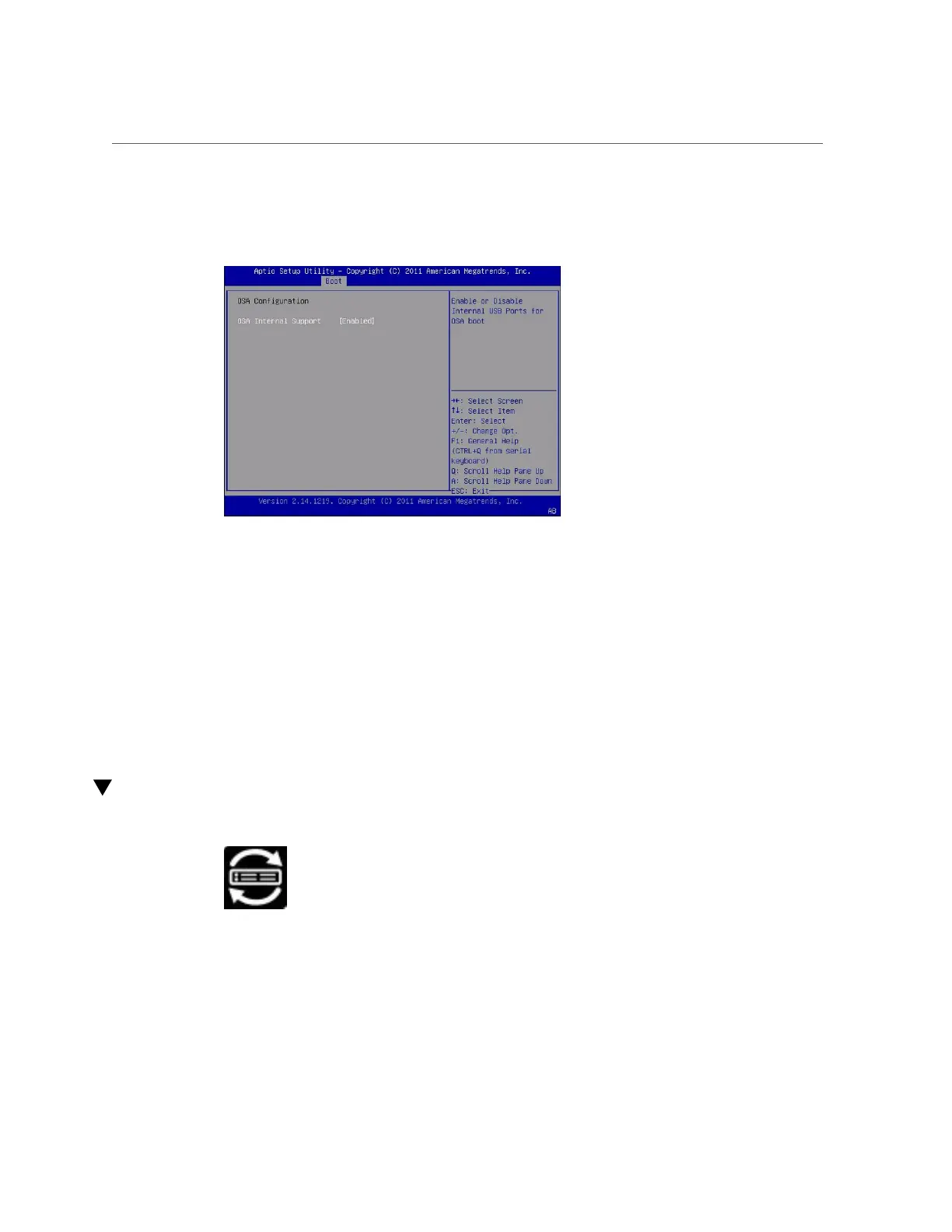Set Oracle System Assistant Keyboard Language
3.
Navigate to the OSA Configuration screen.
4.
Select Enabled (or Disabled) for the OSA Internal Support setting.
Press Enter.
5.
To save and exit the BIOS utility, press F10.
The server boots.
See Also
■
“Accessing the BIOS Setup Utility” on page 48
■
For BIOS screen details, see your server service manual.
Set Oracle System Assistant Keyboard Language
The Keyboard Language task enables you to select the keyboard language for Oracle System
Assistant.
Managing Oracle System Assistant 173
