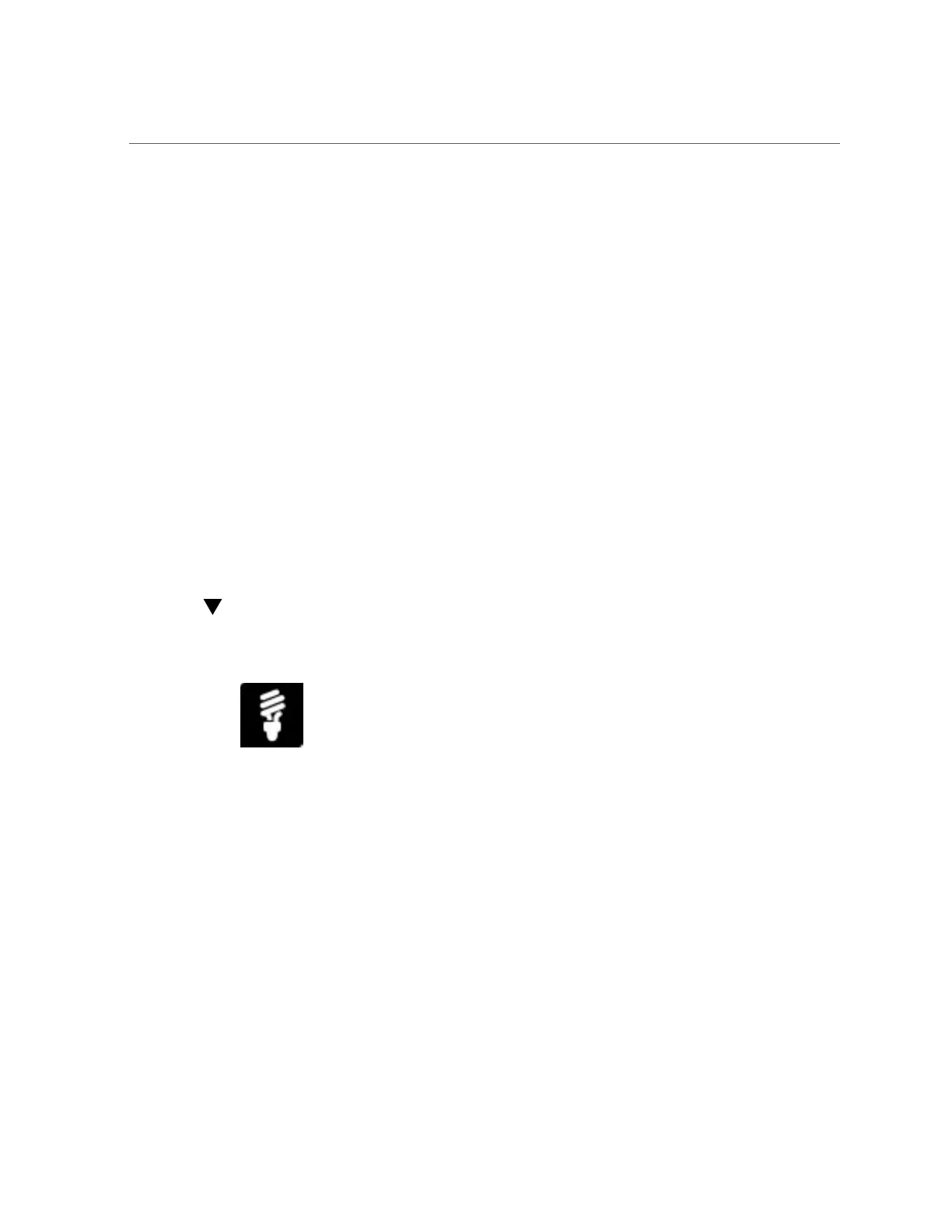Sync the Host BIOS Firmware Configuration (Oracle ILOM)
iii) Enter the location of the backup file.
iv) Click Start Restore.
■ From the CLI:
■
To restore the BIOS configuration to factory defaults, type:
set /System/BIOS reset_to_defaults=factory
■
To restore the BIOS configuration to the last backed up BIOS configuration, type:
set load_uri=restore_option/transfer_method:
//username:password@ipaddress_ or_
hostname/directorypath/filename
See Also
■
Restore BIOS Configuration, Oracle ILOM Configuration and Maintenance Guide for
firmware version 3.1 or 3.2.
■
Reset BIOS Configuration to Factory Defaults, Oracle ILOM Configuration and
Maintenance Guide for firmware version 3.1 or 3.2.
Sync the Host BIOS Firmware Configuration
(Oracle ILOM)
If the BIOS configuration settings in the host data store become out-of-sync with the settings
stored by Oracle ILOM, it might be necessary to manually sync the host settings with Oracle
ILOM.
To use Oracle ILOM to identify the BIOS sync status or to manually sync the host BIOS
settings, follow these instructions:
Before You Begin
■
Log in to Oracle ILOM. For instructions see “Launch and Log In to Oracle
ILOM” on page 39.
■
Ensure that you have Admin (a) role privileges in Oracle ILOM.
134 Oracle X4 Series Servers Administration Guide • April 2016
