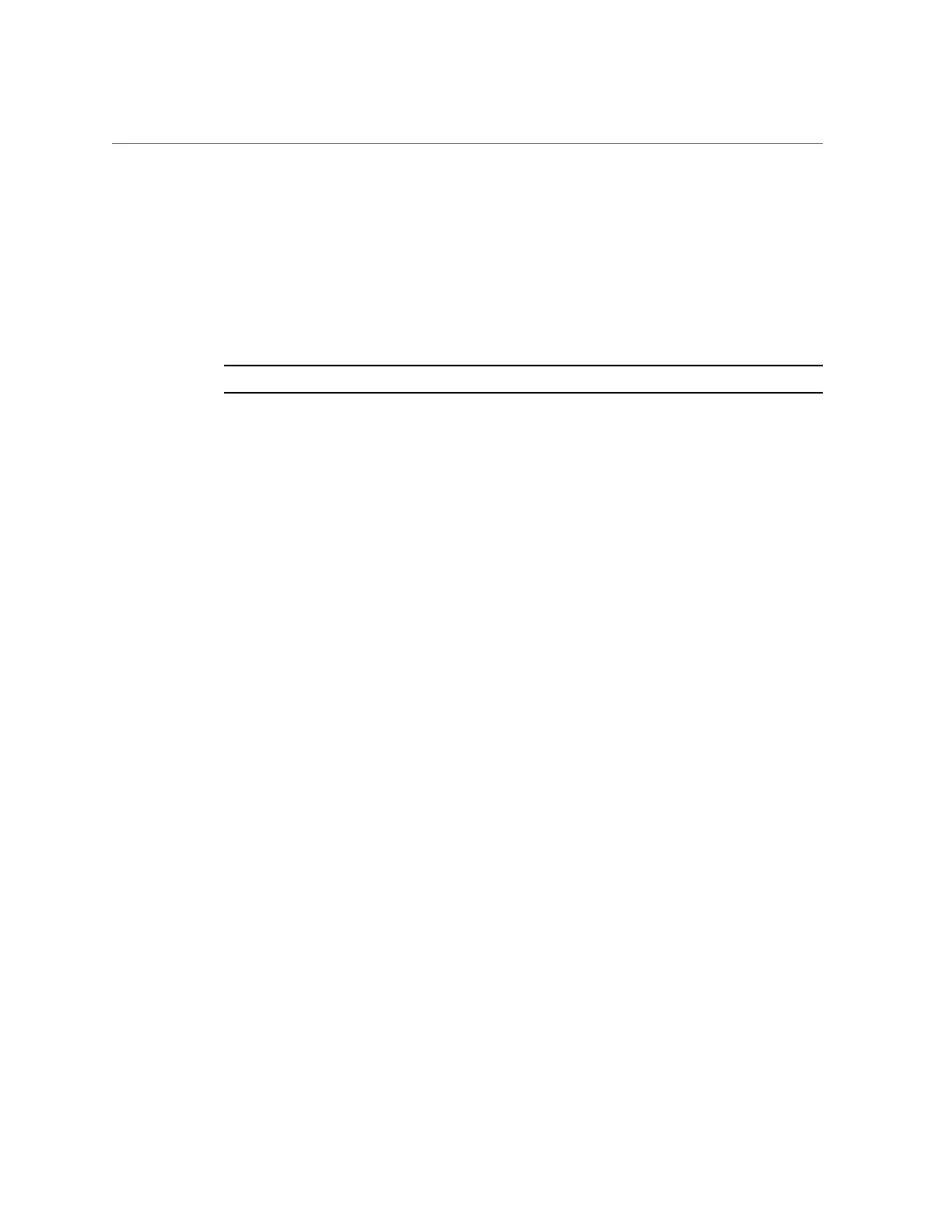Accessing Oracle Hardware Management Pack
■ From the CLI:
a.
To set values for the configurable virtual device redirection properties,
type:
set /SP/services/kvms/remote_virtual_device servicestate=enabled
target_URI= [NFS or Samba URI file location] username= [your_username]
password= [your_password]
Note - On some systems, use host_storage_device instead of remote_virtual_device.
b.
To view the current status of the virtual device redirection, type:
show /SP/services/kvms/remote_virtual_device status
See Also
■
Redirecting an Image File From a Remote Device to the Host Server, Oracle ILOM
Configuration and Maintenance Guide for firmware release 3.2
Accessing Oracle Hardware Management Pack
Oracle Hardware Management Pack provides tools that can be used in band, from the operating
system command line or from the Oracle System Assistant command shell.
■
Configure BIOS, RAID volumes, and Oracle Integrated Lights Out Manager (ILOM)
service processors on your servers.
■
Upgrade server component firmware.
■
Configure a Simple Network Management Protocol (SNMP) fault trap proxy that forwards
fault traps from your Oracle ILOM service processor over the Host-to-ILOM connection.
■
Configure zoning on supported servers running Oracle Solaris.
■
View hardware configuration information and the status of your Oracle servers.
■
Access server service processors using the IPMI protocol and perform management tasks.
■
Enable in-band monitoring of your Oracle hardware over SNMP. You can use this
information to integrate your Oracle servers into your data center management
infrastructure.
Accessing System Administration Tools 47
