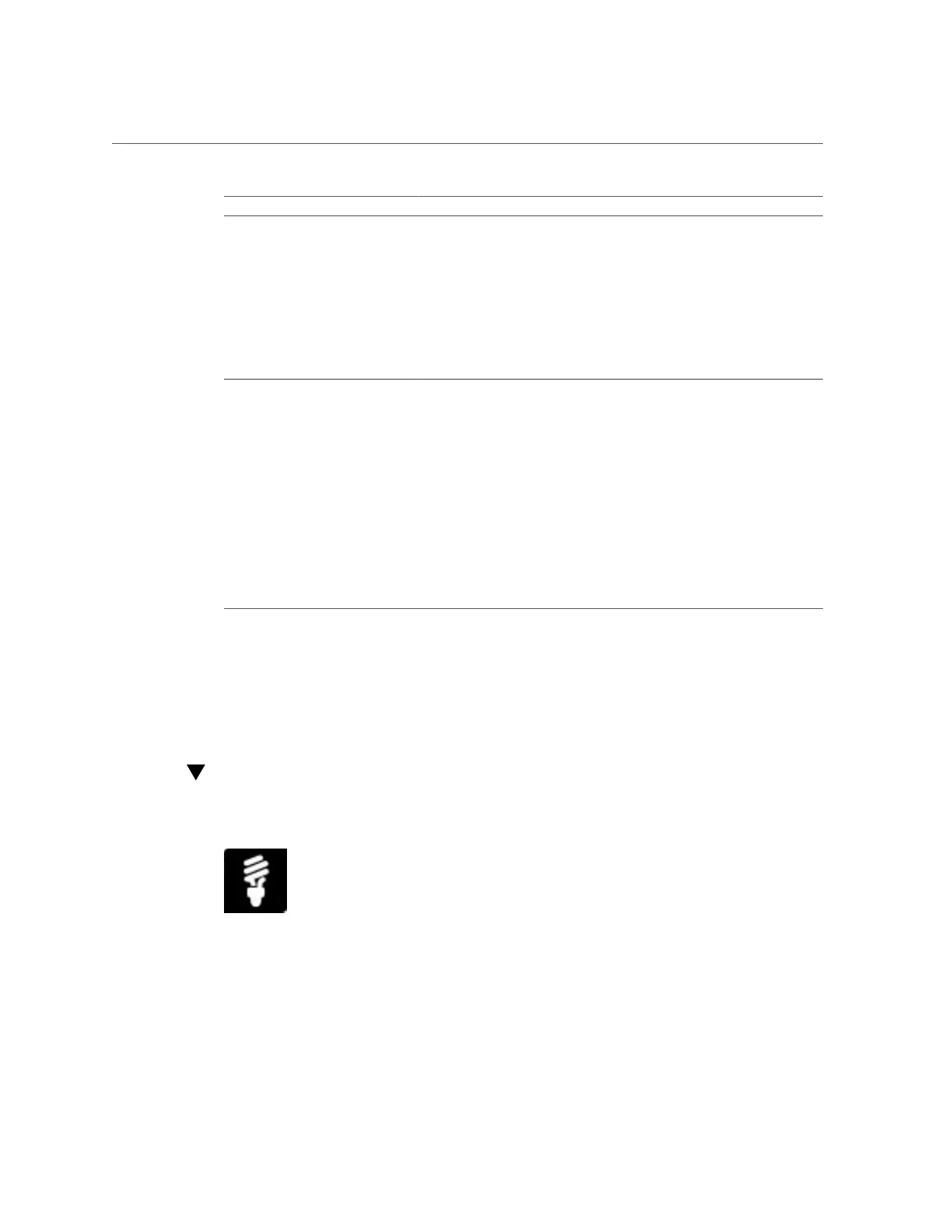Configure a Virtual Storage Device Redirection Session from a Central Repository
Oracle ILOM Remote System
Console (available on Oracle X4-2
servers)
For more details, see the "Oracle
ILOM Remote System Console"
information in the Oracle ILOM
Configuration and Maintenance
Guide for firmware release 3.1 or
3.2.
1. In the Oracle ILOM web interface, click Remote Control > Redirection.
2. In the Redirection page, click Launch Remote Console.
An Oracle ILOM Remote System Console session window appears.
Tip - To toggle the keyboard or mouse input between the remote client and the
local desktop, press : Alt+M (for mouse) or Alt+K (for keyboard).
Tip - Alternatively, you can redirect storage devices from the Oracle ILOM
SP CLI using the Storage Redirection CLI feature. For further information,
see the information for Storage Redirection CLI in the Oracle ILOM
Configuration and Maintenance Guide for firmware version 3.1 or 3.2.
Oracle ILOM Remote System
Console Plus (Oracle X4 and X8
servers)
For more details, click the More
Details link in the Redirection web
page.
1. In the Oracle ILOM web interface, click Remote Control > Redirection.
2. In the Redirection page, click the option for serial or video redirection,
and then click Launch Remote Console.
A text-based Oracle ILOM Remote System Console Plus host session
window appears for serial redirection.
A graphic-based KVMS Oracle ILOM Remote System Console Plus host
session window appears for video redirection.
Tip - Full redirection control privileges are granted to the first logged-in
redirection session (primary) user on the SP. All other logged-in redirection
session users on the SP receive view-only redirection control. Exiting a full
redirection control session automatically relinquishes the full redirection
control privileges and makes it possible for another session user on the SP to
gain full-redirection control privileges.
See Also
■
Oracle ILOM Remote System Console, Oracle ILOM Configuration and Maintenance
Guide for firmware release 3.1 or 3.2
■
Oracle ILOM Remote System Console Plus, Oracle ILOM Configuration and Maintenance
Guide for firmware release 3.2
Configure a Virtual Storage Device Redirection
Session from a Central Repository
Accessing System Administration Tools 45
