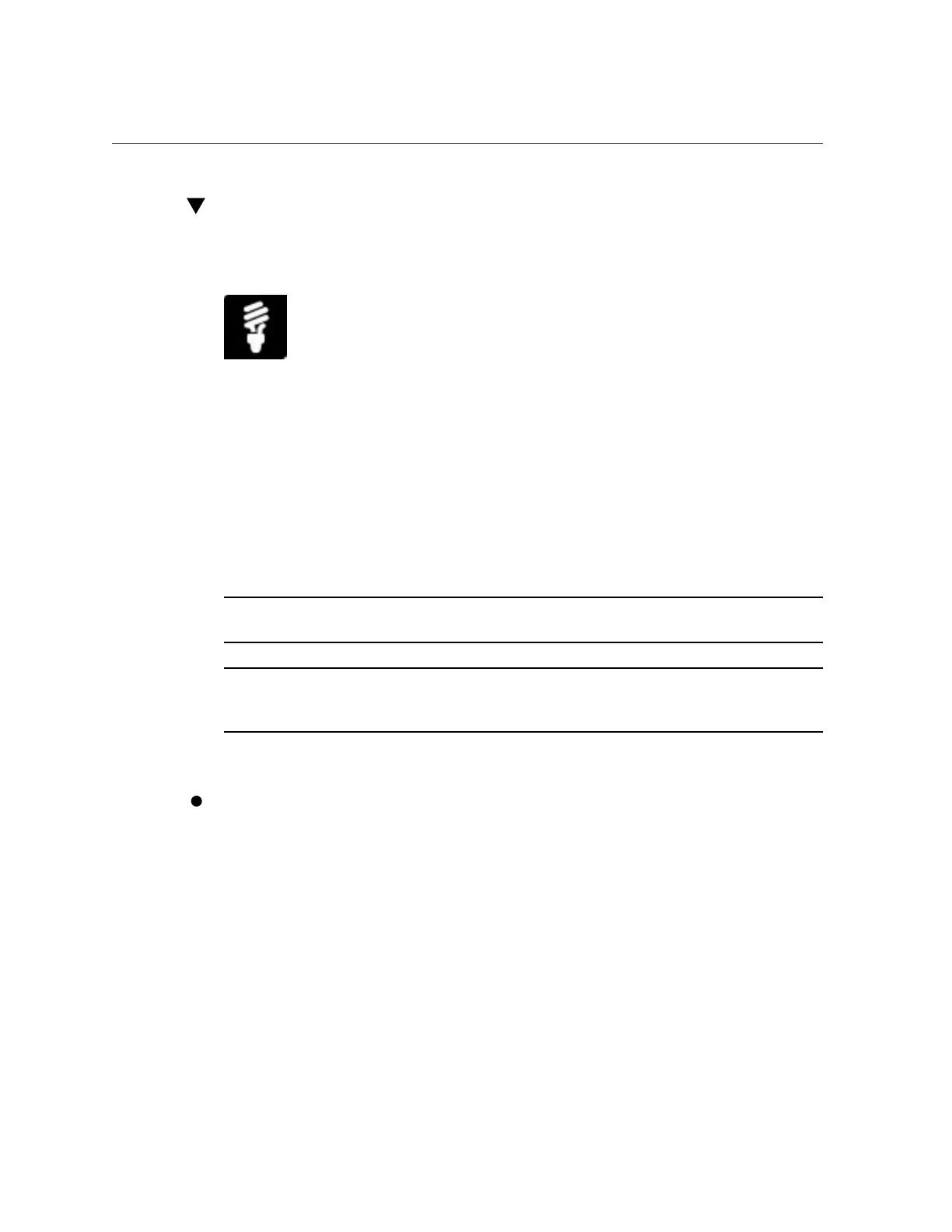Set Blade Slot Grant Limit Property on Chassis Monitoring Module (CMM)
Set Blade Slot Grant Limit Property on Chassis
Monitoring Module (CMM)
You can control the amount of power an Oracle blade server module consumes by setting the
blade slot grant limit property on the chassis monitoring module (CMM).
Before You Begin
■
Log in to Oracle Integrated Lights Out Manager (ILOM).
For instructions on how to log in to Oracle ILOM, see “Launch and Log In to Oracle
ILOM” on page 39.
■
Ensure that you have Admin (a) role privileges in Oracle ILOM.
Note - The default blade slot grant limit property in Oracle ILOM is 1200 watts (the maximum
slot limit).
Note - The blade slot grant limit should not be set lower than the wattage already granted by the
CMM to the blade slot. Setting the blade slot grant limit to 0 prevents an installed blade server
module from powering on.
This procedure provides both web and command-line interface (CLI) instructions for the CMM.
To define a blade slot grant limit in an Oracle blade chassis system:
■ From the Web interface:
a.
Click Power Management > Allocation.
b.
In the Power Grants table, select a blade server module and click Edit.
c.
Enable one of the following options for the Power Grant Limit Policy:
Slot Maximum (default, 1200 watts) or Custom
If Custom is enabled, enter a grant limit value for the chassis blade slot in watts.
Setting System and Management Power Policies (Oracle ILOM) 107
