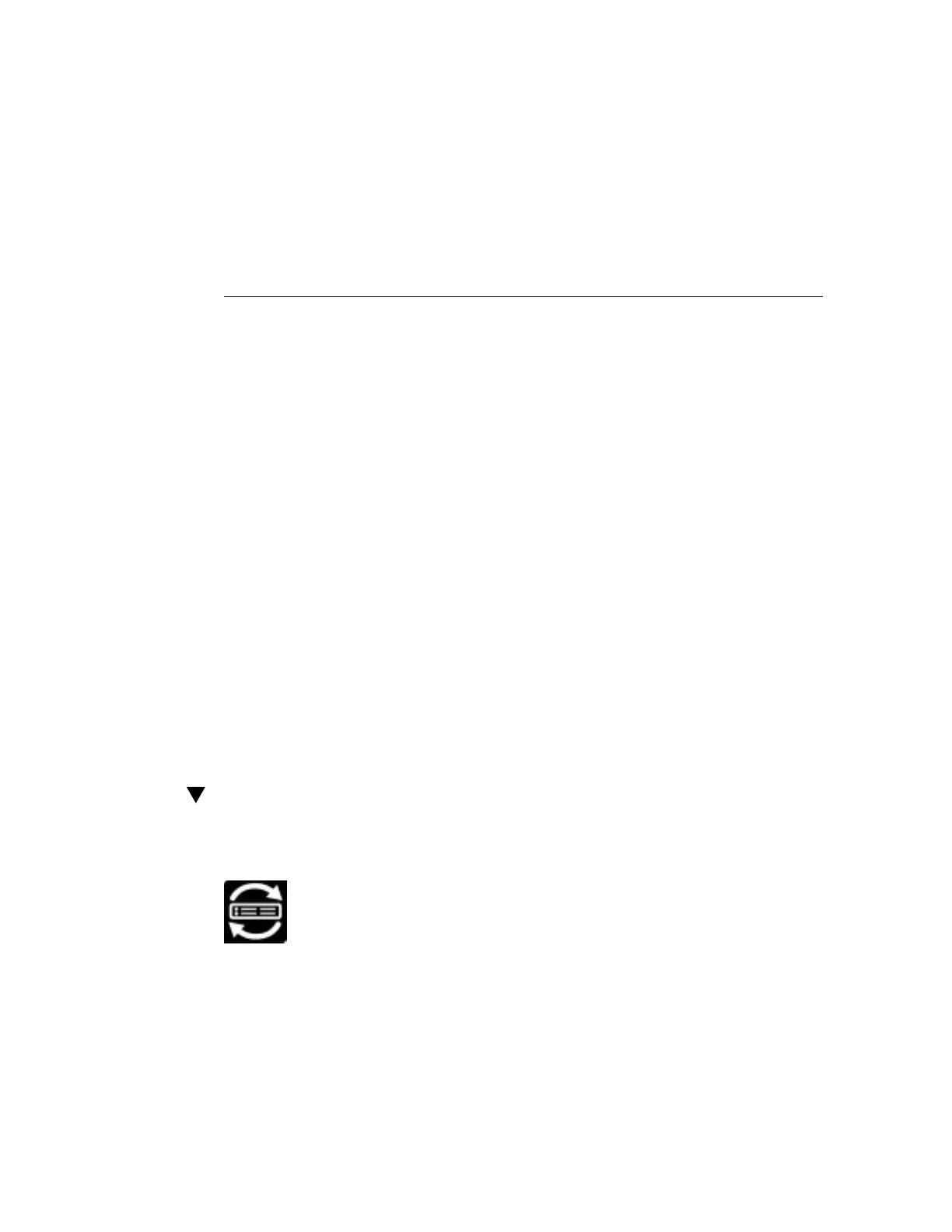Managing Oracle System Assistant
This section provides procedures for maintaining Oracle System Assistant. It includes:
■
“Preparing Oracle System Assistant for Updates” on page 165
■
“Enabling and Disabling Oracle System Assistant” on page 170
■
“Set Oracle System Assistant Keyboard Language” on page 173
■
“Configuration Management (Oracle System Assistant)” on page 174
■
“Export Usage Logs (Oracle System Assistant 1.2)” on page 175
Preparing Oracle System Assistant for Updates
Before you can update the system using Oracle System Assistant you must:
■
Configure the network interface.
See “Configure Network Interface Settings (Oracle System Assistant)” on page 165.
■
Configure My Oracle Support to entitle your server to get the updates.
See “Configure MOS to Enable Oracle System Assistant Updates” on page 168.
Configure Network Interface Settings (Oracle
System Assistant)
Use this procedure to configure the network settings for the port that Oracle System Assistant
uses to access exterior networks. This allows it to get firmware and operating system drivers.
Managing Oracle System Assistant 165
