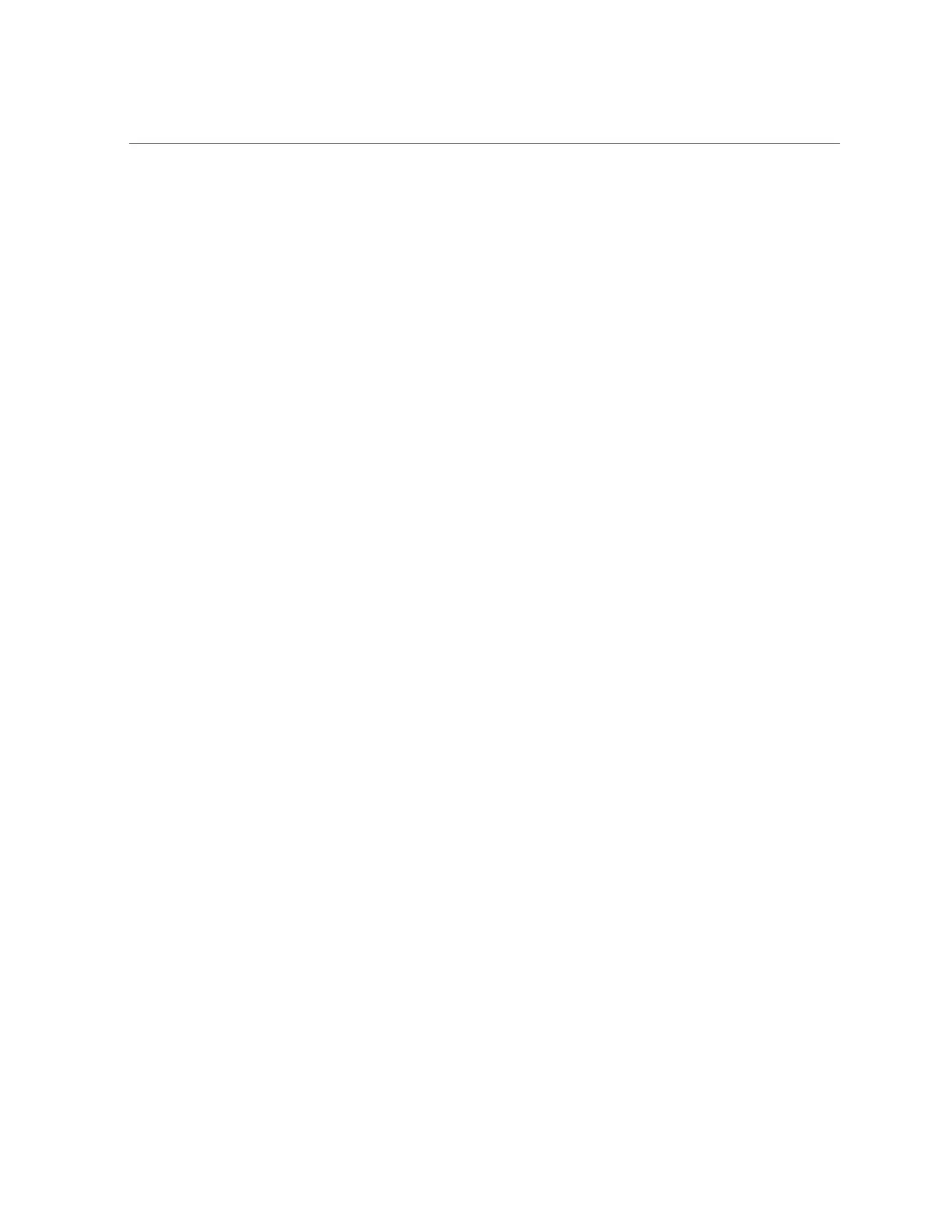Mount Oracle System Assistant Flash Drive on a Linux Host
#>mount LABEL=ORACLE_SSM /mnt/OSA
#>cd /mnt/OSA
#>ls -l
total 916
drwxr-xr-x 2 root root 4096 Nov 21 07:42 boot
drwxr-xr-x 3 root root 4096 Nov 21 07:42 Documentation
drwxr-xr-x 3 root root 4096 Oct 26 21:05 EFI
drwxr-xr-x 16 root root 4096 Nov 21 07:42 Firmware
-r-xr-xr-x 1 root root 15218 Oct 26 19:10 ldlinux.sys
drwxr-xr-x 5 root root 4096 Nov 21 07:41 Linux
drwxr-xr-x 2 root root 4096 Oct 26 21:05 LiveOS
-rwxr-xr-x 1 root root 787672 Nov 21 08:17 manifest.xml
drwxr-xr-x 2 root root 4096 Nov 21 08:00 Oracle
-rwxr-xr-x 1 root root 78879 Nov 21 07:42 readme.html
drwxr-xr-x 4 root root 4096 Nov 21 07:41 Solaris
-rwxr-xr-x 1 root root 263 Oct 26 21:05 syslinux.cfg
-rwxr-xr-x 1 root root 3755 Nov 21 07:42 Versions.txt
drwxr-xr-x 3 root root 4096 Nov 21 07:42 VMware
drwxr-xr-x 4 root root 4096 Nov 21 07:42 Windows
#>
The Oracle System Assistant USB flash drive is now mounted at the location specified.
164 Oracle X4 Series Servers Administration Guide • April 2016
