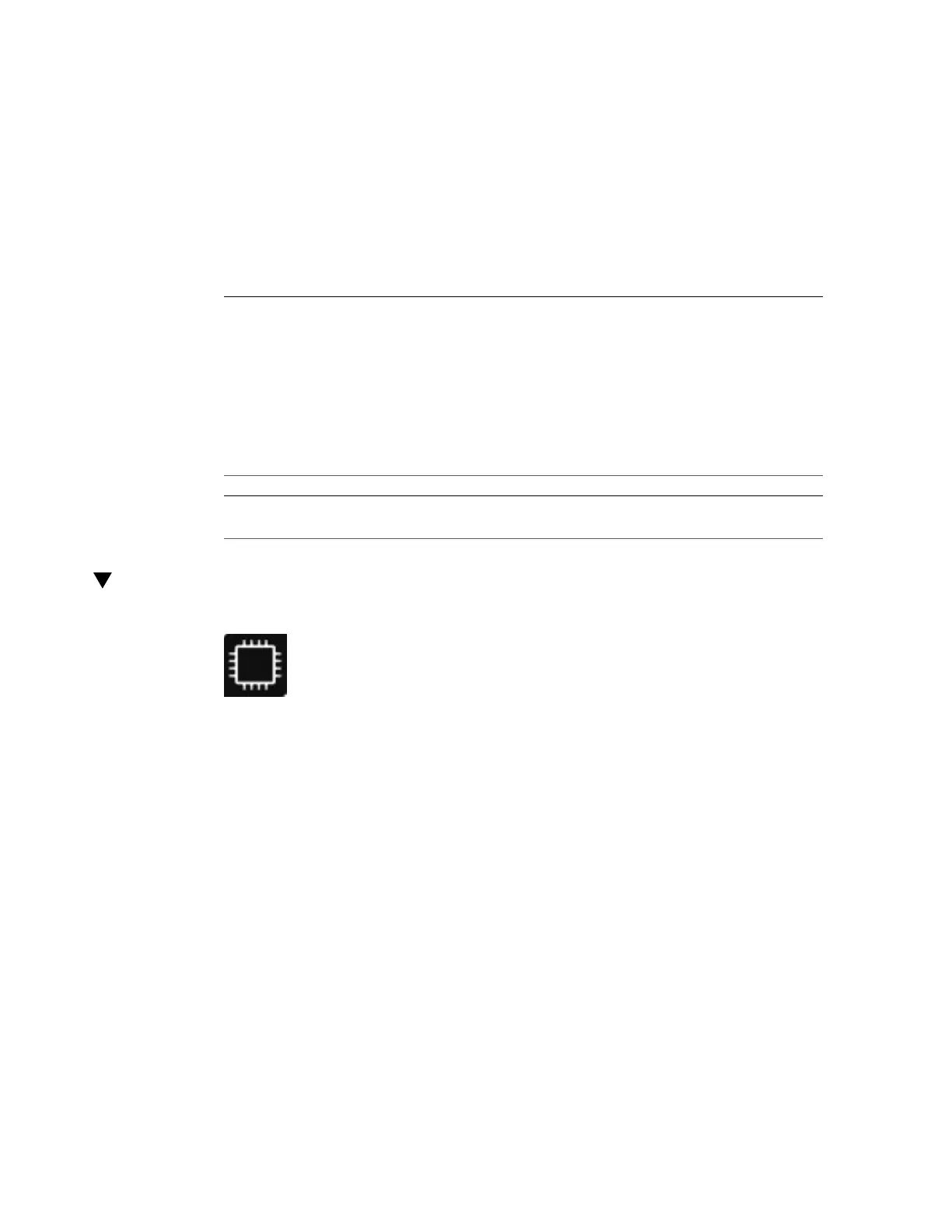Modifying Boot Order
This section provides instructions for modifying how the server boots.
The boot order list determines which device the server boots from. You can rearrange the boot
order list, or you can select a device in the boot order list and boot from it on the next boot.
Task Link
Modify boot order list “Modify the Boot Order (BIOS)” on page 55
Select the next boot device “Set Next Boot Device (Oracle ILOM)” on page 57
Modify the Boot Order (BIOS)
Use this task to change the order of devices in the boot order list.
Before You Begin
Ensure that you have console access with a keyboard to perform this task.
1.
Access the BIOS Setup Utility.
a.
Boot the system.
Boot messages scroll across the console screen.
b.
Press the F2 key (or Ctrl +E from a serial terminal) continuously.
The BIOS Setup Utility main screen appears.
2.
Select the slot number where you want to move a device.
For example, if you want to move a device to the second slot, select the second item in the list.
Modifying Boot Order 55
