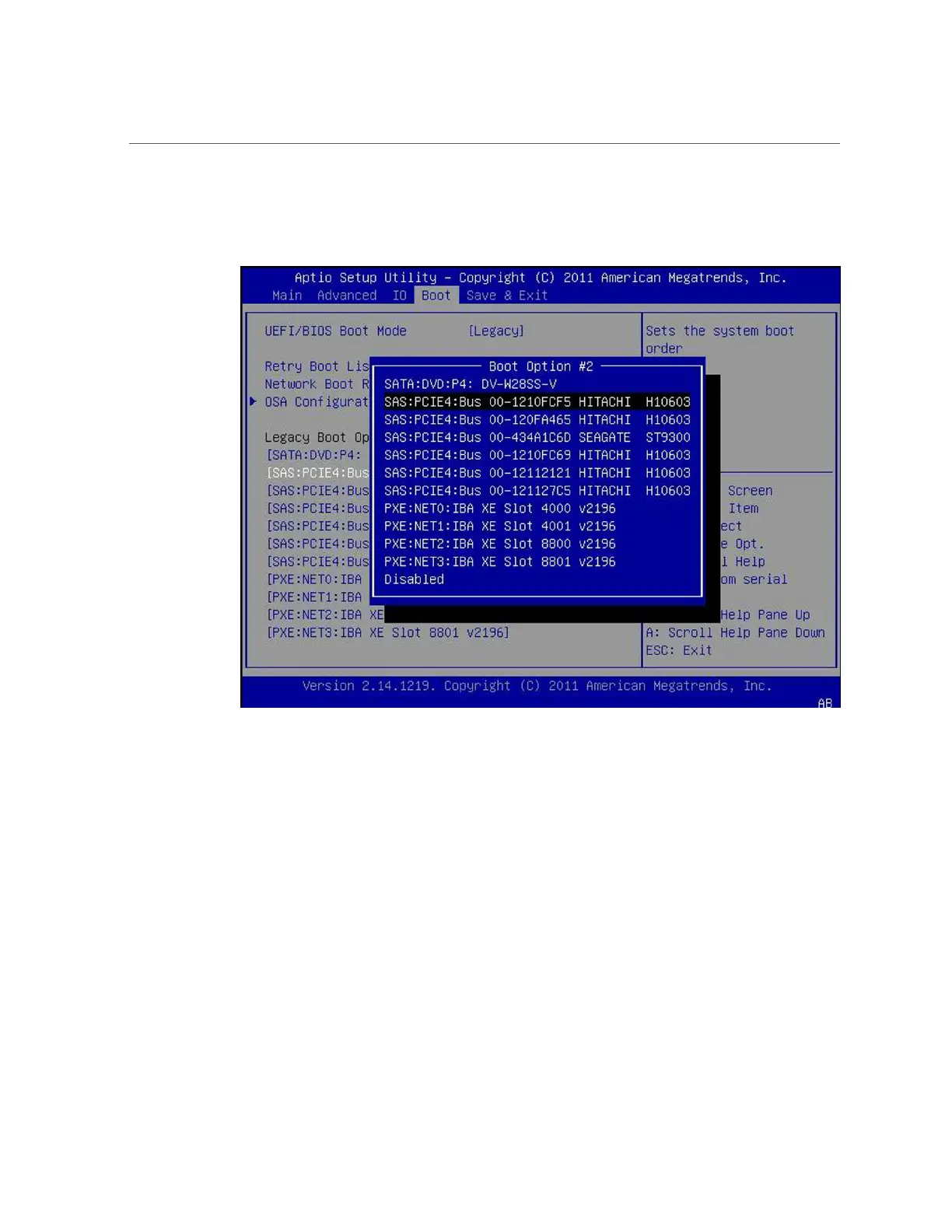Modify the Boot Order (BIOS)
A dialog box appears.
3.
In the dialog box, select the device that you want to go into the slot you selected
in Step 2 and then press Enter.
The dialog box disappears. The device you selected is moved into the indicated slot, and BIOS
reorders the rest of the list to accommodate the change.
4.
Press F10 to save your changes.
The utility prompts you to save your changes or discard your changes and exit.
56 Oracle X4 Series Servers Administration Guide • April 2016
