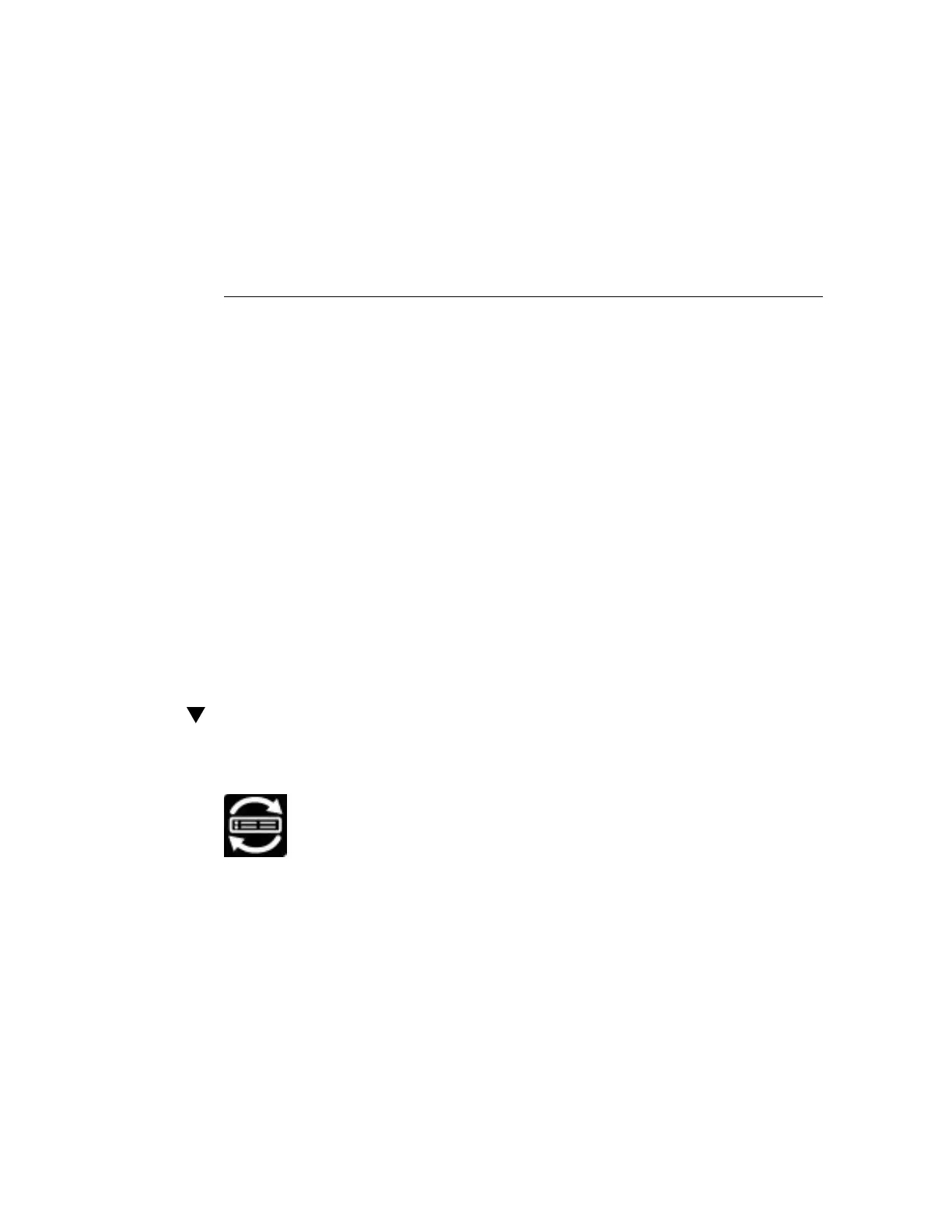Monitoring Server Inventory and Health
This section provides instructions for monitoring system inventory and error messages, and
provides an overview of the diagnostics available. It includes:
■
“Viewing Server Information and Inventory” on page 121
■
“Monitoring and Resolving Open Problems” on page 124
■
“Diagnostics Overview” on page 127
Viewing Server Information and Inventory
You can view the system information and inventory using Oracle ILOM or Oracle System
Assistant:
■
“View Server Information and Inventory (Oracle System Assistant)” on page 121
■
“View Server or Blade System Information and Inventory (Oracle ILOM)” on page 123
View Server Information and Inventory (Oracle
System Assistant)
The System Overview and System Inventory screens provide information about the contents of
your system.
Before You Begin
Open Oracle System Assistant. For details, see “Accessing Oracle System
Assistant” on page 147.
1.
Access Oracle System Assistant.
Monitoring Server Inventory and Health 121
