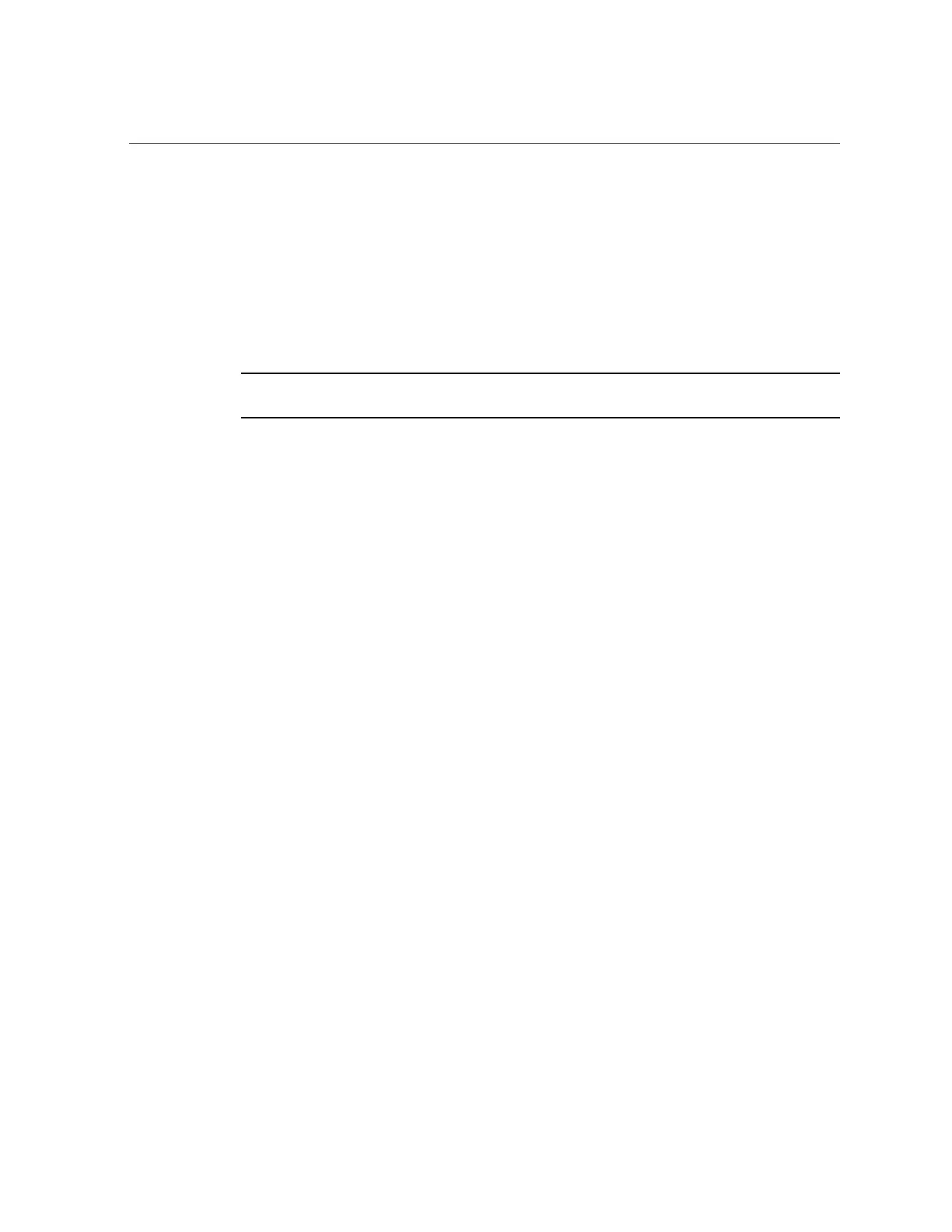Configure Network Interface Settings (Oracle System Assistant)
When Oracle System Assistant starts, it tries to connect to DHCP on Net0.
■
If Net0 is connected to a network that is DHCP enabled, it succeeds.
■
If Net0 is not connected to a network that is DHCP enabled, you must configure a network
connection.
The number of network interfaces depends on the server hardware. They are designated Net0,
Net1 up to the maximum number installed.
Note - Oracle System Assistant must have a working network connection before you can use
the Get Updates task.
Before You Begin
Obtain your network information, such as the name server for a static IP and the proxy
information.
1.
Access Oracle System Assistant.
See “Accessing Oracle System Assistant” on page 147 for details.
2.
Click the Configure Network task button.
If your server is connected to the network through a proxy that requires authentication:
■
With Oracle System Assistant 1.1, it displays a message stating that the server could not be
reached.
■
With Oracle System Assistant 1.2, it prompts for the authentication server username and
password.
166 Oracle X4 Series Servers Administration Guide • April 2016
