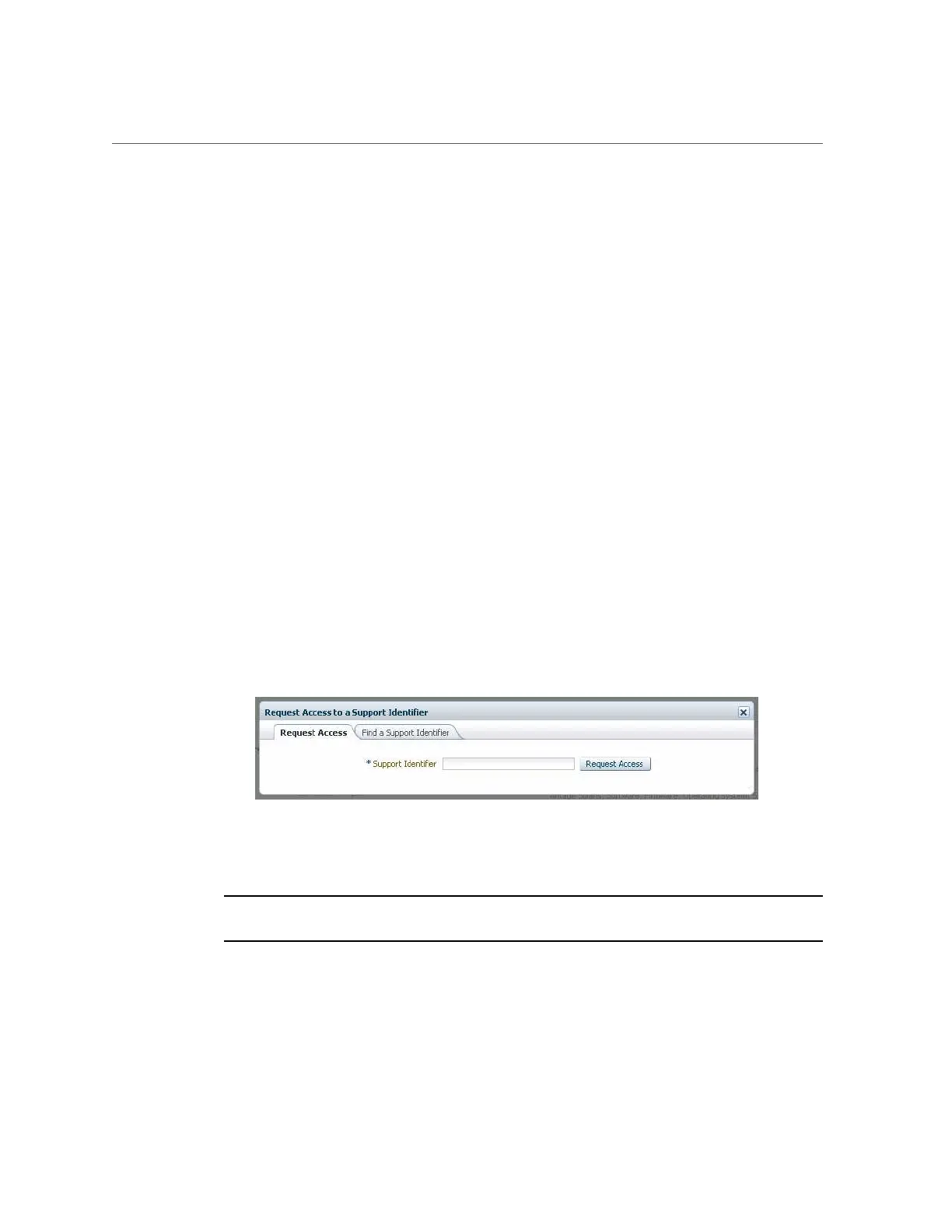Configure MOS to Enable Oracle System Assistant Updates
Before You Begin
You must have one of the following:
■
Customer Support Identifier (CSI), which is printed on the Oracle Premier Support
for Systems purchase confirmation letter or available in the server warranty contract
documents.
■
Server serial number, which is available on the Oracle System Assistant System Overview
tab.
■
Organization name.
1.
Log in to MOS at https://support.oracle.com.
2.
Select the Settings tab from the More drop-down list.
3.
In the left-side pane under Personal, click Accounts/Privileges.
4.
Click the Request Access button in the Support Identifiers window.
The Request Access to a Support Identifier window appears.
5.
Do one of the following:
■ If you have the CSI, enter it in the Support Identifier field of the Request
Access tab and click Request Access.
Approval might be required, but once access is granted, the Oracle System Assistant Get
Updates capability is enabled for all servers associated with the CSI.
Note - If you cannot obtain the CSI or are unable to download updates for the server using
Oracle System Assistant, contact Oracle Support.
■ If you have the server serial number but do not have the CSI, do the
following:
Managing Oracle System Assistant 169
