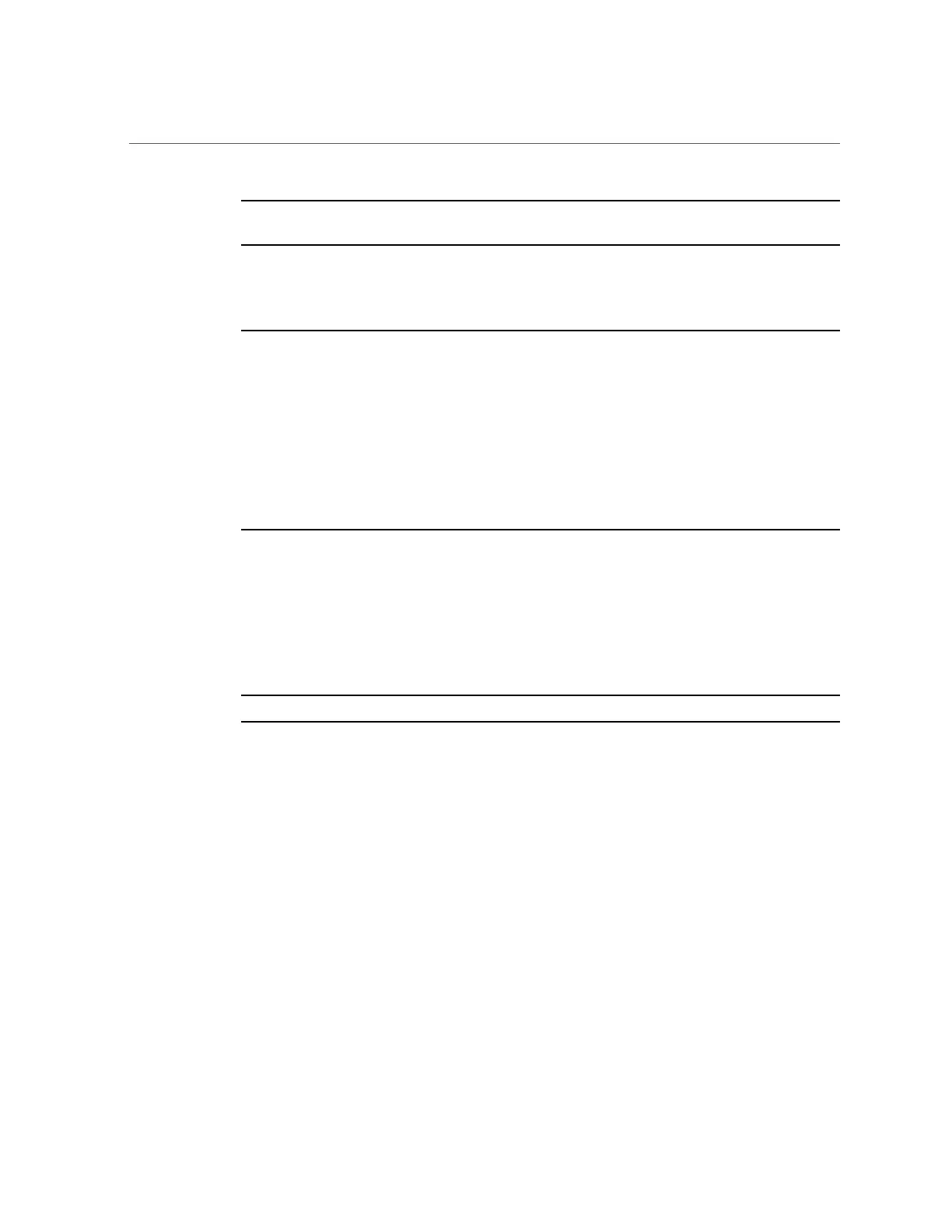Configure Hardware for RAID (Oracle System Assistant)
Note - After you select an HBA, click the View Info button to see details about your controller.
This feature is not available on Oracle System Assistant 1.1.
4.
In the Select RAID Level list box, select the RAID level, either RAID 0, RAID 1,
RAID 5, or RAID 10.
Note - You can use Oracle System Assistant to set only these RAID levels. To set other RAID
levels, use the HBA Setup Utility.
The number of disks allowed in an array depends on the controller. For example:
■
The SGX-SAS6-REM-Z HBA requires two or more disks and uses the Configuration
Utility for configuration.
■
The SGX-SAS6-R-REM-Z HBA requires one or more disks and uses WebBIOS for
configuration.
The Available Disks table appears.
5.
In the Available Disks table, select the storage drives that you want to add to the
RAID configuration.
If a volume already exists on the disk, it appears in the Created Volumes section. If necessary,
highlight and delete the existing volume.
Note - Disks must be the same size and type (SAS or SATA).
6.
Click the Create Volume button.
The Creating RAID Volume message appears.
7.
If desired, type a volume name, and choose a stripe size.
If you choose, you can leave the volume name empty and add it later.
8.
Click the Create button.
The volume is created. The Volume Details dialog box displays information about the
highlighted volume.
9.
Type the volume name in the Volume Details box if you did not do so earlier, and
then click the Save Changes button.
The RAID Configuration screen appears. This completes the RAID configuration.
62 Oracle X4 Series Servers Administration Guide • April 2016
