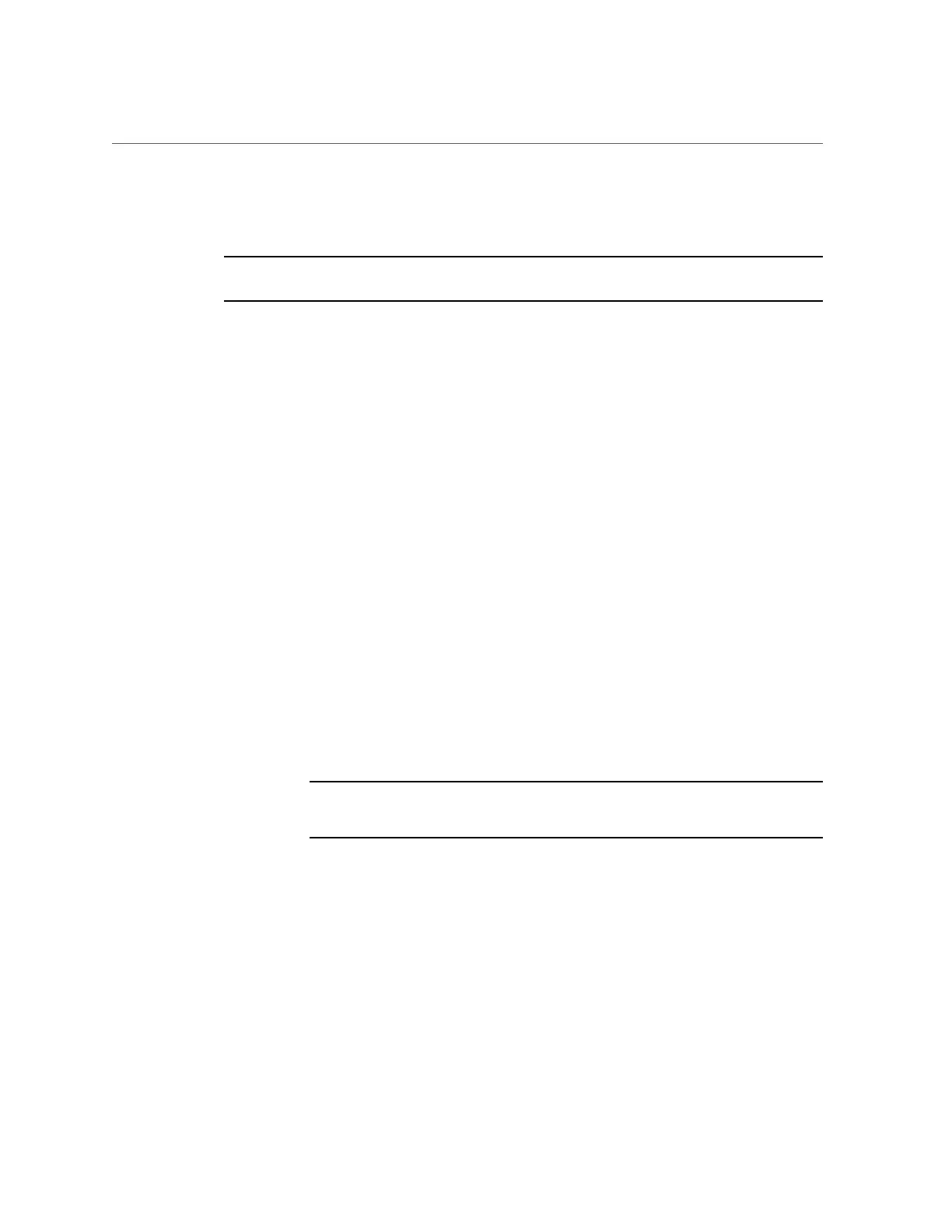Back Up the Current Oracle ILOM Firmware Configuration (Oracle ILOM)
The backup file is encrypted using the passphrase. You need this passphrase later to
restore the backed up file.
Note - Oracle ILOM 3.2.6 or newer provides a selection to include fault data in the backup. It is
reserved for Oracle service personnel when they replace the SP. It requires a passphrase.
e.
Click Run to start the back up process.
■ From the CLI:
a.
Navigate to the SP or CMM configuration target. For example:
cd /SP/config
or
cd /CMM/config
b.
To encrypt sensitive data like passwords, and to include fault data in the
backup file (available with Oracle ILOM 3.2.6 or newer), use:
set passphrase=[value] include_faultdata=[true|false]
Where:
■
passphrase is a passphrase used to encrypt sensitive data in the backup file. If
you specify a passphrase, the passphrase is required to restore the backed up
configuration. If you do not specify a passphrase, sensitive data is not included in
the backup file.
■
include_faultdata=true includes fault data in the backup. The default is false.
Note - The fault data backup and restore is reserved for Oracle service personnel
when they replace the SP. It is available with Oracle ILOM 3.2.6 or newer.
c.
To start the back up process, type:
set dump_uri=
transfer_method://username:password@
ipaddress_or_hostname/directorypath/filename
Where:
Backing Up and Restoring Firmware Configurations and BIOS Settings 137
