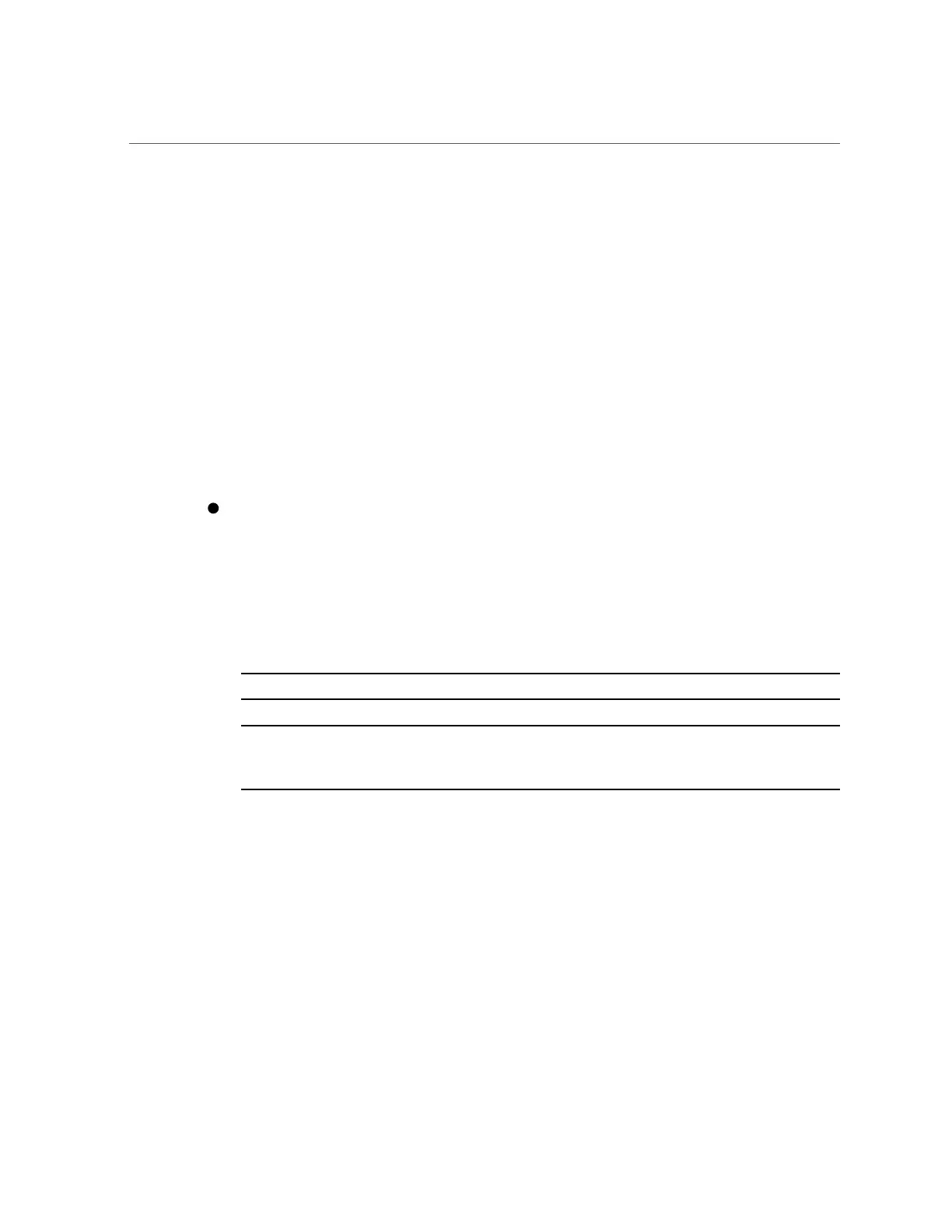Launch Oracle System Assistant (Oracle ILOM)
Before You Begin
■
Log in to Oracle Integrated Lights Out Manager (ILOM) as a root user or as a user with
Admin (a) and Console (c) role privileges.
For instructions on how to log in to Oracle ILOM as a root user, see “Accessing Oracle
ILOM” on page 38.
■
Power off the host operating system on the managed server prior to performing this
procedure. If you do not, Oracle ILOM prompts you to do so before it launches Oracle
System Assistant.
■
Ensure that the requirements for launching and using the Oracle ILOM Remote System
Console are met.
For more information about these requirements, see “Launch a Remote System Console
Redirection Session” on page 43.
This procedure provides instructions for accessing Oracle System Assistant from a remote
KVM session on the Oracle ILOM SP.
To launch Oracle System Assistant:
■ From the Web interface:
a.
Click System Information > Summary.
b.
Click the Launch button for Oracle System Assistant.
Tip - The Launch button is located in the Actions panel that appears on the right side of page.
Note - If the Software License Agreement (SLA) dialog box appears instead of the Oracle
System Assistant window, click Accept in the SLA dialog box to continue launching Oracle
System Assistant.
c.
Click the Help button on the individual Oracle System Assistant pages
for further information about performing server setup tasks from the
Oracle System Assistant window.
■ From the CLI:
a.
Type:
/HOST/provisioning/start system-assistant
A message appears prompting you to start Oracle System Assistant.
36 Oracle X4 Series Servers Administration Guide • April 2016
