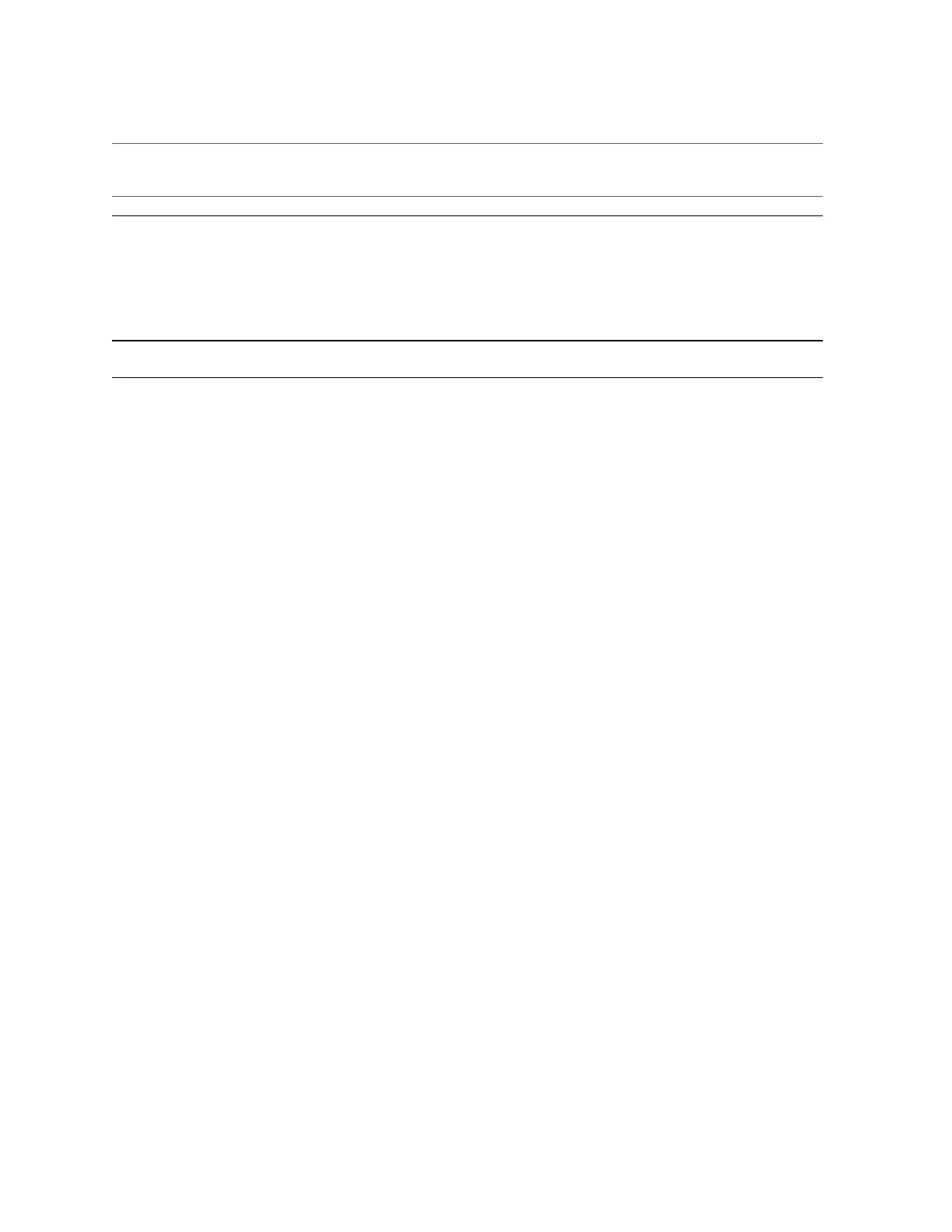View and Resolve Error Messages at POST
Tool Description For More Details
2. In the Run Diagnostics on Boot list box, select the level of
diagnostics you want to run (Enable, Disable, Extended, or Manual),
and then click Save.
CLI:
■ Type:
set /HOST/diag [enable|disable|extended| manual]
Type the following in the Oracle
ILOM CLI:
help /HOST/diag
Service processor
(Oracle ILOM)
Oracle ILOM displays the status of system components. You can then
replace failed components, which often resolves the problem.
See “Monitoring and Resolving Open
Problems” on page 124.
†
The“Run Diagnostics on Boot” name appears in Oracle ILOM for UEFI BIOS systems.
‡
The “PC-Check” tool name appears in Oracle ILOM for legacy BIOS systems.
-
Monitoring Server Inventory and Health 129
