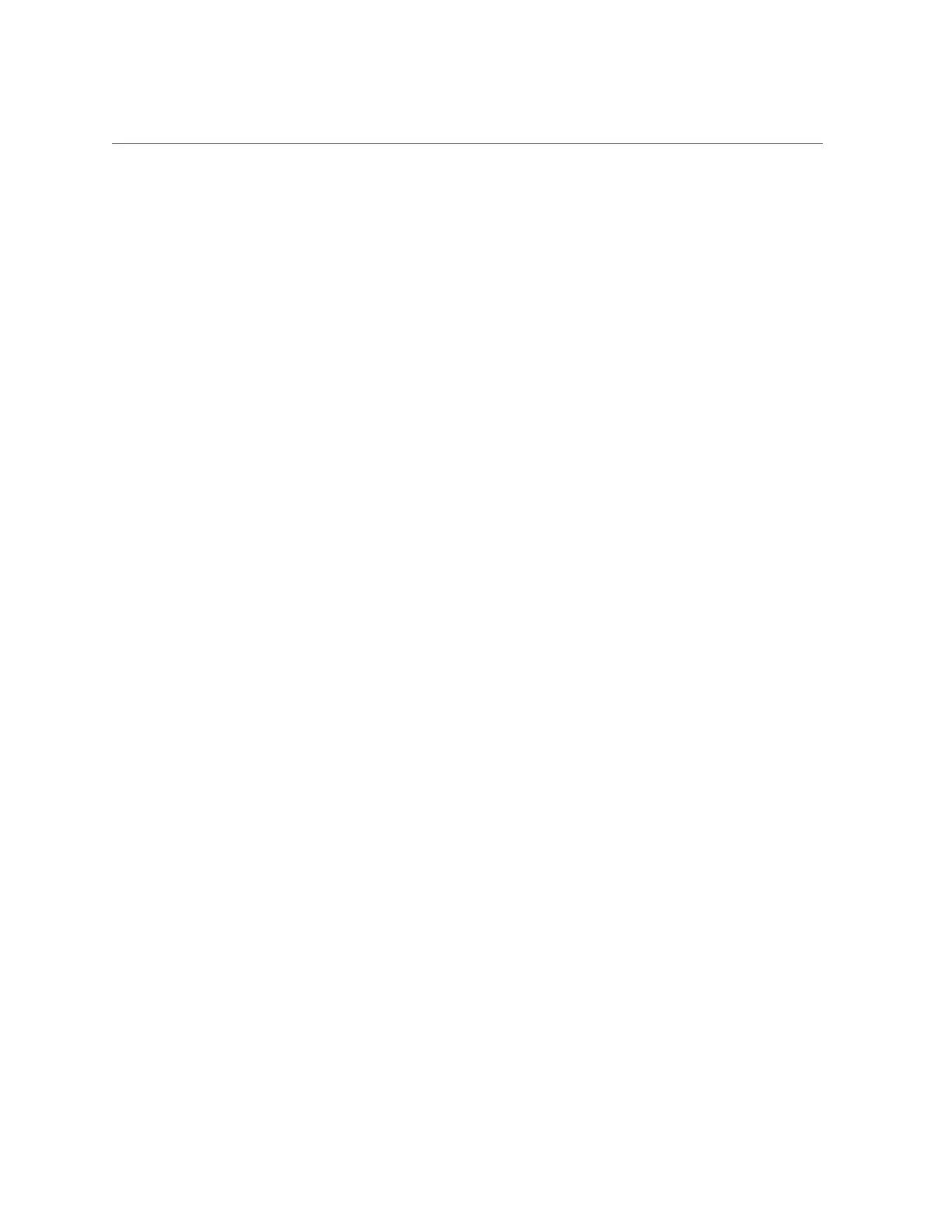Import Hardware Configuration (Oracle System Assistant 1.2)
Additional fields appear, depending on the selection you made. Fill in the required details.
4.
Select Import.
The system imports the configuration information from zipped xml files identified by the
transfer method.
If the files are not configured correctly, the system displays a warning message and asks if you
to confirm or exit.
Backing Up and Restoring Firmware Configurations and BIOS Settings 145
