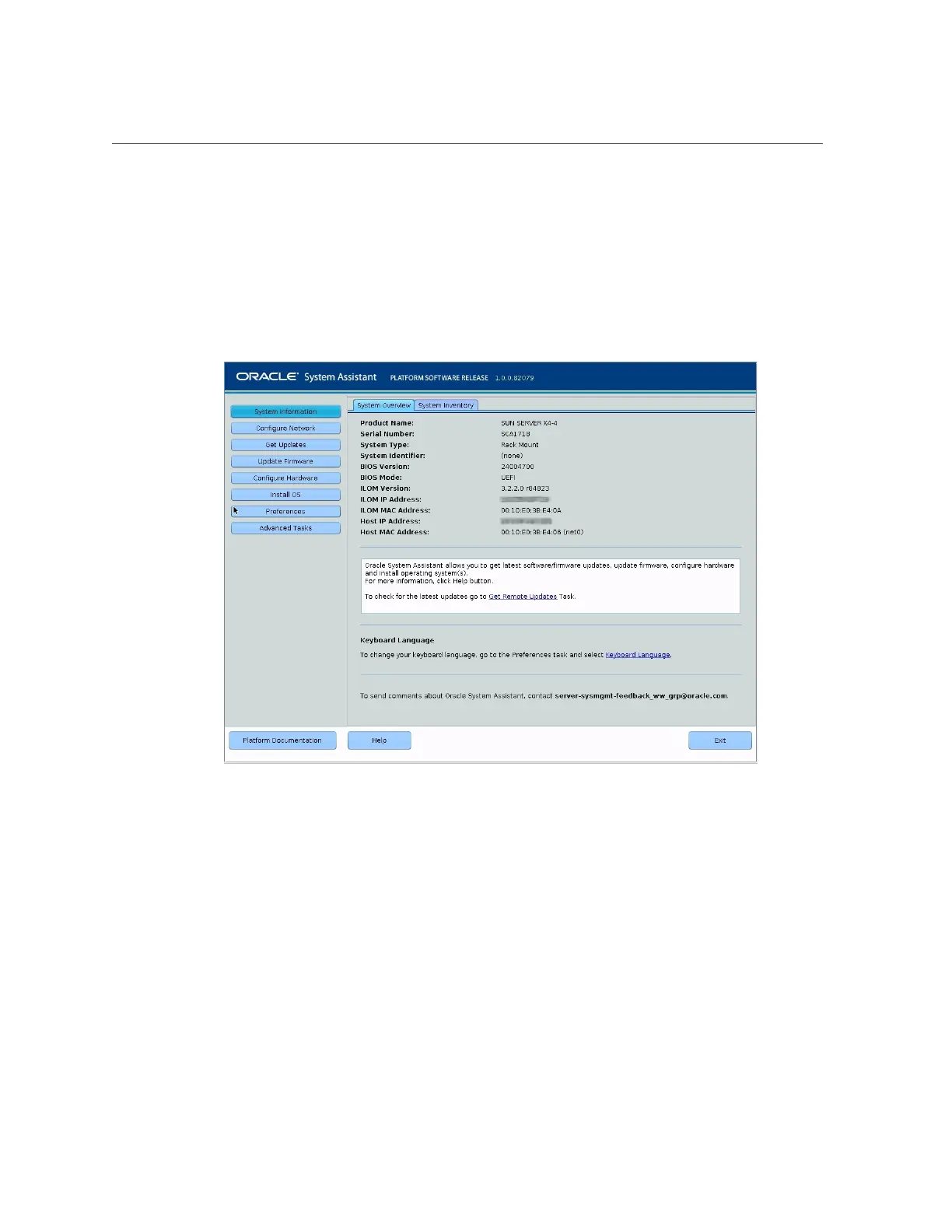Launch Oracle System Assistant at Startup
Checkpoint messages appear, including the text [Oracle System Assistant Selected].
If the Software License Agreement (SLA) dialog box appears, click Accept in the SLA dialog
box to continue.
The Launching Oracle System Assistant screen appears, followed by the System Overview
screen.
See Also
■
“BIOS Key Mappings” on page 194
■
“Troubleshooting Oracle System Assistant” on page 177
■
“Controlling Server Power” on page 51
Using Oracle System Assistant 149
