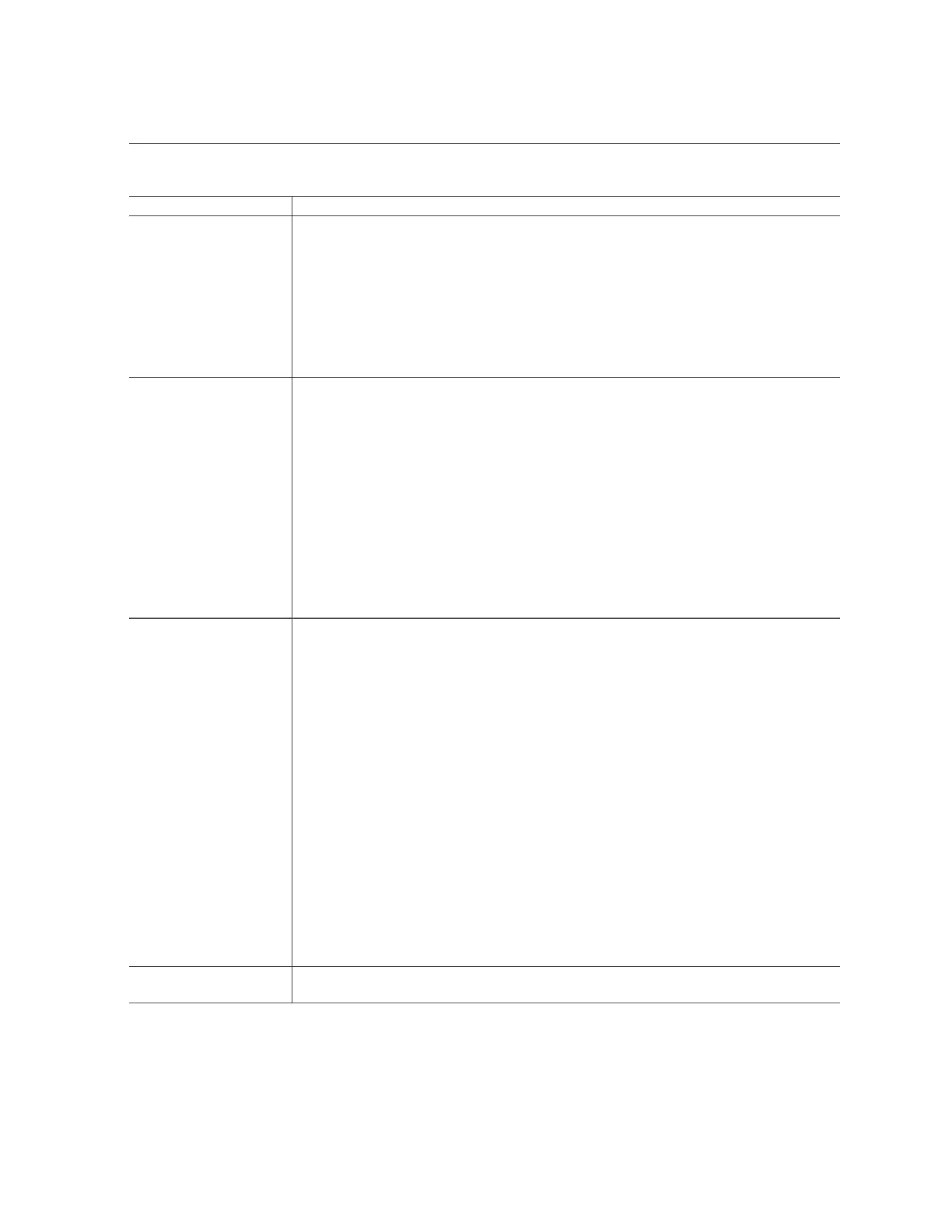System Administration Tasks
Function Task
select the next task. Continue
until all tasks are done.
■ “Update Oracle System Assistant and the Firmware Files on the Oracle System Assistant USB Drive
(Oracle System Assistant Release 1.1)” on page 225.
■ “Update Software and Firmware (Oracle System Assistant)” on page 226.
Configure RAID.
■ “RAID Configuration Options” on page 59.
Install the Operating System.
■ “Install an Operating System (Oracle System Assistant)” on page 118.
Monitor and Troubleshoot “View and Resolve Open Problems (Oracle ILOM)” on page 124.
“View Event Log Entries (Oracle ILOM)” on page 125.
“Monitor Open Problems (Oracle Hardware Management Pack)” on page 126.
“View and Resolve Error Messages at POST” on page 127.
“View Server Information and Inventory (Oracle System Assistant)” on page 121.
“View Server or Blade System Information and Inventory (Oracle ILOM)” on page 123.
“Viewing Server Information and Inventory” on page 121.
“Monitoring and Resolving Open Problems” on page 124.
“Diagnostics Overview” on page 127.
Update and back up Updates
■ “Updates and Tools Overview” on page 217.
■ “Updating System Software and Firmware (Oracle System Assistant)” on page 220.
■ “Updating Server or Blade Chassis Firmware (Oracle ILOM)” on page 229.
■ “Preparing Oracle System Assistant for Updates” on page 165.
■ “Getting Firmware and Software From MOS” on page 233.
Backup and Restore Oracle ILOM.
■ “Back Up the Current Oracle ILOM Firmware Configuration (Oracle ILOM)” on page 136.
■ “Restore the Backed Up Oracle ILOM Configuration or Reset the Configuration to Factory Defaults
(Oracle ILOM)” on page 138.
■ “Replicate the Oracle ILOM Firmware Configuration on Other Oracle Systems (Oracle
ILOM)” on page 140.
Backup and Restore BIOS.
■ “Back Up the Current BIOS Firmware Configuration (Oracle ILOM)” on page 132.
■ “Restore the Backed Up BIOS Configuration or Reset BIOS to Factory Defaults (Oracle
ILOM)” on page 133.
■ “Sync the Host BIOS Firmware Configuration (Oracle ILOM)” on page 134.
Initial system setup using
Oracle System Assistant
■ “Assign System Identification Information (Oracle System Assistant)” on page 85.
■ “Configure Network Interface Settings (Oracle System Assistant)” on page 165.
20 Oracle X4 Series Servers Administration Guide • April 2016
