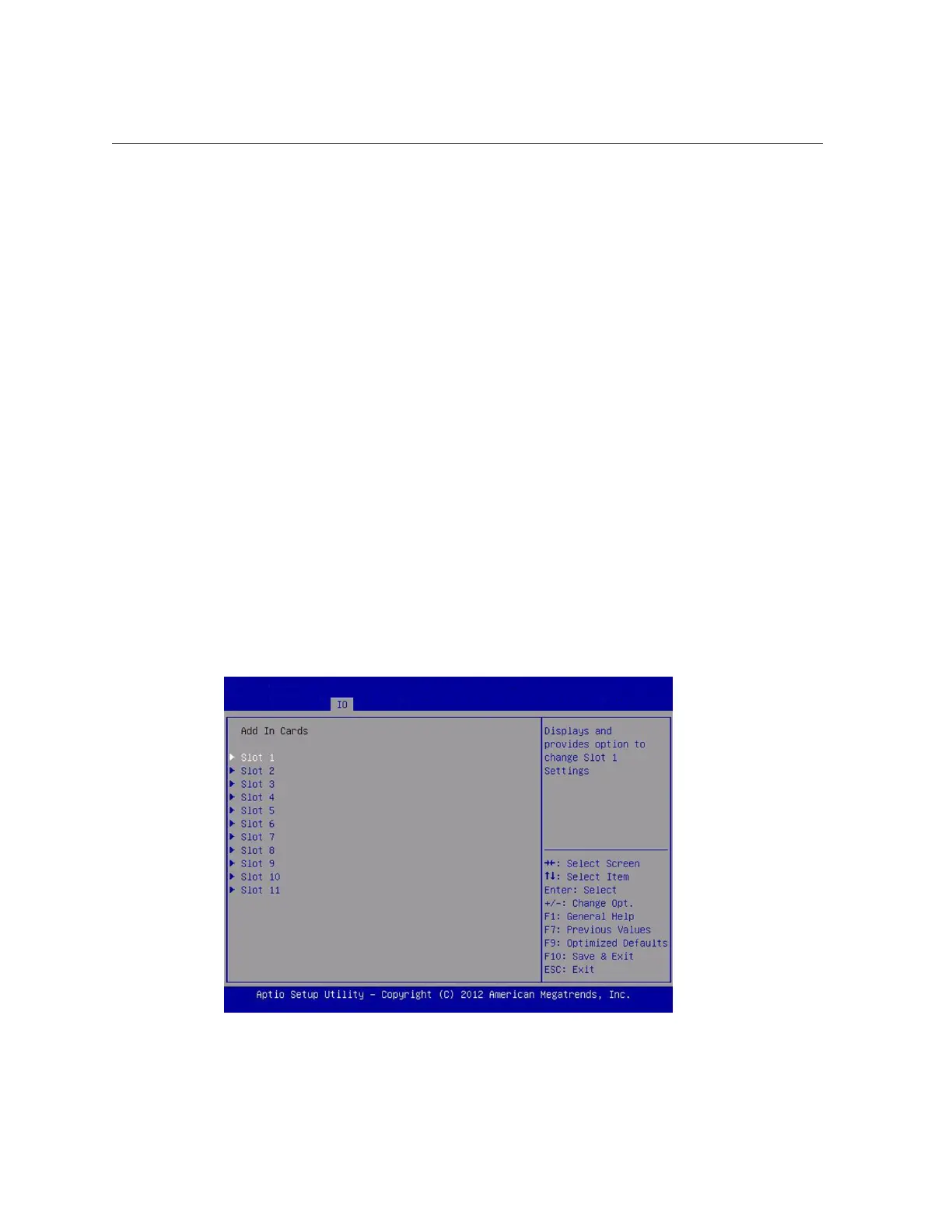Configure Option ROM and I/O Space Allocation
a.
Power on the system.
b.
To enter the BIOS setup menu, when the POST appears, press:
■
F2 if you’re connected through a Java console.
■
Control-E if you’re connected through a serial console.
The BIOS setup menu appears.
■
Use the arrow and tab keys to navigate through the BIOS setup utility.
■
Use the Enter key to make selections.
■
When you are done, press F10, or navigate to the Exit menu screen to exit and save your
changes.
2.
Select one of the following:
■
For PCIe cards, select Select IO > Add In Cards
■
For Net 0, 1, 2, or 3, select IO > Internal Devices.
The corresponding IO screen appears.
The following figures shows the IO Add In Cards screen.
Option ROM and I/O Space Allocation 203
