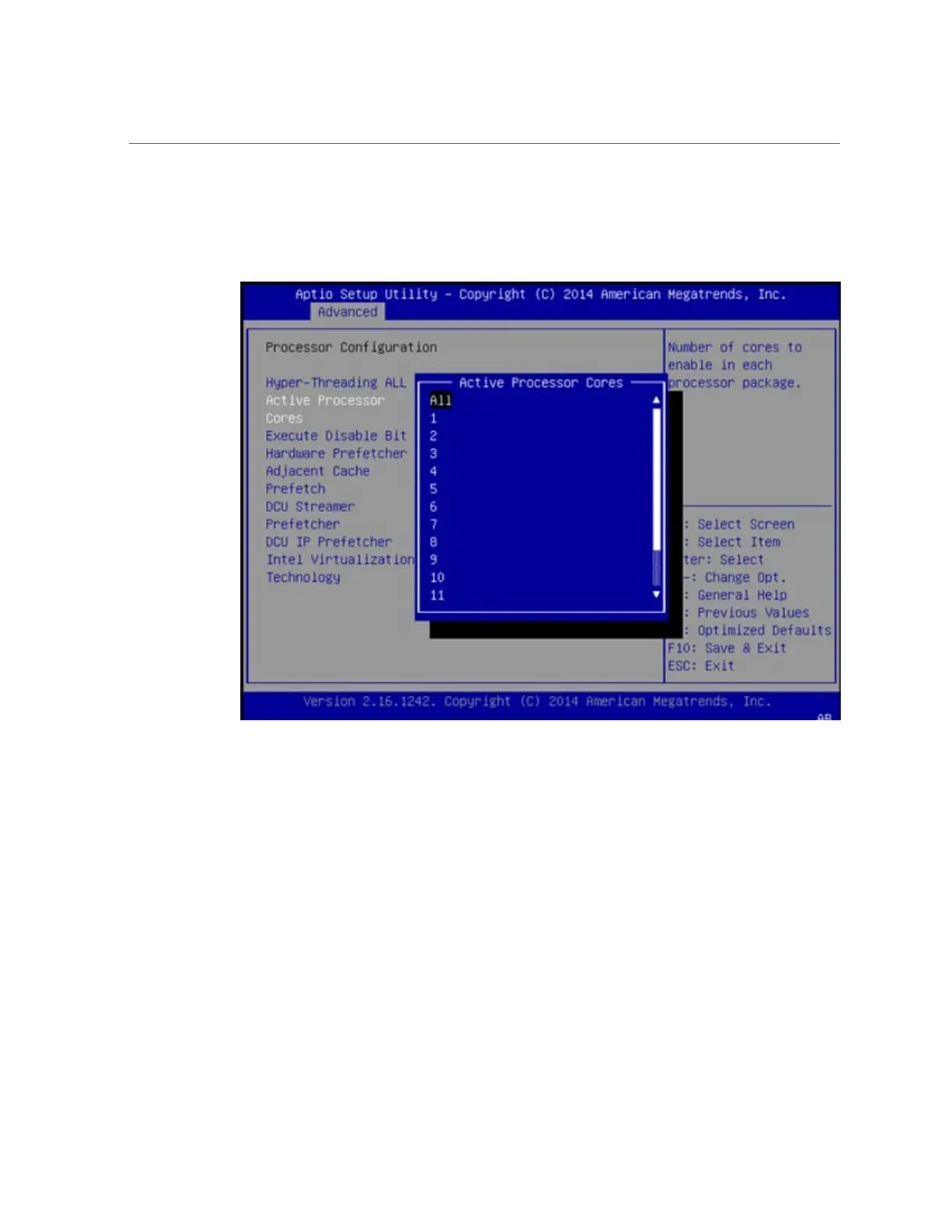Configure Elastic Computing (BIOS Setup Utility)
The Active Processor Cores dialog exits and the selected number of cores appears on the
Advanced -> Processor Configuration screen.
4.
Check Advanced > CPU Power Management Configuration and verify that Intel
Speed Step is enabled.
5.
After you are finished, select F10 to save your work and exit the BIOS Setup
Utility.
See Also
■
“Understanding Elastic Computing” on page 208
■
“BIOS Setup Utility” on page 189
■
For BIOS screen details, see your server service manual.
216 Oracle X4 Series Servers Administration Guide • April 2016
