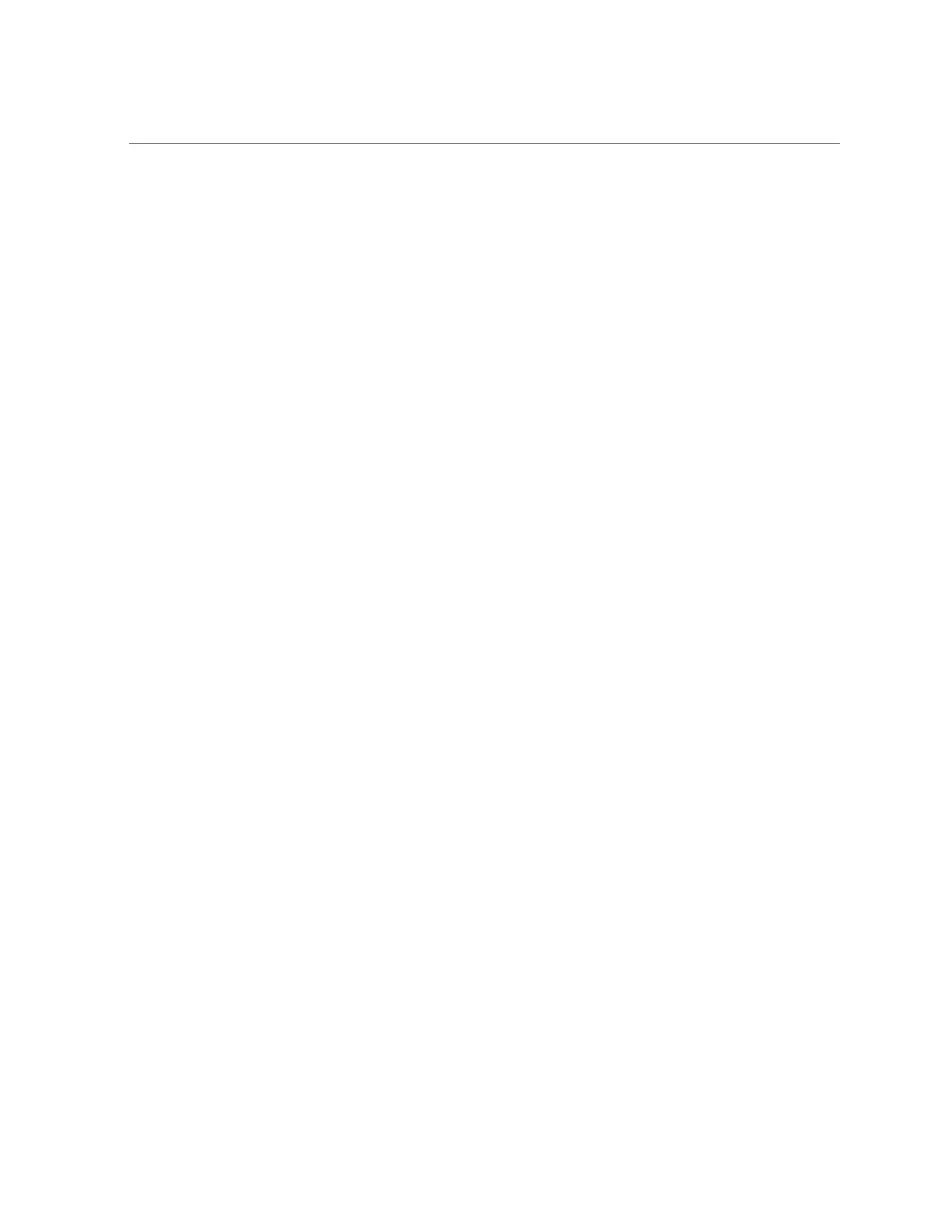Download Firmware and Software Using My Oracle Support
A dialog box appears. The panel contains several action options, including the readme,
Download, and Add to Plan options. For information about the Add to Plan option, click the
associated button and select "Why use a plan?".
9.
To review the readme file for this patch, click readme.
10.
To download the patch for the software release, click Download.
11.
In the File Download dialog box, click the patch zip file name.
The patch for the software release downloads.
234 Oracle X4 Series Servers Administration Guide • April 2016
