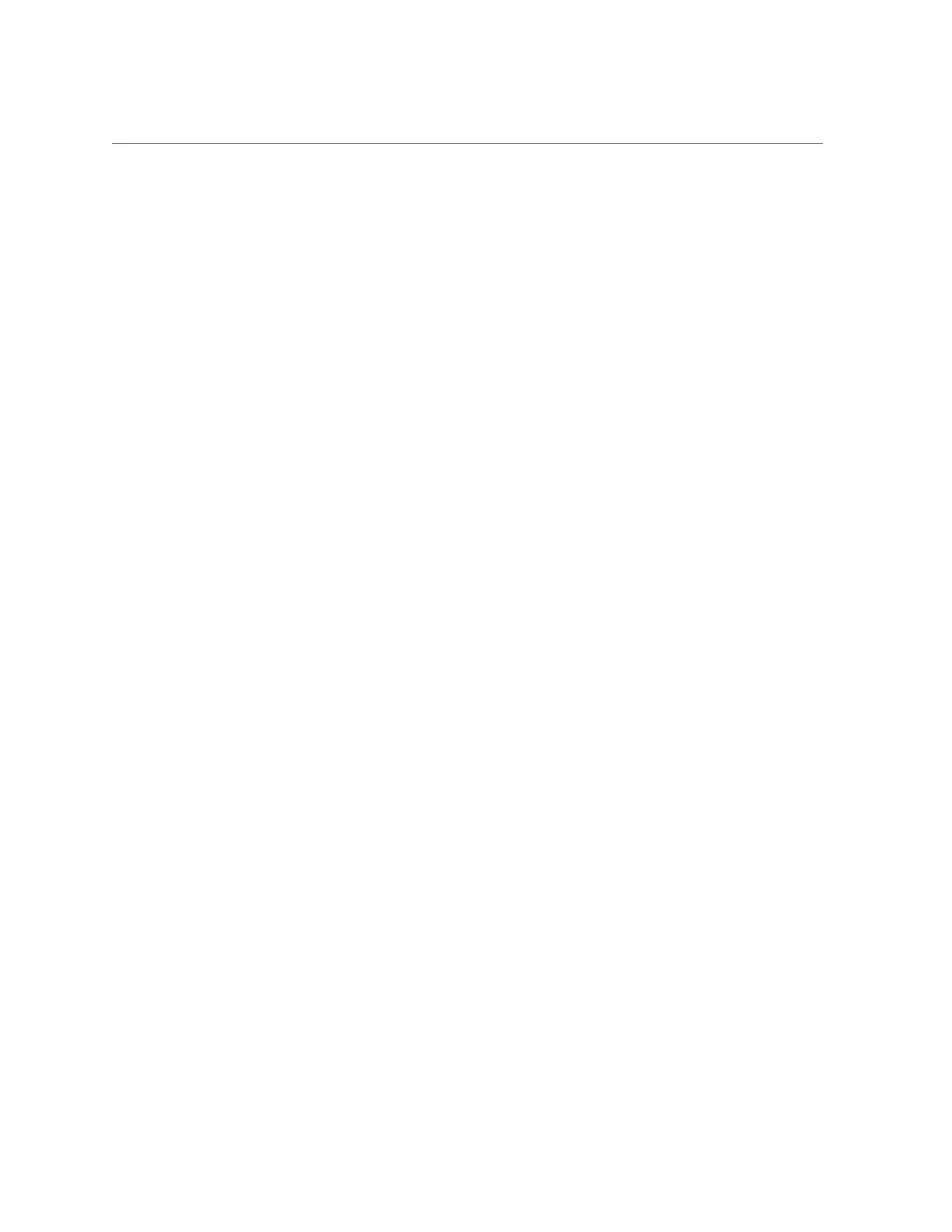Index
on Solaris 10 host, 161
My Oracle Support (MOS)
configuring, 168
N
network
configuring for Oracle System Assistant, 165
next boot device, 57
O
open problems
monitoring, 126
viewing and resolving, 124
operating system
installing using Oracle System Assistant, 118
option ROM, 201
allocating, 202
determining whether you need to allocate, 201
Oracle Enterprise Manager Ops Center
overview, 18
Oracle Hardware Management Pack
accessing, 47
overview, 28
Oracle ILOM, 127
accessing, 38
IPv4 and IPv6 settings, 87
network settings, 87
overview, 26
starting Oracle System Assistant from the web
interface, 35, 150
updating through Oracle System Assistant, 226
user accounts, 93
Oracle Integrated Lights Out Manager (ILOM) See
Oracle ILOM
Oracle Linux
installing using Oracle System Assistant, 118
Oracle Solaris operating system
installing using Oracle System Assistant, 118
mounting flash drive, 161
Oracle System Assistant
access flash drive files, 157
accessing, 33, 147
accessing shell, 159
browsing files, 158
check media integrity, 182
configuring network interface settings, 165
configuring RAID, 60
disabling, 171
downloading an update, 222, 225
enabling, 177
enabling or disabling from BIOS, 171
F9 function key, 34, 148
installing an operating system, 118
known issues, 178
mounting flash drive
on Linux host, 163
on Oracle VM host, 162
on Solaris 10 host, 161
overview, 23
restoring corrupted or erased image, 183
set keyboard language, 173
starting, 34, 148
starting from the Oracle ILOM web interface, 35,
150
troubleshooting, 177
updating firmware, 226
verifying installation, 179
viewing product documentation, 157
viewing release notes, 155
viewing system information, 121
viewing system inventory, 121
Oracle VM
installing using Oracle System Assistant, 118
Oracle VM host
mounting flash drive, 162
P
Pc-Check, 127
POST
Power On Self Tests, 189
POST error messages
viewing and resolving, 127
power
237
