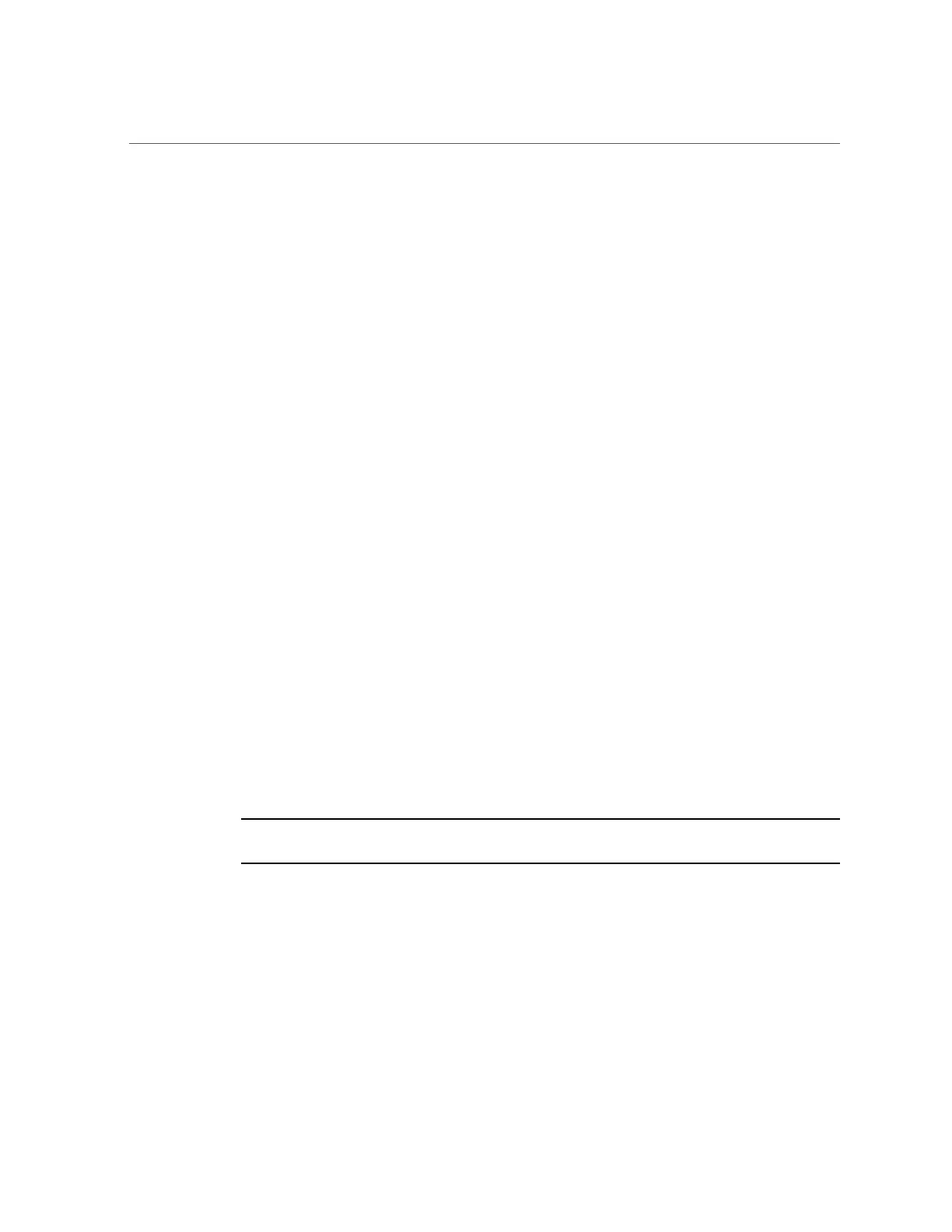Launch a Host Serial Console Redirection Session
A host serial console redirection session allows you to connect to the host console using the
Oracle ILOM CLI.
Oracle ILOM enables you to launch multiple host serial console redirection sessions from the
CLI; however, only one host serial console session user (the initial logged-in session user) on
the SP is granted read and write privileges. All other logged-in host serial console session users
on the SP are granted read-only privileges. Read and write session privileges are reassigned
when the session user with full read and write privileges closes their session, and a new serial
session is opened with full read and write privileges.
Before You Begin
Ensure that the following prerequisites are met before you launch a host serial console
redirection session:
■
Console (c) role is required in Oracle ILOM to launch a serial redirection session to the host
server operating system.
■
Host serial redirection sessions can only be started from an Oracle ILOM SP CLI.
To launch a host serial console redirection from the Oracle ILOM SP CLI, follow these
instructions:
1.
To start a host serial console redirection from the Oracle ILOM SP CLI, perform
one of the following:
■ For a single-system SP, type: start /host/console.
■ For a multi-domain server SP, type: start /Servers/Pdomains/PDomain_n/host/
console.
A message prompts for user credentials.
2.
Type the required user credentials to access the host server operating system.
You are now logged in to the host server operating system through the host serial console.
Note - To issue standard Oracle ILOM CLI commands, you must first exit the host serial
console.
3.
To terminate the host serial console redirection session, perform the following:
a.
Log out of the host server operating system.
b.
To terminate the connection between the host serial console and Oracle
ILOM, simultaneously press these keys: Escape + (
42 Oracle X4 Series Servers Administration Guide • April 2016
