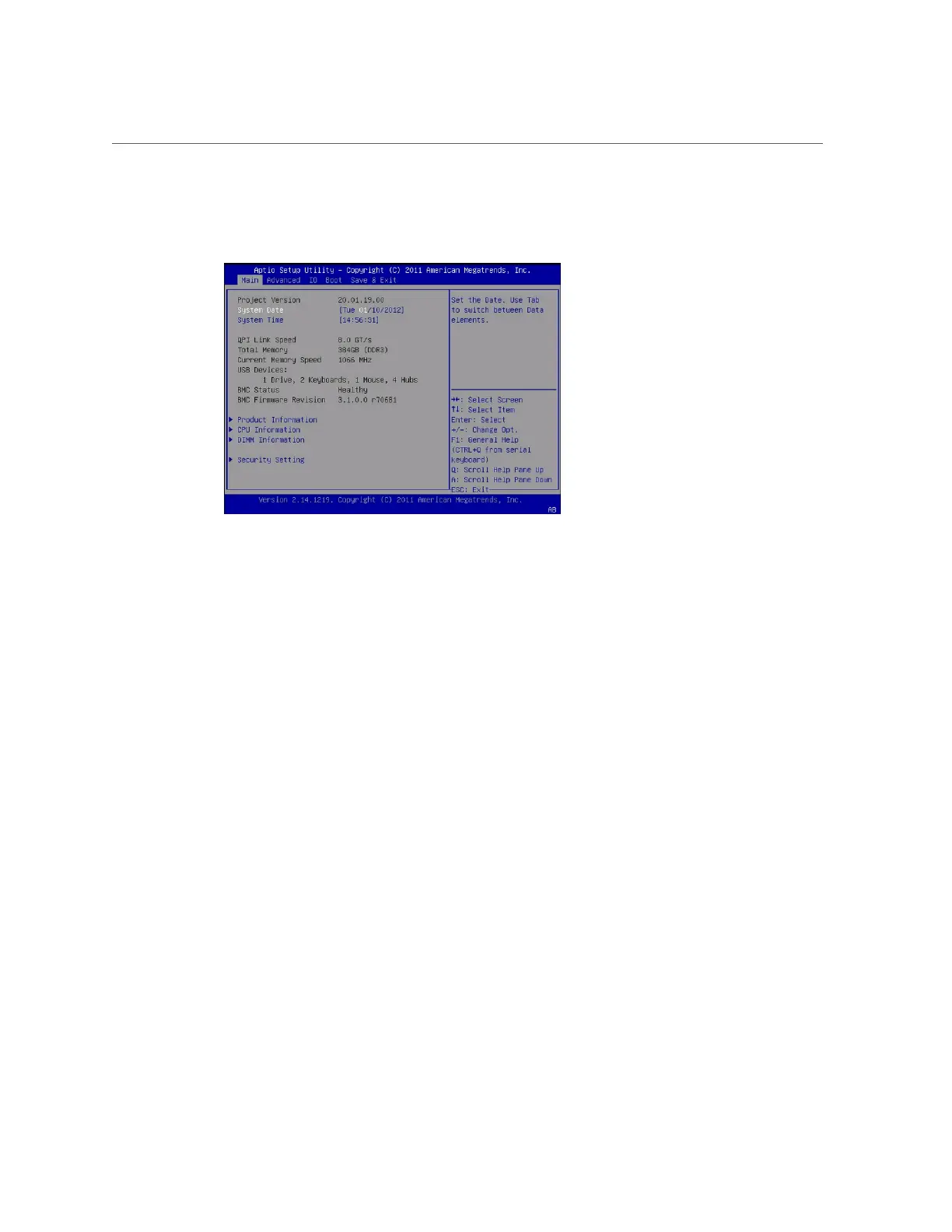Access the BIOS Setup Utility
The BIOS Setup Utility Main menu appears.
3.
To navigate through the menus:
■
To navigate across the menus, use the arrow keys.
■
To select items, use the + and - keys, or Enter.
■
To return from a submenu, use the Escape key.
4.
When you are done, press F10.
The utility asks if you want to save your changes or discard your changes and exit.
See Also
■
“Setting Up and Configuring BIOS” on page 189
■
“Exit the BIOS Setup Utility” on page 192
Accessing System Administration Tools 49
