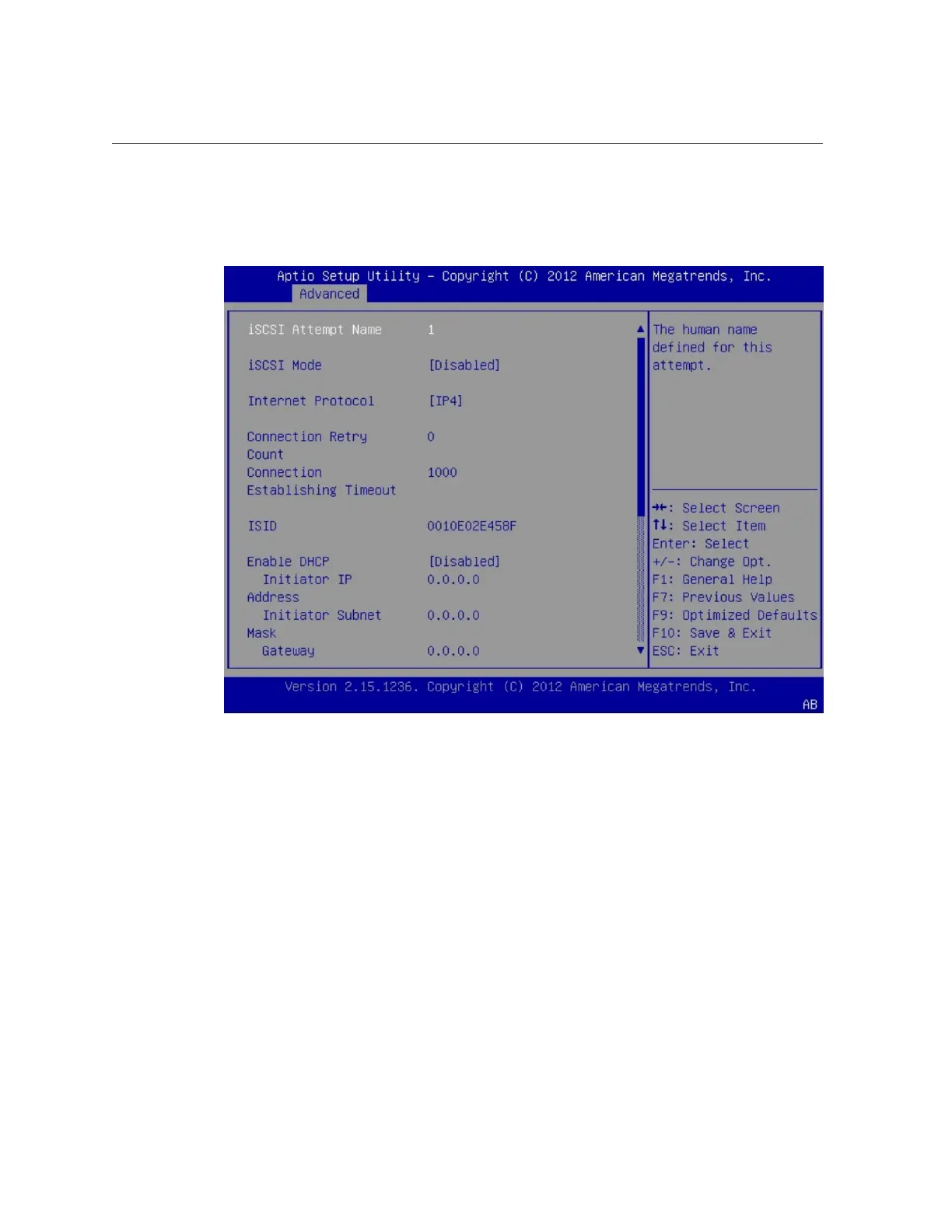Modify iSCSI Virtual Drive Properties in UEFI Boot Mode (BIOS)
The port configuration screen appears.
7.
Set the following values:
a.
Set the iSCSI mode to Enabled.
b.
Set the Internet Protocol to IPv4.
c.
Set the Connection Retry Count to 1.
d.
Set the Enable DHCP value to Enabled or Disabled, as required. Enabled is
preferred.
If DHCP is enabled, the Initiator IP address, Initiator Subnet Mask, and Gateway settings
are removed.
Configuring Storage Resources 77
