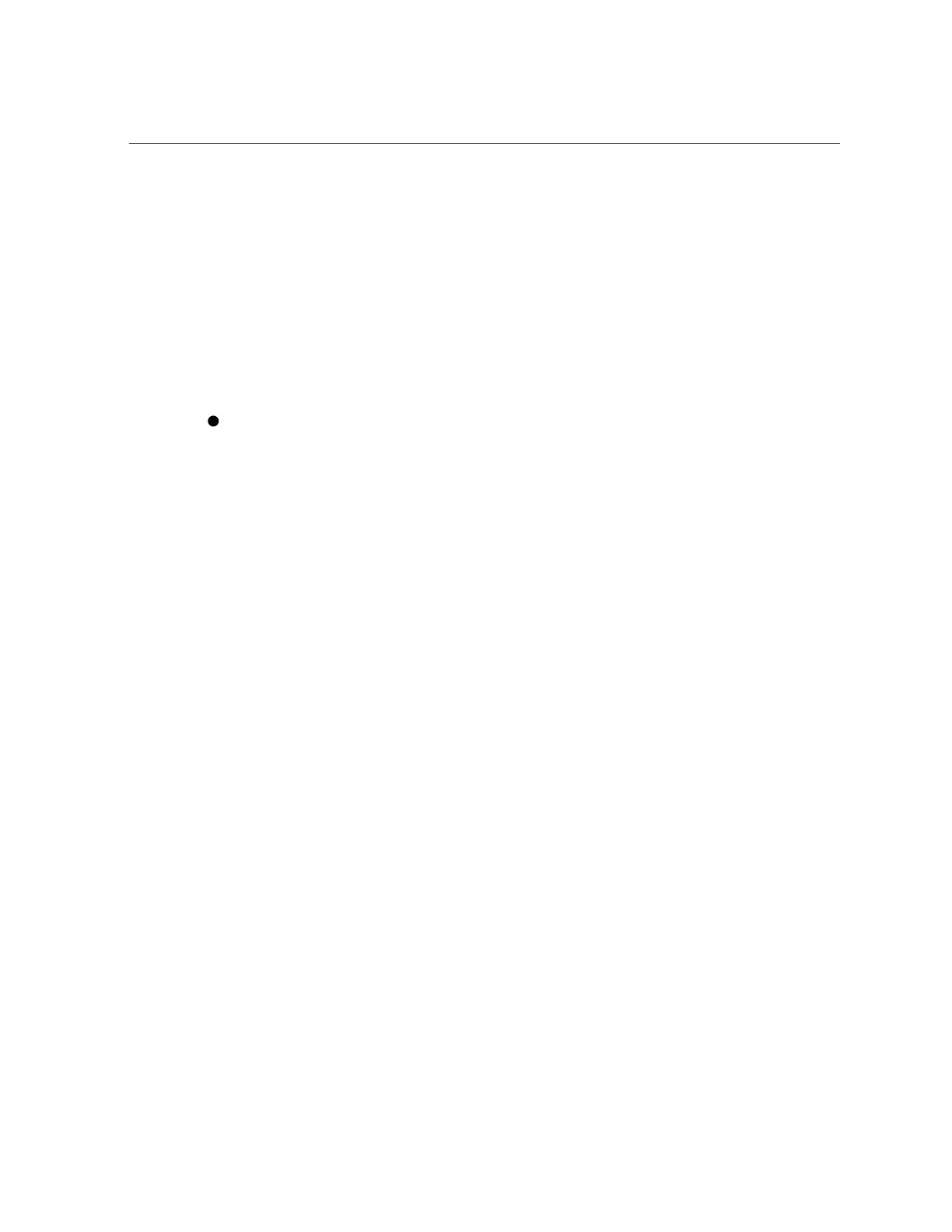Assign System Identification Information (Oracle ILOM)
Before You Begin
■
Launch Oracle ILOM. For instructions on how to launch Oracle ILOM, see “Accessing
Oracle ILOM” on page 38.
■
Gather the information that you need to configure the hostname, system identifier, system
contact, and system location.
■
This procedure requires Admin (a) role privileges in Oracle ILOM.
The following procedure provides web and command-line interface (CLI) instructions for both
a server service processor (SP) and a chassis monitoring module (CMM).
To set server identification labels:
■ From the Web interface:
a.
Click ILOM Administration > Identification.
b.
Set the appropriate identification labels, and then click Save.
■ From the CLI:
a.
To view the identification labels, type:
show /[SP|CMM]
b.
Issue the set command to set system identification labels.
For example:
set /[SP|CMM] hostname=[hostname] system_identifier=[id]
system_contact=[name] system_location=[building_floor_lab]
See Also
Set Identification Labels for a Managed Device, Oracle ILOM Quick Start Guide for firmware
3.1, or Oracle ILOM Getting Started Guide for firmware 3.2
86 Oracle X4 Series Servers Administration Guide • April 2016
