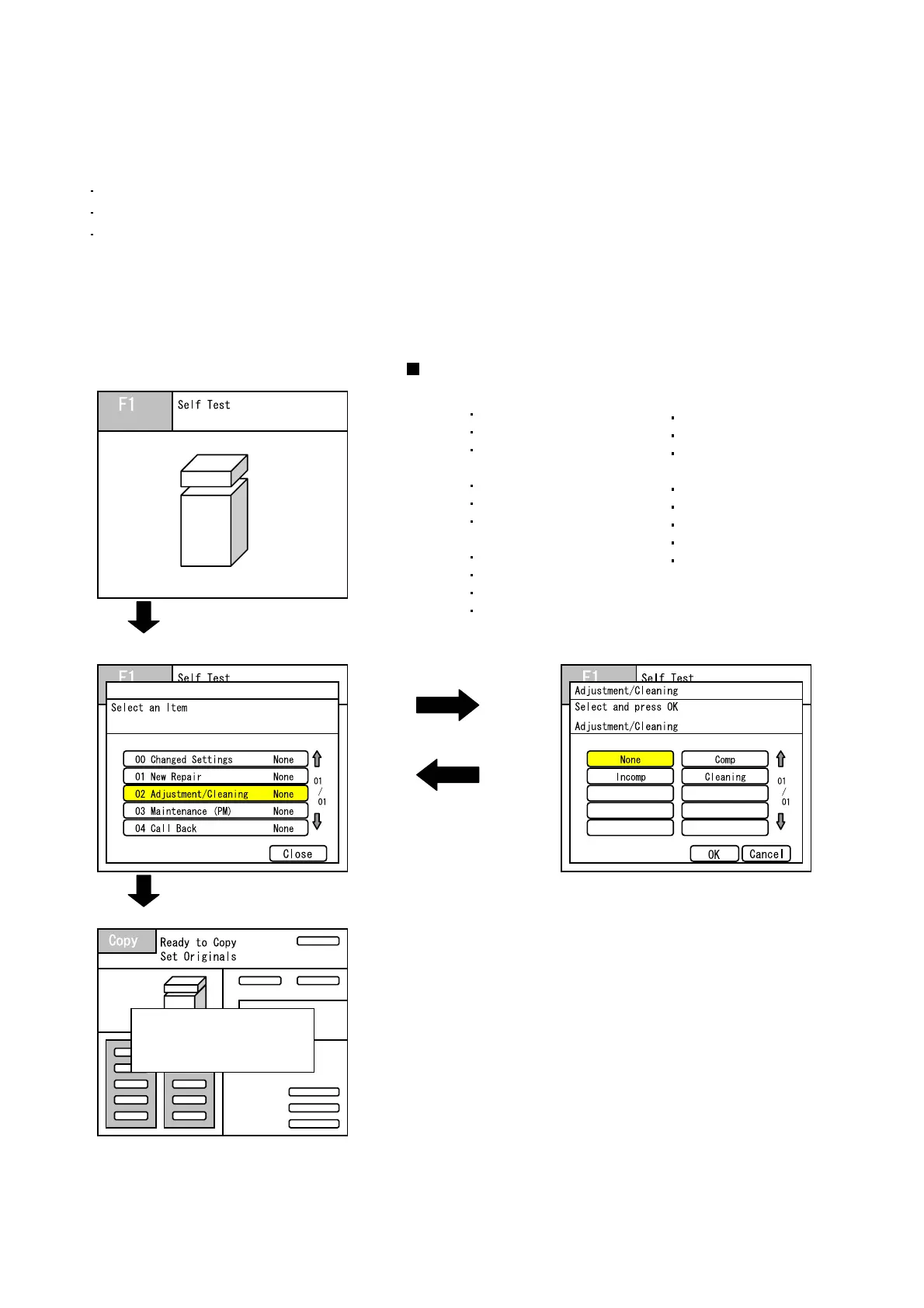194
FEB 2008Ver. 1.1
DP-C405/C305/C265
2. Service History
2.1. Register Service History
(Servicing this unit the 1st time of the day)
*The Service History data will start collecting the day after the customer’s information
has been registered.
< Service Mode >
< Stand by >
< Register Service Action >
< Select Service Action >
<"Close">
<"Function"> + <"Clear">
Select Service Action
Ex: Adjustment/Cleaning
<"OK"> to Set
<"Cancel"> to return
Service Action
00 Changed Settings
None
Comp
Training
01 New Repair
None
Comp
Incomp
02 Adjustment/Cleaning
None
Comp
Incomp
Cleaning
03 Maintenance (PM)
None
PM Clean
Parts
04 Call Back
None
CHK Unit
Comp
Rep/NG
Delivery
Stand by
Register required information before exiting the Service Mode.
Registration Items: Date of the visit, service details.
If the unit is visited the 2nd time on the same day, the visit is treated as a Call Back.
Call Back confirmation screen displays if the initial registration is completed.
- It does not display on the first day of installation.
- Displays when Service History Function is set to "Yes".
