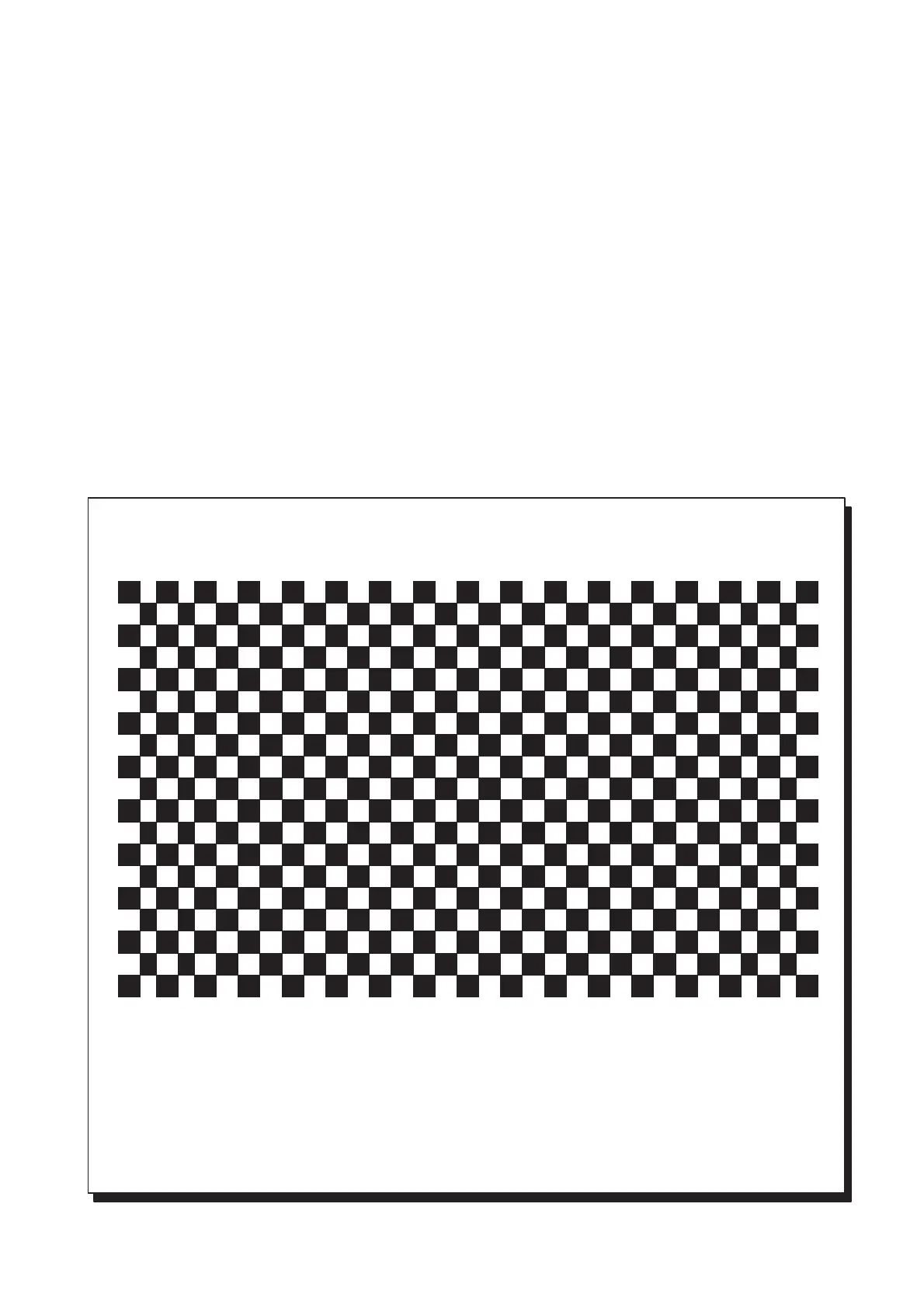573
DP-C405/C305/C265
FEB 2008Ver. 1.1
5.2.4.2. Page Memory Test
A test pattern prints out for checking the page memory, and printer mechanism using the following
procedure.
Set the machine to Service Mode, and press the “9” key on the Control Panel.
↓
Press the “Start” key to enter the F9 Service Mode on the Control Panel.
↓
Select “00 Fax Service Mode” on the Touch Panel display.
↓
Select “03 Print Parameter List / Report” on the Touch Panel display.
↓
Select “03 Page Memory Test” on the Touch Panel display.
↓
Select the “Close” button three time on the Touch Panel display.
↓
Press the “Function”, and the “C (Clear)” keys simultaneously on the Control Panel to exit the Service
Mode.
SC : ALVxxxxxxx(AB) TX/RX/PRT/CPY : 0001209/0001313/00019053/00012334
SC BOOT : C303 Memory Size : (3 MB)
PNL : V1xxxx Mac Address : 080023035A0A
EC : 40cpm V0xxxx Shipment set
SCN : V1xxxx
Finisher : 000002
FCB : FCBxxxxxxxx_xx
************* Test Pattern Print **************** Date MMM-dd-yyyy ***** Time 12:07 ***P.01
***** DP-xxxx ********************** - - ***** - - *********
- -
