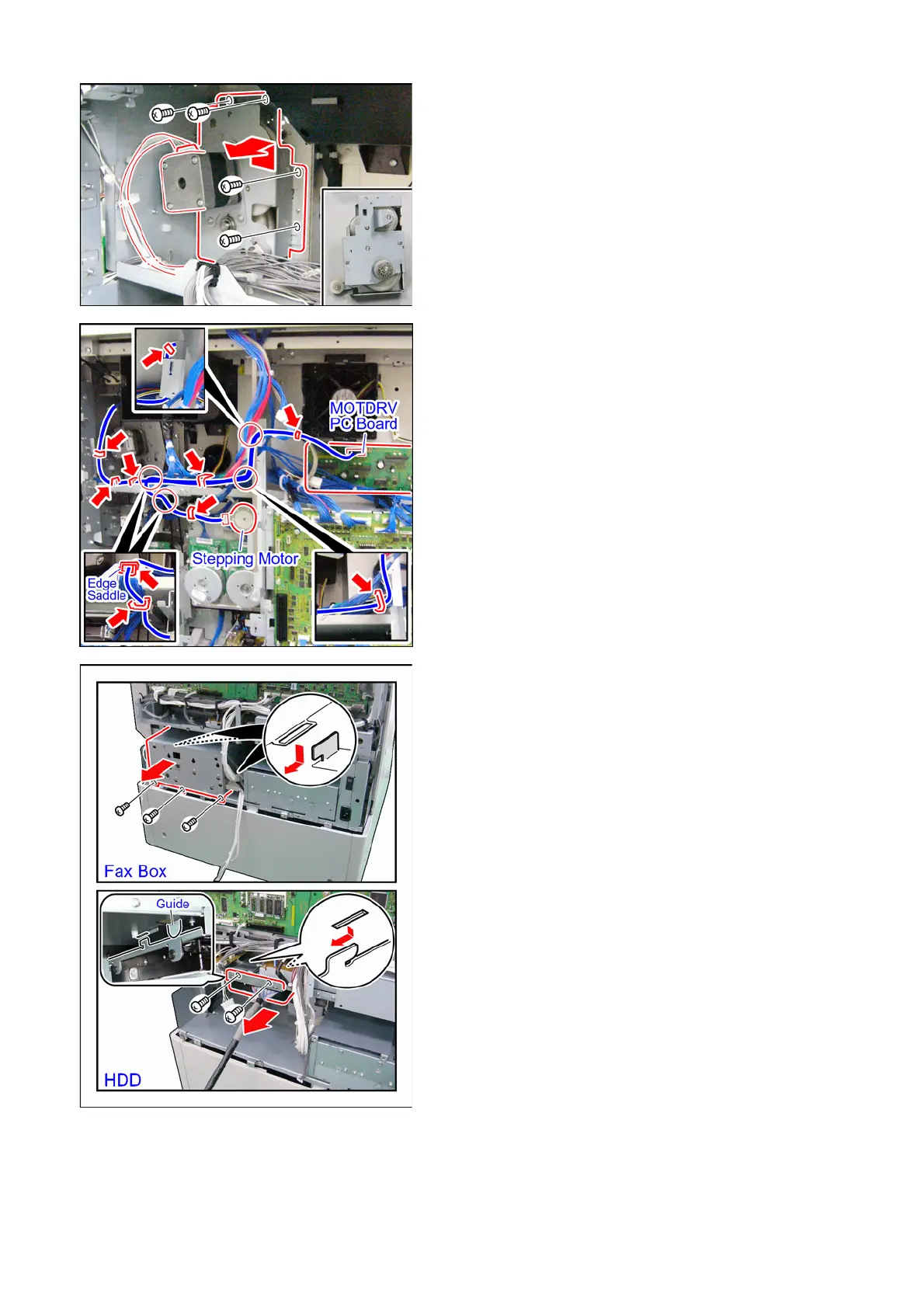236
FEB 2008Ver. 1.1
DP-C405/C305/C265
<Replacing the Fuser Drive Unit>
(22) Disconnect the Harness.
(23) Remove 4 Screws (X5).
(24) Lift, and remove the Fuser Drive Unit in the
direction shown by the arrow.
DP-C354/C322 Series
(25) Release the Harness from 9 Clamps, and 1
Edge Saddle.
(26) Disconnect the Harness from the Stepping
Motor (3706).
(27) Disconnect all the Harness on the MOTDRV PC
Board (6504).
(28) Replacing to the enclosed Harness.
<Replacing the Upper/Lower Intermediated
Rollers>
(29) Remove the Fax Box, and/or HDD Unit if
installed by following the steps below.
(30) Disconnect all the Harnesses.
(31) Remove 3 Screws, and remove the Fax Box.
(32) Remove 2 Screws, and remove the HDD Unit.
