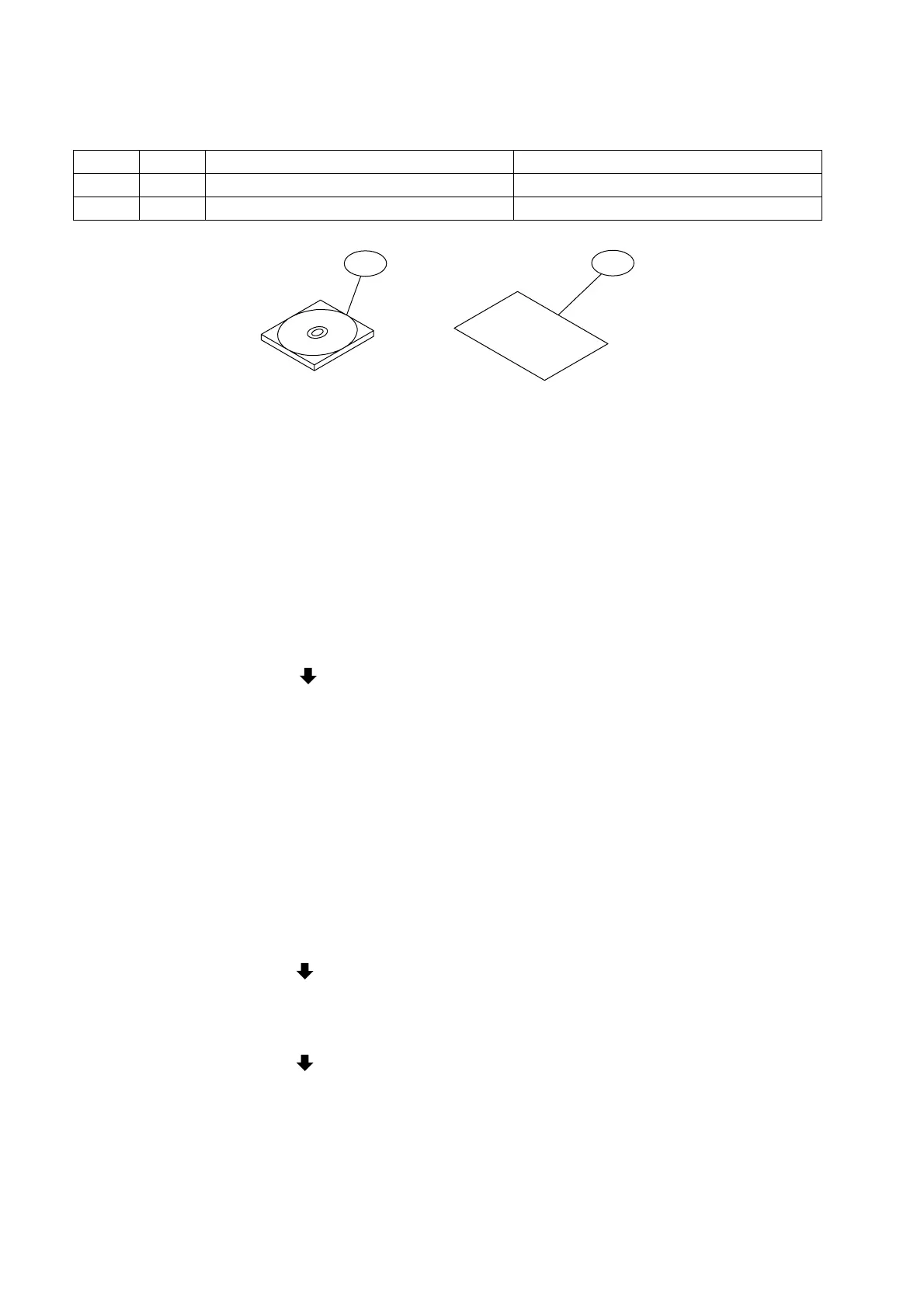666
DP-C405/C305/C265
FEB 2008Ver. 1.1
9.4. Installing the Accounting Software (DA-WA10)
9.4.1. Contents
Note:
Refer to the Parts Manual for Part Number(s), Packing, and Accessories detail.
9.4.2. Installation
1. Install the Accounting Software into the PC with the Operating Instructions by following the prompts of
the Installation Wizard.
2. Set the Key/Dept. Counter function by following the steps below.
1) Press the “Function”, “Copy”, and the “3” keys simultaneously on the Control Panel.
2) Input the password, and select the “OK” button to enter the Service Mode (default password is
00000000).
3) Press the “5” key on the Control Panel, and then press the “Start” key to enter the F5 Service
Mode. (Function Parameters).
4) Scroll the menu with the “” button on the Touch Panel display, and select “42 KEY/DEPT
Counter”.
5) Select “Dept.”, and the “OK” button to activate the Dept. Counter function.
6) Select the “Close” button on the Touch Panel display.
7) Press the “Function”, and the “C (Clear)” keys simultaneously on the Control Panel to exit the
Service Mode.
Note:
The factory default setting for the Key Operator Password is “00000000”, to ensure security it is
recommended to change this code. (It's important not to use easily-guessable passwords, use a
combination of letters and numbers.)
Follow the steps below to change the Key Operator Password:
• Press the “Function” key on the Control Panel, and then select “General Settings” on the Touch
Panel display.
• Scroll the menu with the “” button on the Touch Panel display, and then select “09 Key Operator
Mode”.
• Input the 8-Digit Password (Letters and/or Numbers), and then select the “OK” button to enter the
Key Operator Mode.
• Scroll the menu with the “” button on the Touch Panel display, and then select “85 Key Operator
Password”.
• Input the 8-Digit Password (Letters and/or Numbers), and then select the “OK” button to input the
same 8-Digit Password (Letters and/or Numbers) again.
• Select the “Close” button twice on the Touch Panel display.
• Press the “Stop” key on the Control Panel to return to the standby mode.
No. Qty. Description Remarks
1 1 Accounting Software CD Includes Operating Instructions
2 1 Installation Instructions This document
1
2
