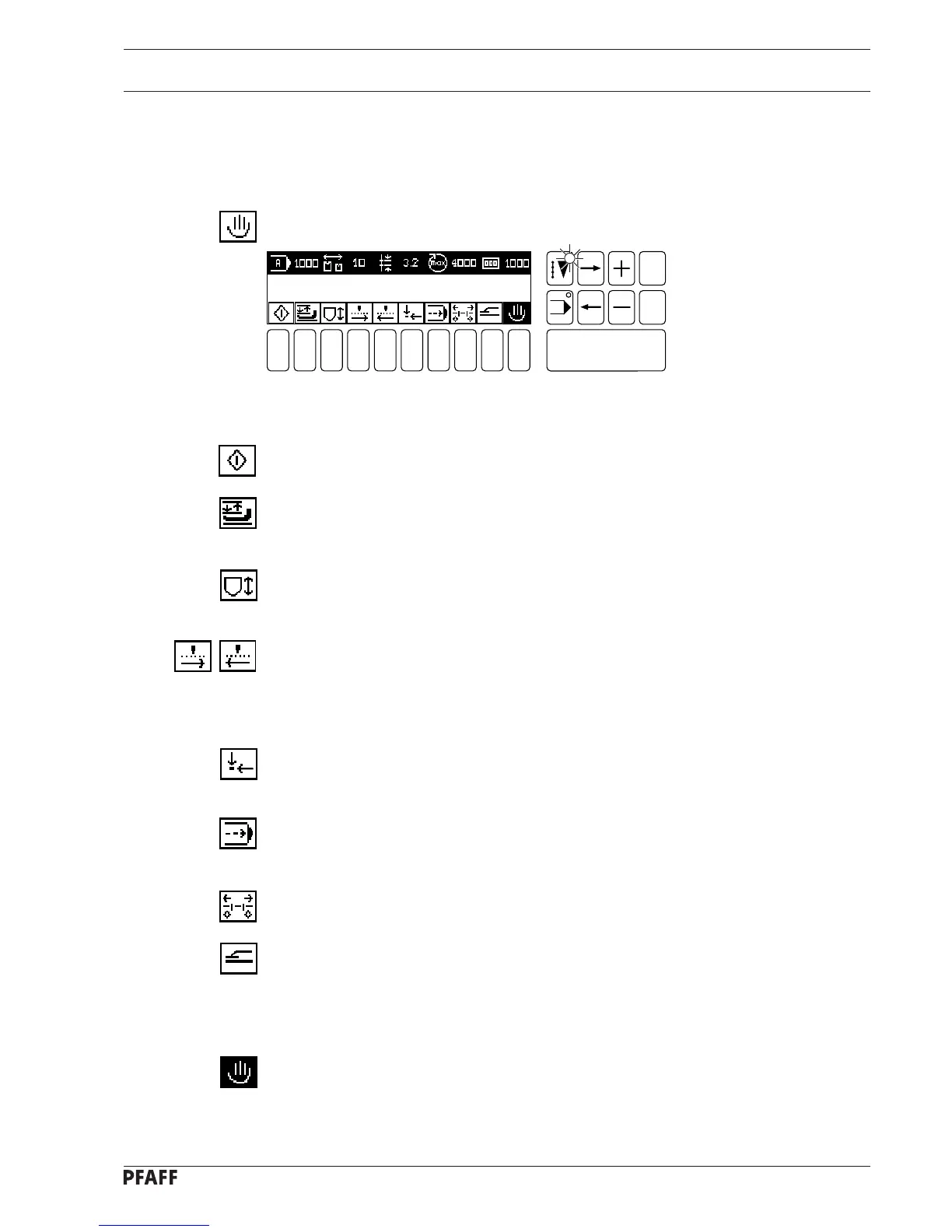10 - 4
Sewing
10.05 Manual SEWING
Manual SEWING is predominantly used for checking and setting up the machine as well as
for altering the program cycle manually.
● Select the Manual SEWING function (number key 0).
1 2
3
4 5 6 7 9 0
Enter
8
Esc
Clear
Fig. 10 - 06
Explanation of the symbols in the display:
Start
(number key 1)
Direct function for starting the seam program cycle (sewing only).
Presser foot up/down
(number key 2)
Direct function for raising and lowering the presser foot as well as for opening and closing
the thread trapper.
Sewing jig up/down
(number key 3)
Direct function for raising and lowering the sewing jig.
press once = without pressure, press twice = with pressure
Step-by-step forwards
(number key 4) /
Step-by-step backwards
(number key 5).
With this function the seam pattern can be traced step by step forwards or backwards,
respectively; in combination with the Start function the entire seam pattern is traced
automatically. To do this, press the Step-by-step forwards/backwards
function
simultaneously with the Start
function.
Basic position
(number key 6)
Direct function for positioning the folder, stacker and sewing stations and the sewing jig
transport in basic position.
Single step (number key 7)
With this function the folding sequence can be traced step by step. For the first step the
double-start keys or the inserting function switch have to be actuated.
Change bobbin
(number key 8)
The bobbin can be changed after this function has been selected.
Label feed on/off
(number key 9)
(only available if label feed mechanism is installed)
Direct function for switching the label feed on or off respectively.
If the symbol is displayed on a dark background, a label will be fed during the next program
cycle.
Switch off manual SEWING
(number key 0)
With this function you can switch between automatic
and manual SEWING. If this
function is active (symbol on a dark background), the program cycle is interrupted and you
are in the manual SEWING mode.
BOBBIN : 481 / 10000
