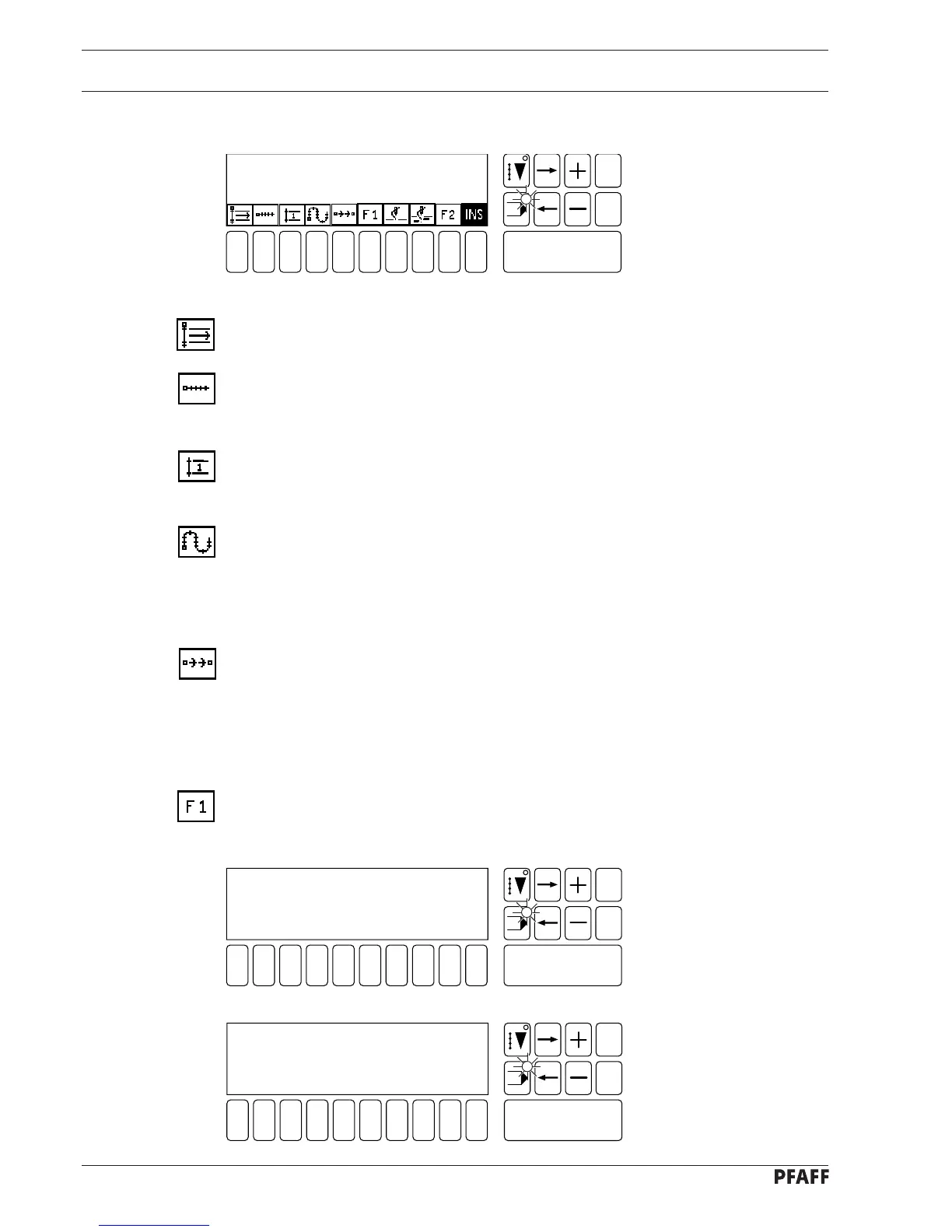11 - 27
Input mode functions
1 2
3
4 5 6 7 9 0
Enter
8
Esc
Clear
11.06.06 Explanation of the functions in the Insert mode
Fig. 11 - 40
X: 0 Y: 0 5 : START POINT
Block
(number key 1)
Inserts a block at the current position in forward direction.
Line
(number key 2)
A line (straight line) is defined as a direct link between two points. In order to enter a line the
stitch length must be defined.
Single stitch
(number key 3)
Enters a single stitch or feed without taking any stitch length into account. The maximum
size of the single stitch or feed is 6 mm.
Curve
(number key 4)
You can enter as many points of the curve as you please. The control device calculates the
course of the curve, taking the stitch length into account. Curve points do not necessarily
have to be needle penetration points. A stitch length must be defined. The more curve
points you enter, the more precise the course of the curve will be.
Fast Slew
(number key 5)
With Fast Slew the sewing jig feed can be transferred quickly. Both axes are moved to the
end point independently of each other and in the quickest possible way. Therefore, the
resulting path of travel is not a straight line (be careful with obstacles on the jig). If the path
has to be very precise, you have to work with the Line or Curve functions without the Start
Sewing function.
Graphical functions F1
(number key 6)
The function key F1 accommodates graphical functions. They are displayed in a menu
where they can be selected.
1 2
3
4 5 6 7 9 0
Enter
8
Esc
Clear
Fig. 11 - 41
<- - - - >
1 - STANDARD STITCH LENGTH
2 - STITCH LENGTH
3 - STITCH WIDTH
4 - CIRCLE
5 - ARC
1 2
3
4 5 6 7 9 0
Enter
8
Esc
Clear
Fig. 11 - 42
<- - - - >
6 - CURVE END POINT
7 - FLAP STOP P
