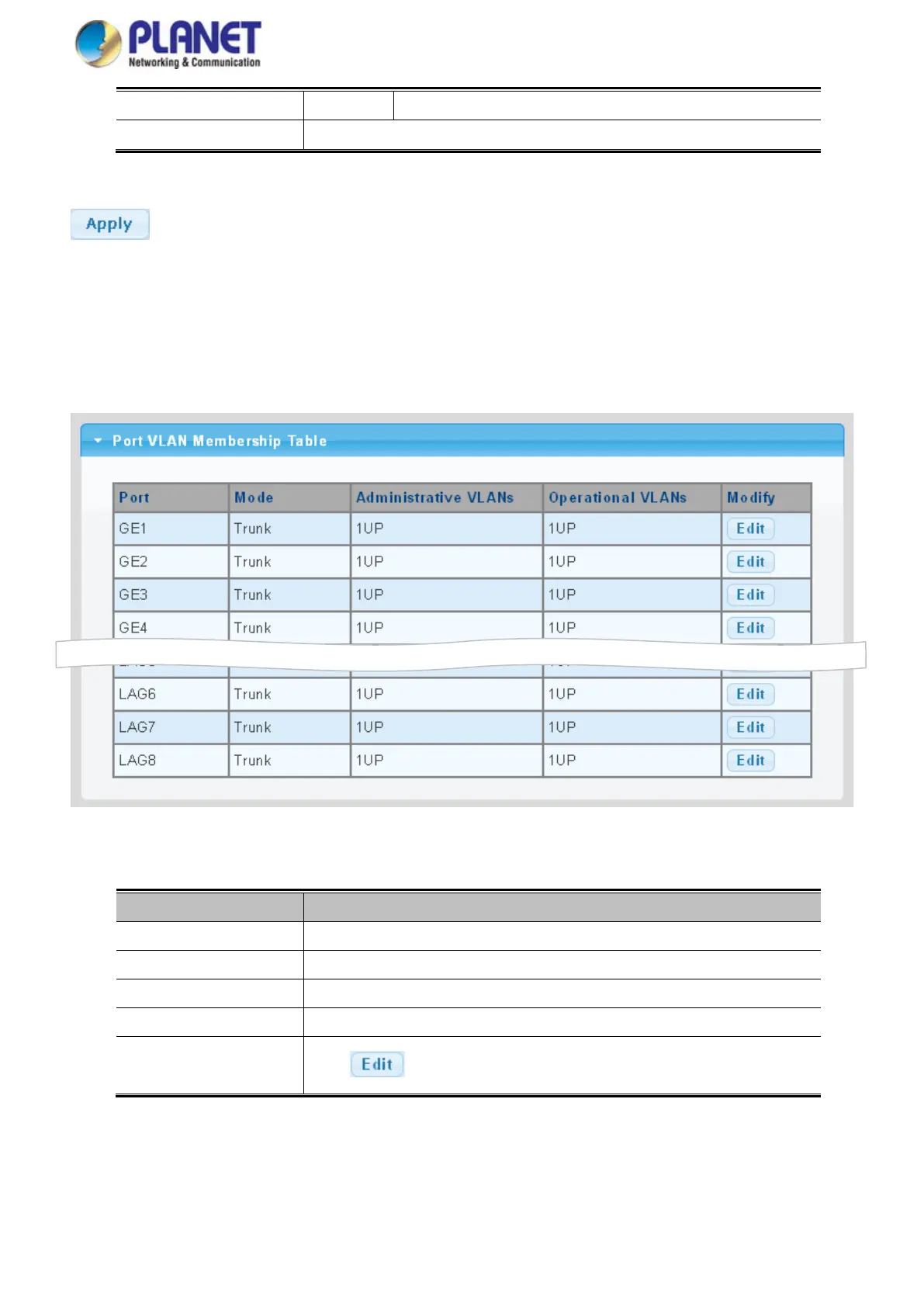User’s Manual of IGS-4215-16T2S
assigned to at least one group as an untagged port.
• PVID
Displays the current PVID.
Buttons
: Click to apply changes.
4.5.7 Port VLAN Membership
This page provides an overview of membership status for VLAN users. The VLAN Membership Status screen in Figure 4-5-8
appears.
Figure 4-5-8: Port VLAN Membership Table Page Screenshot
The page includes the following fields:
Object Description
• Port
The switch port number of the logical port.
• Mode
Displays the current VLAN mode.
• Administrative VLANs
Displays the current administrative VLANs.
• Operational VLANs
Displays the current operational VLANs.
• Modify
Click to modify VLAN membership.
