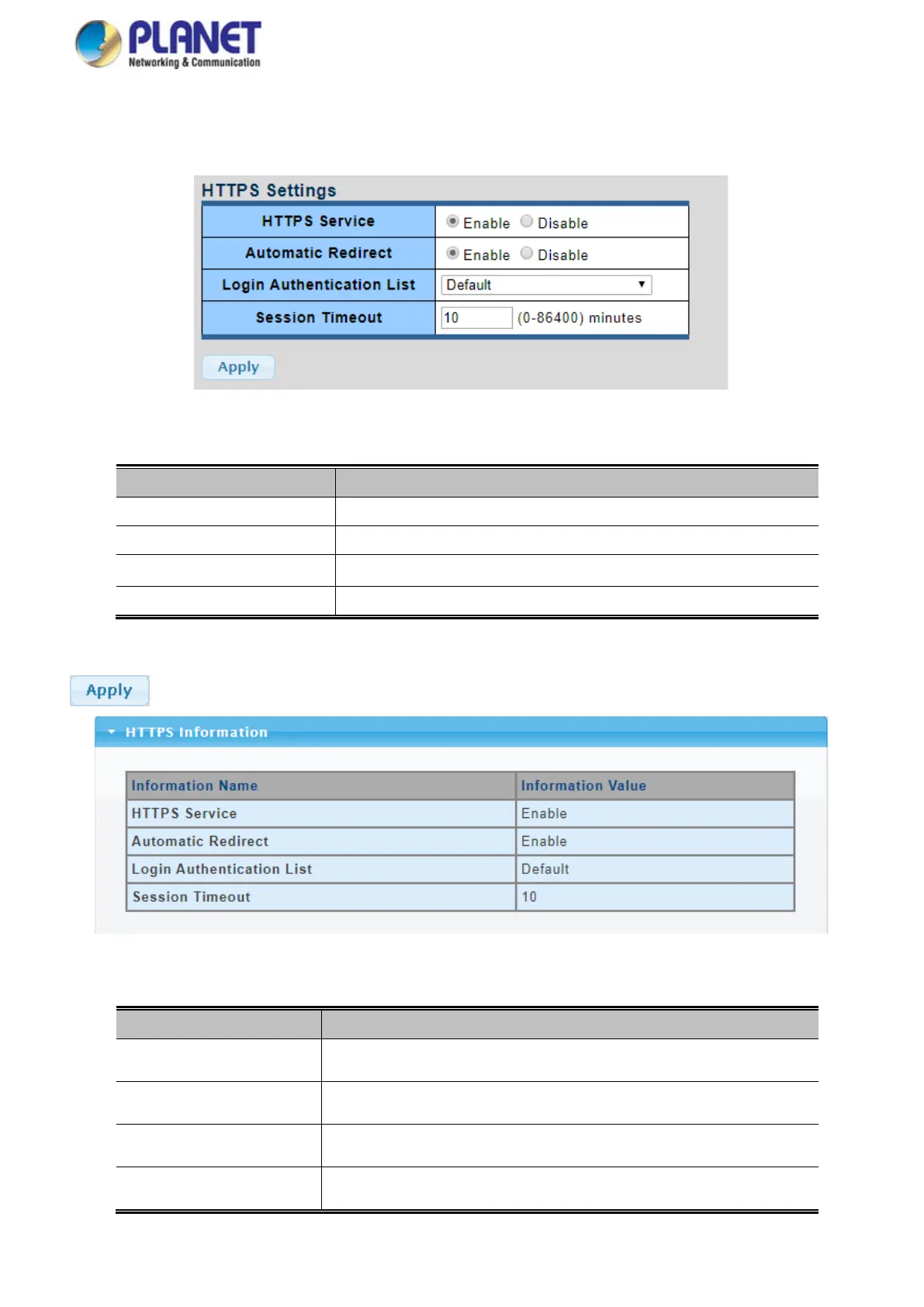User’s Manual of IGS-4215-16T2S
4.13.1.4 HTTPs
The HTTPs Settings and Information screen in Figure 4-13-7 and Figure 4-13-8 appear.
Figure 4-13-7: HTTPs Settings Page Screenshot
The page includes the following fields:
Object Description
• HTTPs Service
Disable or enable HTTPs service.
• Automatic Redirect
Disable or enable Automatic Redirect.
• Login Authentication List
Select login authentication list from this drop-down list.
• Session Timeout
Set the session timeout value.
Buttons
: Click to apply changes.
Figure 4-13-8: HTTPs Information Page Screenshot
The page includes the following fields:
Object Description
• HTTPs Service
Displays the current HTTPs service.
• Automatic Redirect
Displays the current Automatic Redirect.
• Login Authentication List
Displays the current login authentication list.
• Session Timeout
Displays the current session timeout.
