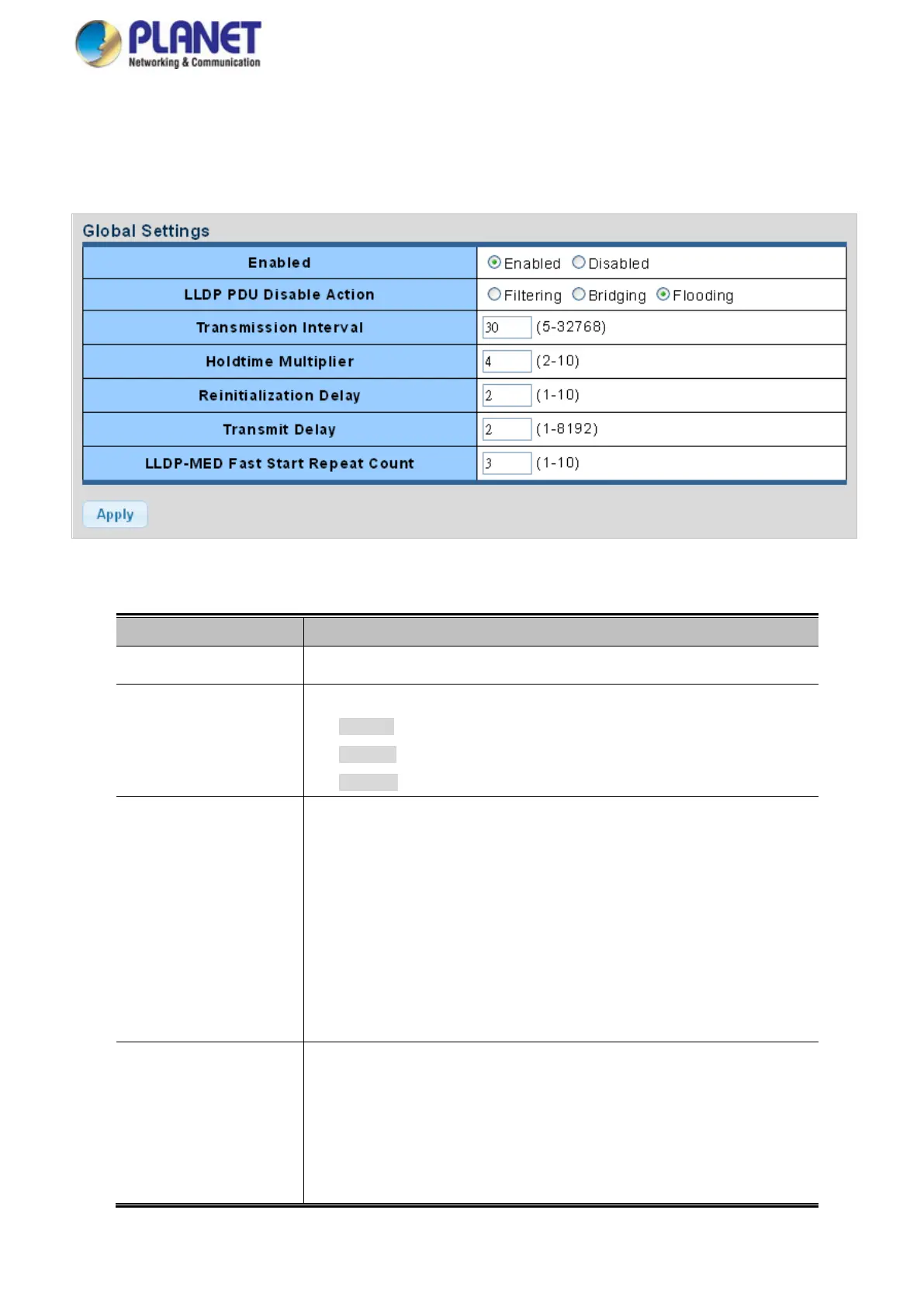User’s Manual of IGS-4215-16T2S
4.10.2 LLDP Global Setting
This Page allows the user to inspect and configure the current LLDP port settings. The LLDP Global Setting and Config screens
in Figure 4-10-1 and Figure 4-10-2 appear.
Figure 4-10-1: Global Setting Page Screenshot
The page includes the following fields:
Object Description
• Enable
Globally enable or disable LLDP function.
• LLDP PDU Disable
Action
Set LLDP PDU disable action: include “Filtering”, “Bridging” and “Flooding”.
Filtering: discrad all LLDP PDU.
Bridging: transmit LLDP PDU in the same VLAN.
Flooding: transmit LLDP PDU for all port.
• Transmission Interval
The switch is periodically transmitting LLDP frames to its neighbors for having
the network discovery information up-to-date. The interval between each LLDP
frame is determined by the Transmission Interval value. Valid values are
restricted to 5 - 32768 seconds.
Default: 30 seconds.
This attribute must comply with the following rule:
(Transmission Interval * Hold Time Multiplier) ≤65536, and Transmission Interval
>= (4 * Delay Interval)
• Holdtime Multiplier
Each LLDP frame contains information about how long the information in the
LLDP frame shall be considered valid. The LLDP information valid period is set to
Holdtime multiplied by Transmission Interval seconds. Valid values are
restricted to 2 - 10 times.
TTL in seconds is based on the following rule:
