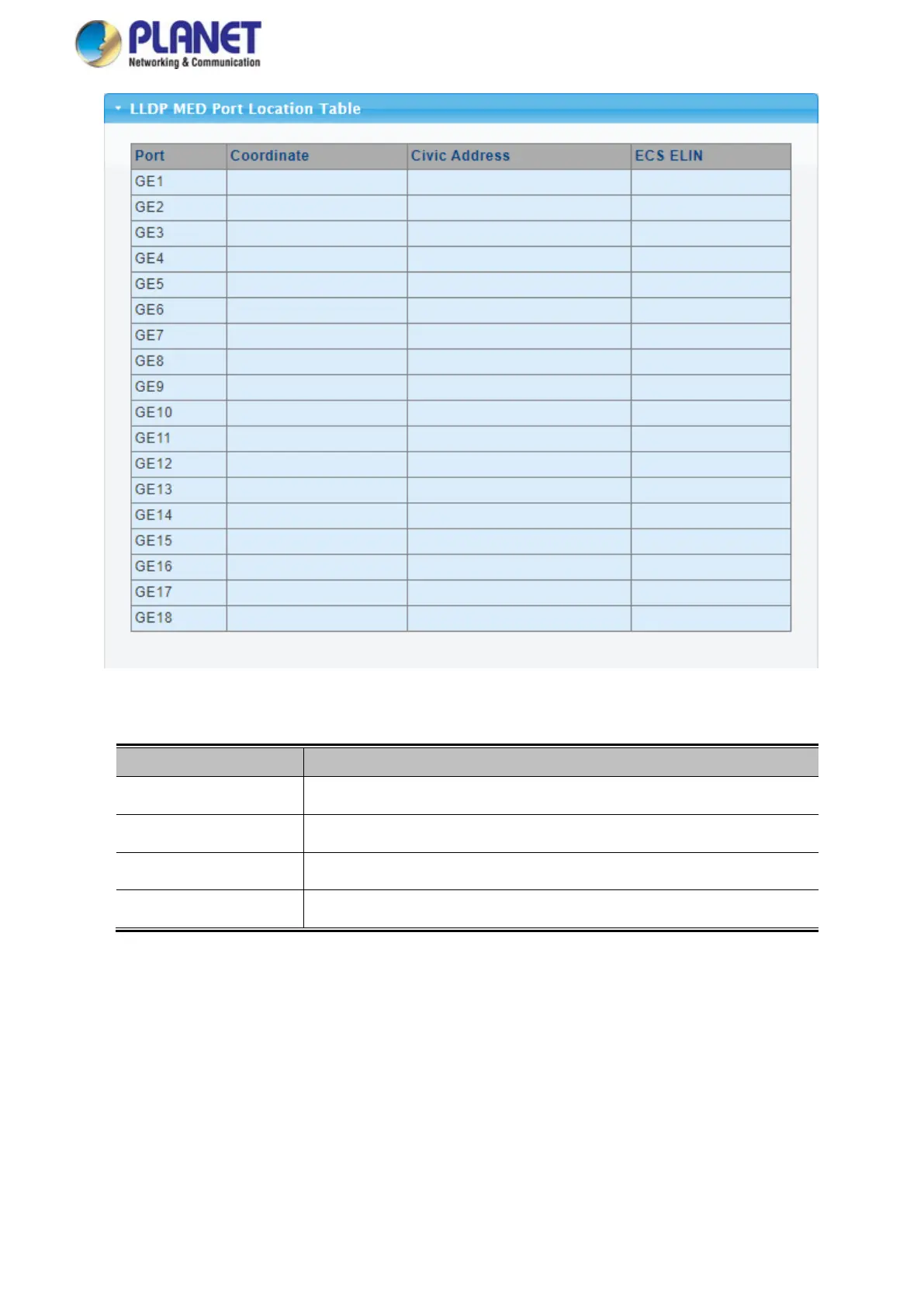User’s Manual of IGS-4215-16T2S
Figure 4-10-15: LLDP MED Port Location Table Page Screenshot
The page includes the following fields:
Object Description
• Port
The switch port number of the logical port.
• Coordinate
Displays the current coordinate.
• Civic Address
Displays the current civic address.
• ESC ELIN
Displays the current ESC ELIN.
4.10.8 LLDP Statistics
Use the LLDP Device Statistics screen to general statistics for LLDP-capable devices attached to the switch, and for LLDP
protocol messages transmitted or received on all local interfaces. The LLDP Global and Port Statistics screens in Figure
4-10-16 and Figure 4-10-17 appear.
