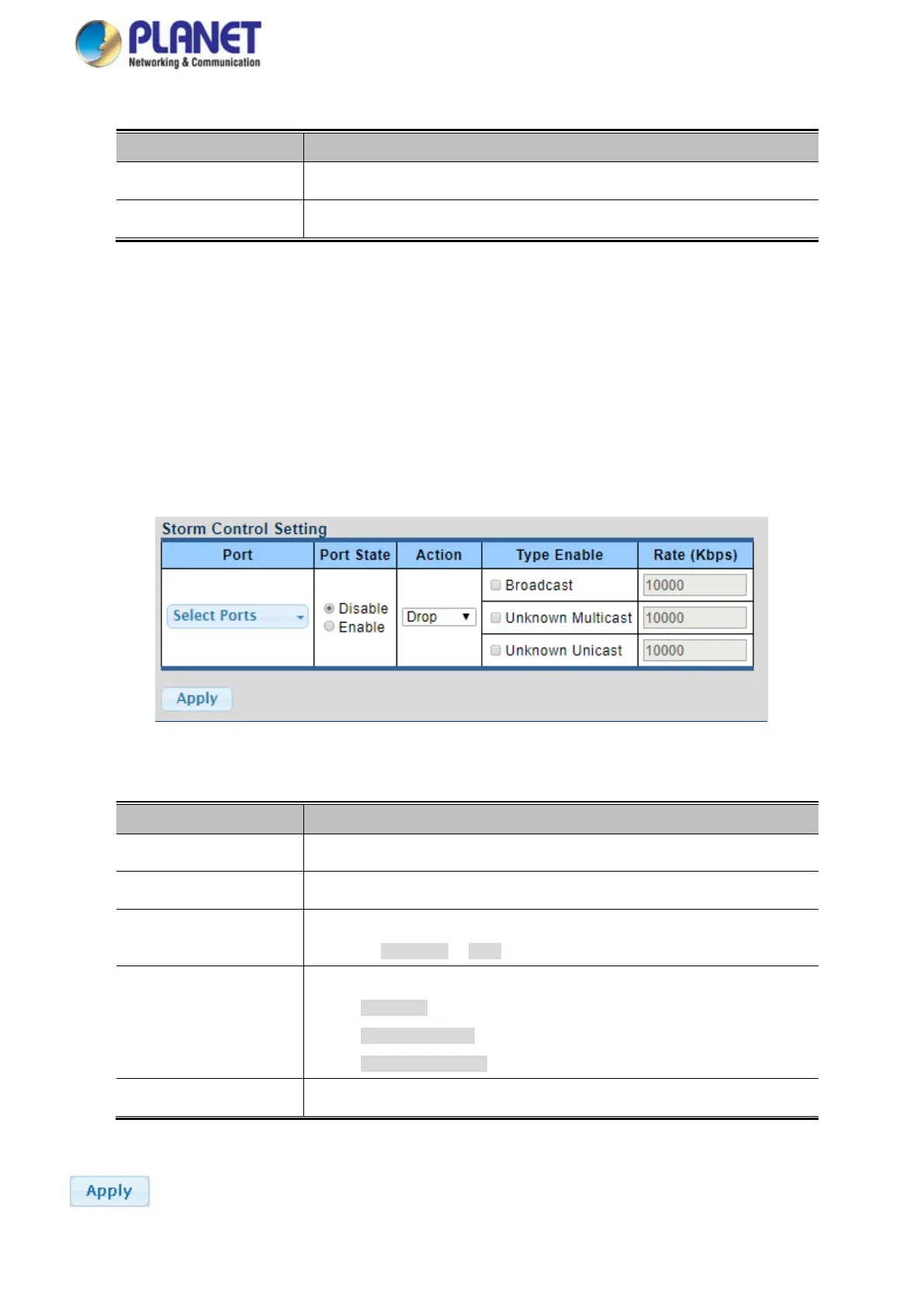User’s Manual of IGS-4215-16T2S
The page includes the following fields:
Object Description
• Unit
Displays the current unit.
• Preamble & IFG
Displays the current preamble & IFG.
4.12.5.2 Port Setting
Storm control for the switch is configured on this page. There are three types of storm rate control:
Broadcast storm rate control
Unknown Unicast storm rate control
Unknown Multicast storm rate control
The configuration indicates the permitted packet rate for unknown unicast, unknown multicast, or broadcast traffic across the
switch. The Storm Control Configuration screens in Figure 4-12-25 and Figure 4-12-26 appear.
Figure 4-12-25: Storm Control Setting Page Screenshot
The page includes the following fields:
Object Description
• Port
Select port from this drop-down list.
• Port State
Enable or disable the storm control status for the given storm type.
• Action
Configures the action performed when storm control is over rate on a port. Valid
values are Shutdown or Drop.
• Type Enable
The settings in a particular row apply to the frame type listed here:
broadcast
unknown unicast
unknown multicast
• Rate (kbps/pps)
Configures the rate for the storm control. The default value is "10,000".
Buttons
: Click to apply changes
