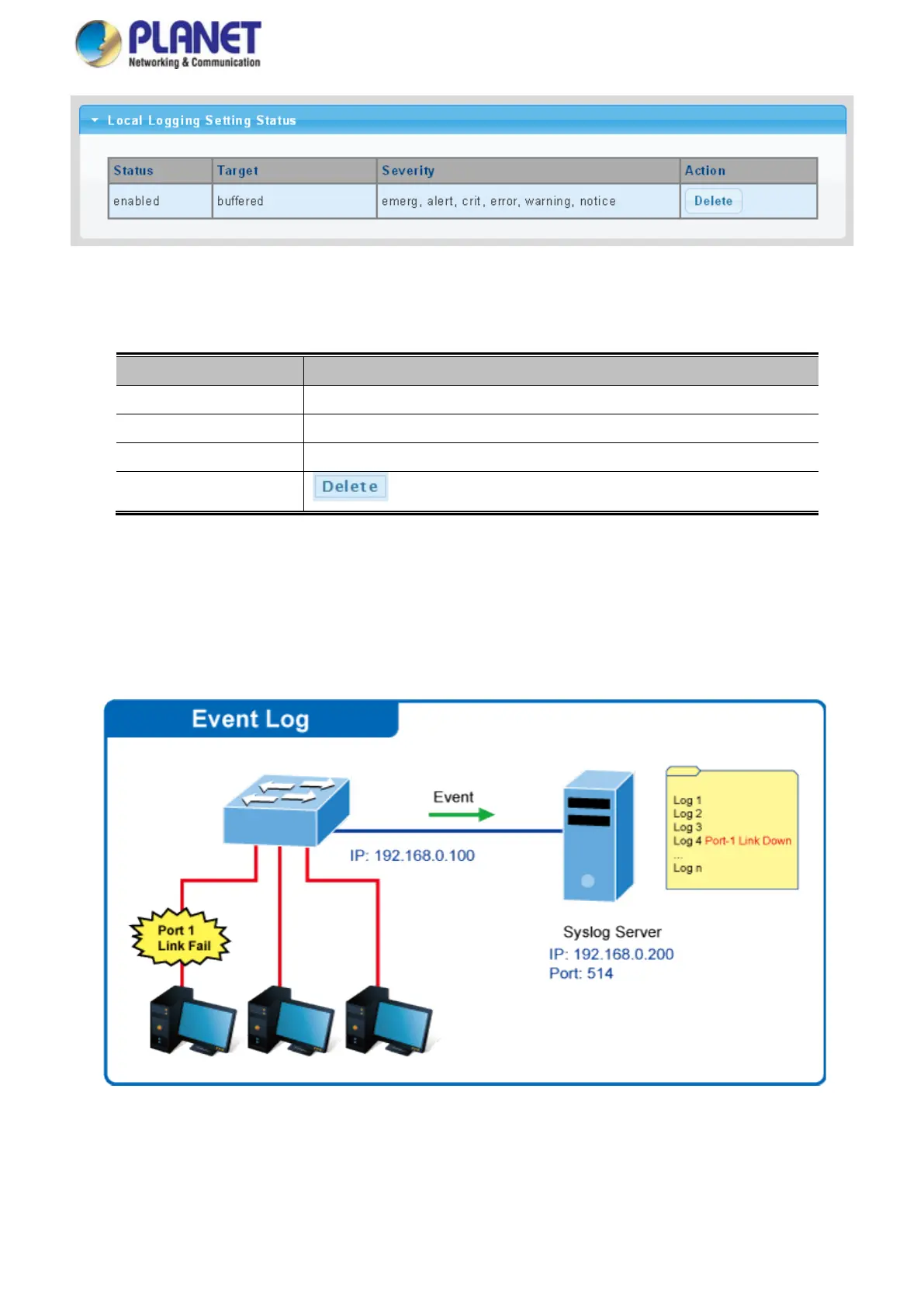User’s Manual of IGS-4215-16T2S
Figure 4-2-15: Local Log Setting Status Page Screenshot
The page includes the following fields:
Object Description
• Status
Displays the current local log state.
• Target
Displays the current local log target.
• Severity
Displays the current local log severity.
• Action
: Delete the current status.
4.2.6.3 Remote Syslog
Configure remote syslog on this page. The Remote Syslog page allows you to configure the logging of messages that are sent
to syslog servers or other management stations. You can also limit the event messages sent to only those messages below a
specified level.
The Remote Syslog screens in Figure 4-2-16 and Figure 4-2-17 appear.
