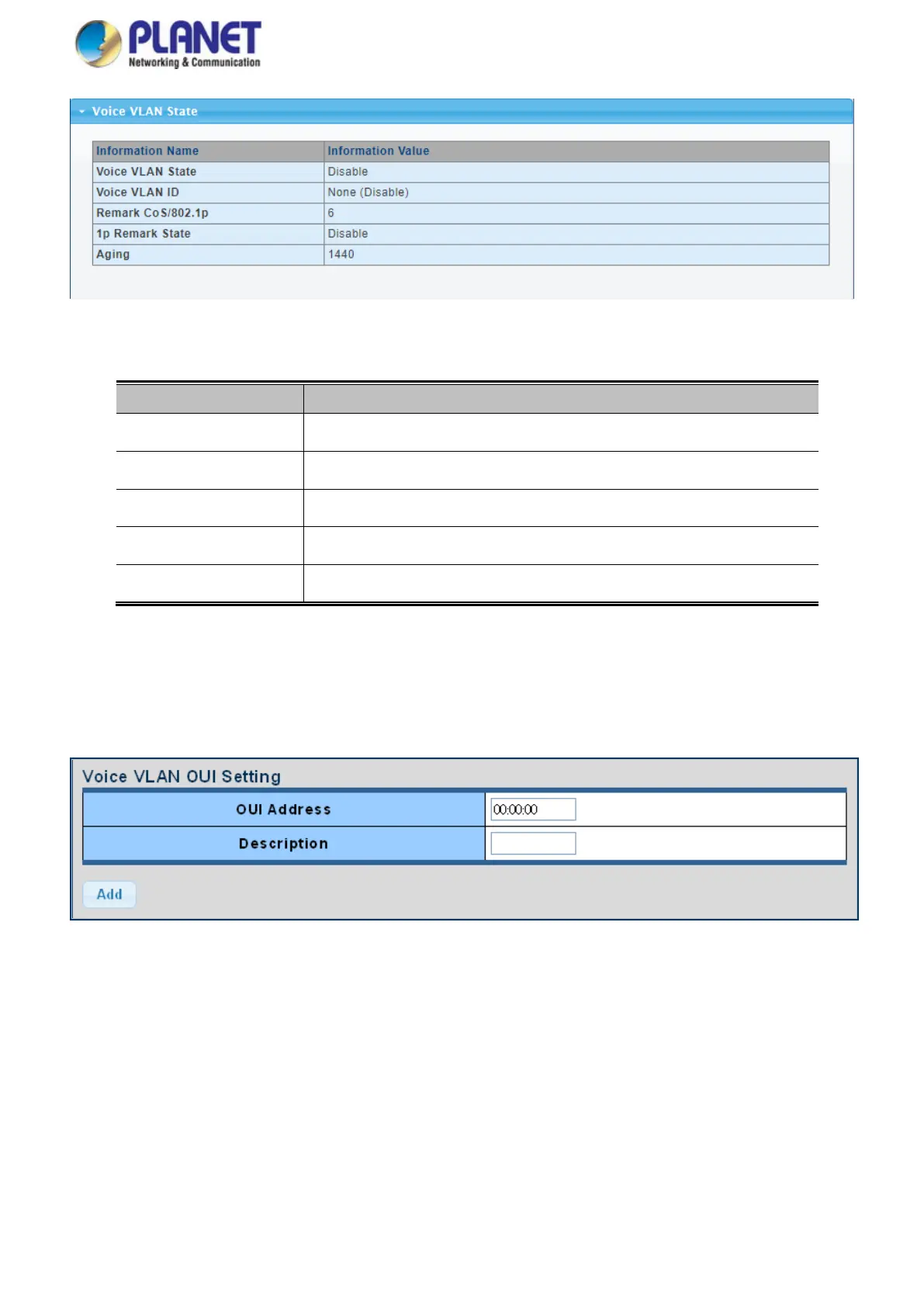User’s Manual of IGS-4215-16T2S
Figure 4-12-28: Properites Page Screenshot
The page includes the following fields:
Object Description
• Voice VLAN State
Displays the current voice VLAN state.
• Voice VLAN ID
Displays the current voice VLAN ID.
• Remark CoS/802.1p
Displays the current remark CoS/802.1p.
• 1p remark
Displays the current 1p remark.
• Aging
Displays the current aging time.
4.12.6.3 Telephony OUI MAC Setting
Configure VOICE VLAN OUI table on this Page. The Telephony OUI MAC Setting screens in Figure 4-12-29 and Figure 4-12-30
appear.
Figure 4-12-29: Voice VLAN OUI Settings Page Screenshot
