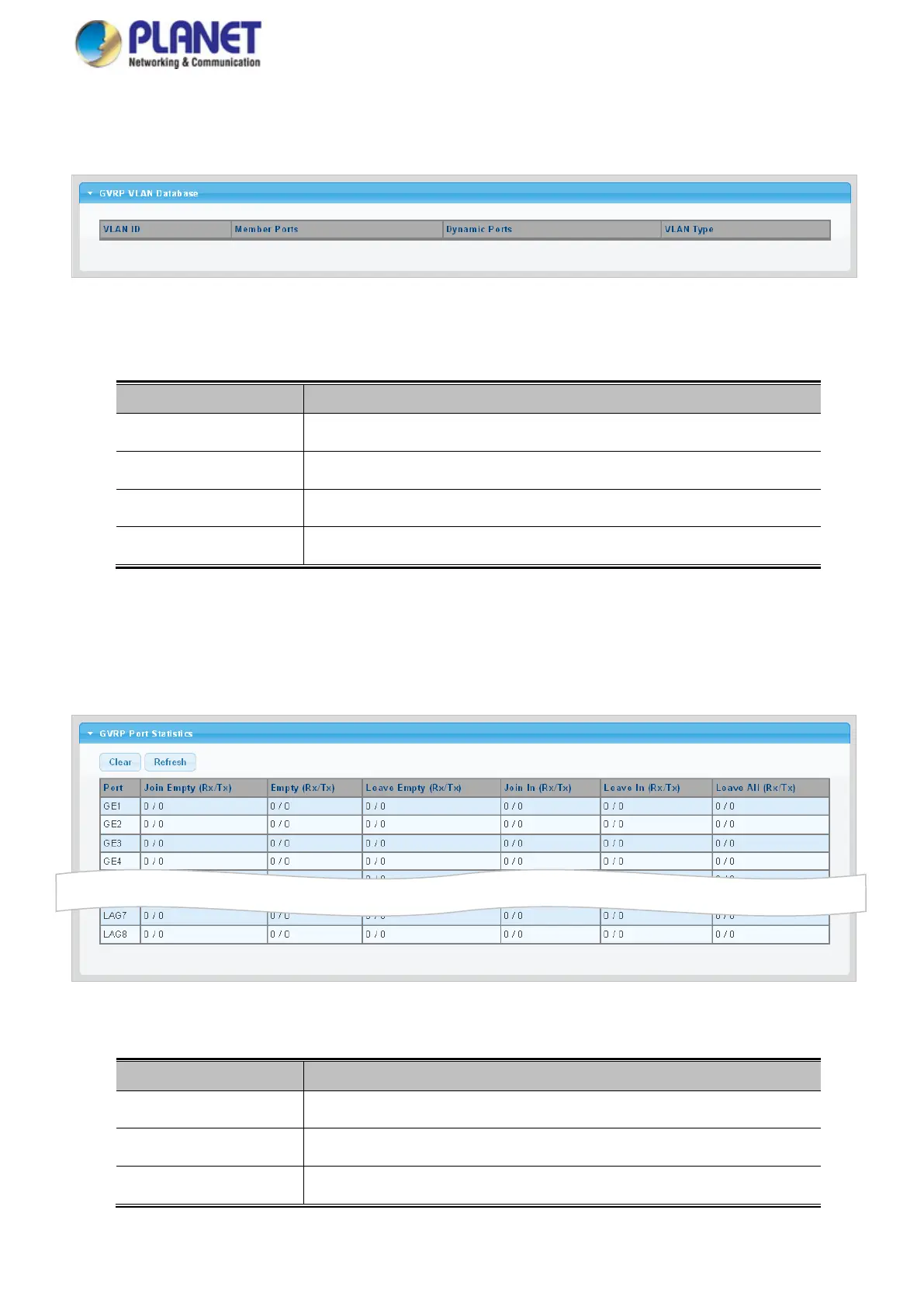User’s Manual of IGS-4215-16T2S
4.5.12 GVRP VLAN
The GVRP VLAN Database screen in Figure 4-5-17 appears.
Figure 4-5-17: GVRP VLAN Database Status Page Screenshot
The page includes the following fields:
Object Description
• VLAN ID
Displays the current VLAN ID.
• Member Ports
Displays the current member ports.
• Dynamic Ports
Displays the current dynamic ports.
• VLAN Type
Displays the current VLAN type.
4.5.13 GVRP Statistics
The GVRP Port Statistics and Error Statistics screens in Figure 4-5-18 and Figure 4-5-19 appear.
Figure 4-5-18: GVRP Port Statistics Page Screenshot
The page includes the following fields:
Object Description
• Port
The switch port number of the logical port.
• Join Empty (Rx/Tx)
Displays the current join empty (TX/RX) packets.
• Empty (Rx/Tx)
Displays the current empty (TX/RX) packets.
