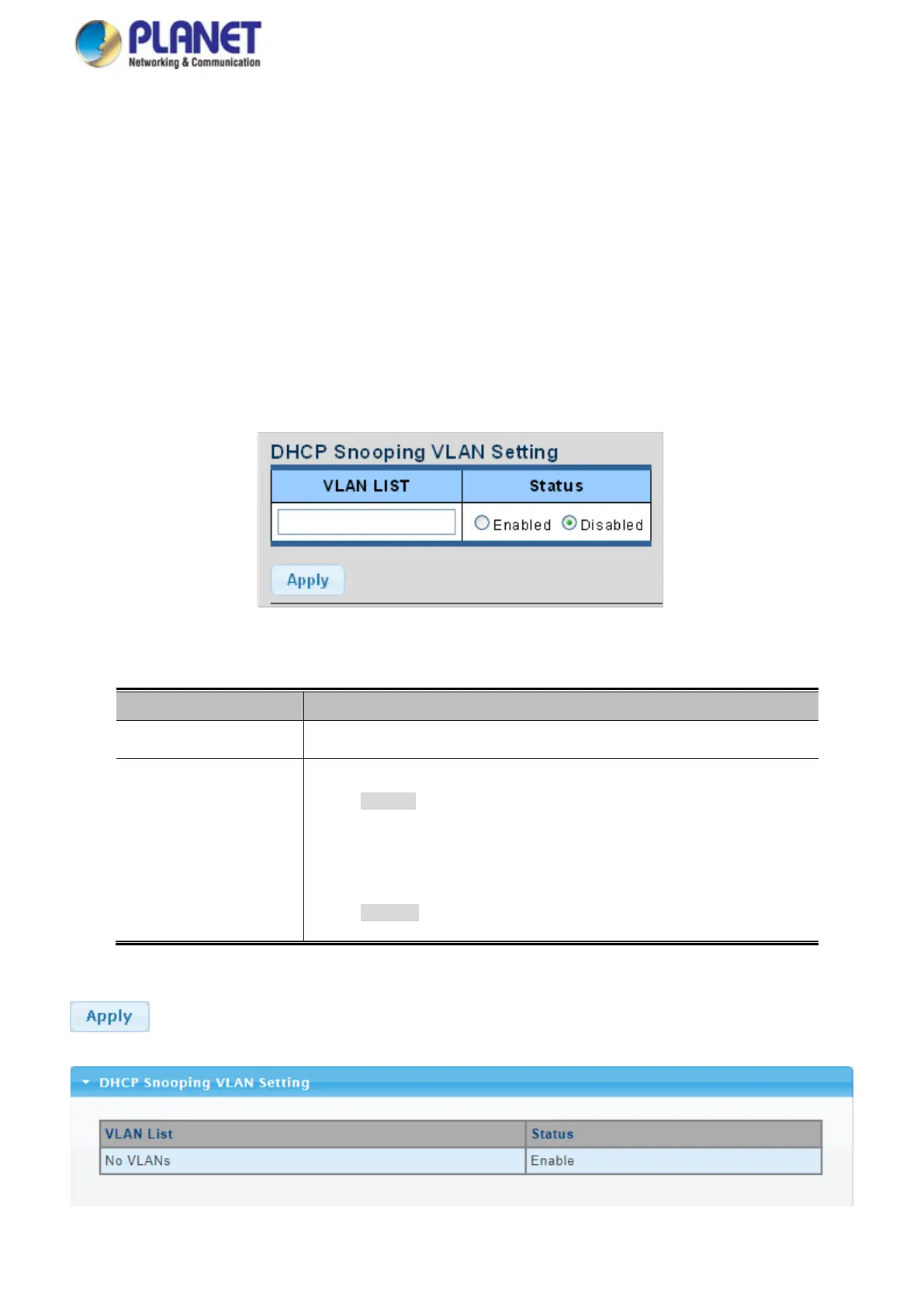User’s Manual of IGS-4215-16T2S
4.13.6.3 VLAN Setting
Command Usage
When DHCP snooping is enabled globally on the switch, and enabled on the specified VLAN, DHCP packet filtering will be
performed on any untrusted ports within the VLAN.
When the DHCP snooping is globally disabled, DHCP snooping can still be configured for specific VLANs, but the changes
will not take effect until DHCP snooping is globally re-enabled.
When DHCP snooping is globally enabled, and DHCP snooping is then disabled on a VLAN, all dynamic bindings learned for
this VLAN are removed from the binding table.
The DHCP Snooping VLAN Setting screens in Figure 4-13-34 and Figure 4-13-35 appear.
Figure 4-13-34: DHCP Snooping VLAN Setting Page Screenshot
The page includes the following fields:
Object Description
• VLAN List
Indicates the ID of this particular VLAN.
• Status
Indicates the DHCP snooping mode operation. Possible modes are:
Enabled: Enable DHCP snooping mode operation.
When enable DHCP snooping mode operation, the request
DHCP messages will be forwarded to trusted ports and only
allowed reply packets from trusted ports.
Disabled: Disable DHCP snooping mode operation.
Buttons
: Click to apply changes.
Figure 4-13-35: DHCP Snooping VLAN Setting Page Screenshot
