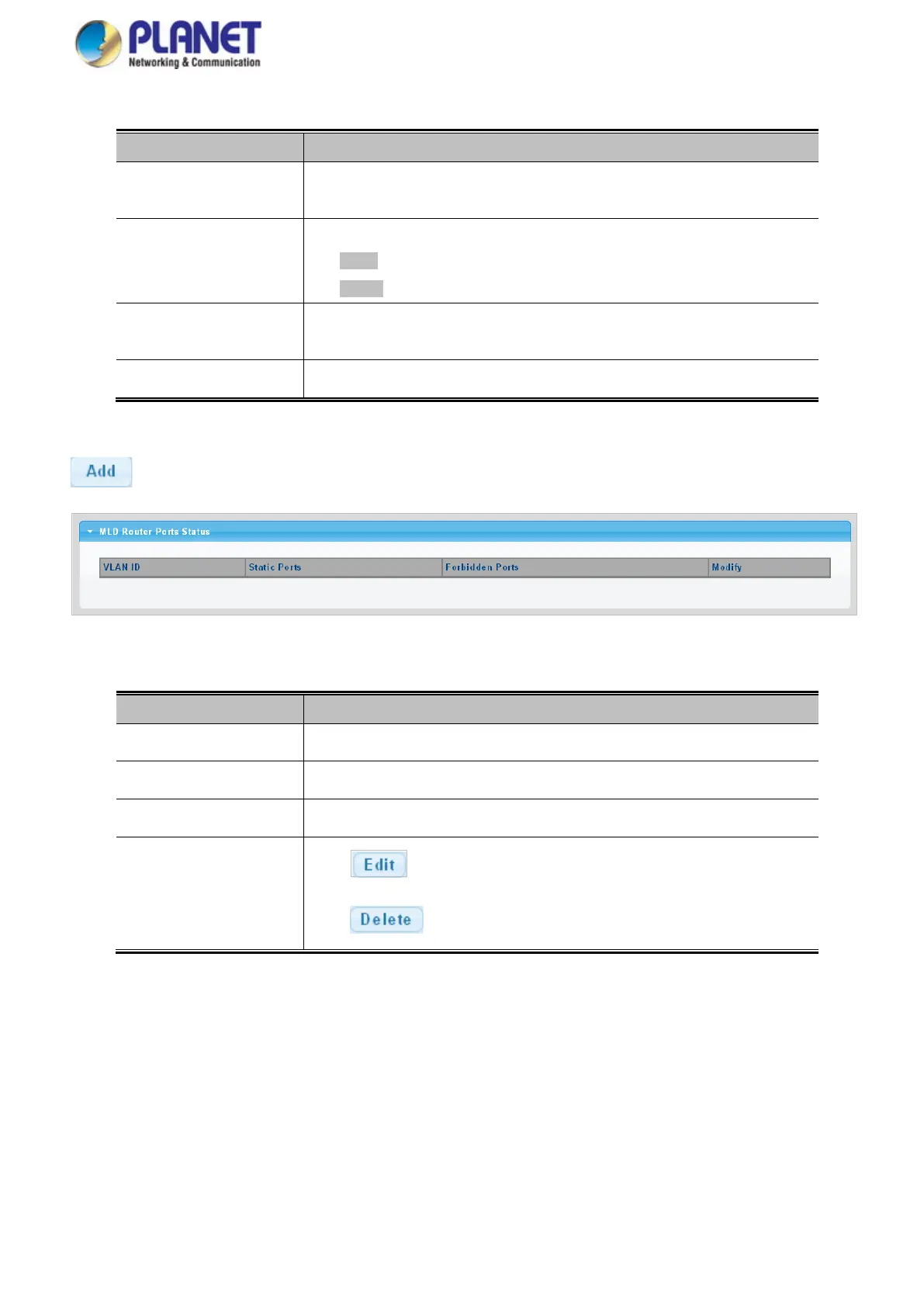User’s Manual of IGS-4215-16T2S
The page includes the following fields:
Object Description
• VLAN ID
Selects the VLAN to propagate all multicast traffic coming from the attached
multicast router.
• Type
Sets the Router port type. The types of Router port as below:
Static
Forbid
• Static Ports Select
Specify which ports act as router ports. A router port is a port on the Ethernet
switch that leads towards the Layer 3 multicast device or MLD querier.
• Forbid Port Select
Specify which ports un-act as router ports.
Buttons
: Click to add MLD router port entry.
Figure 4-9-8: Router Port Status Page Screenshot
The page includes the following fields:
Object Description
• VLAN ID
Displays the current VLAN ID.
• Static Ports
Displays the current static ports.
• Forbidden Ports
Displays the current forbidden ports.
• Modify
Click to edit parameter.
Click to delete the group ID entry.
