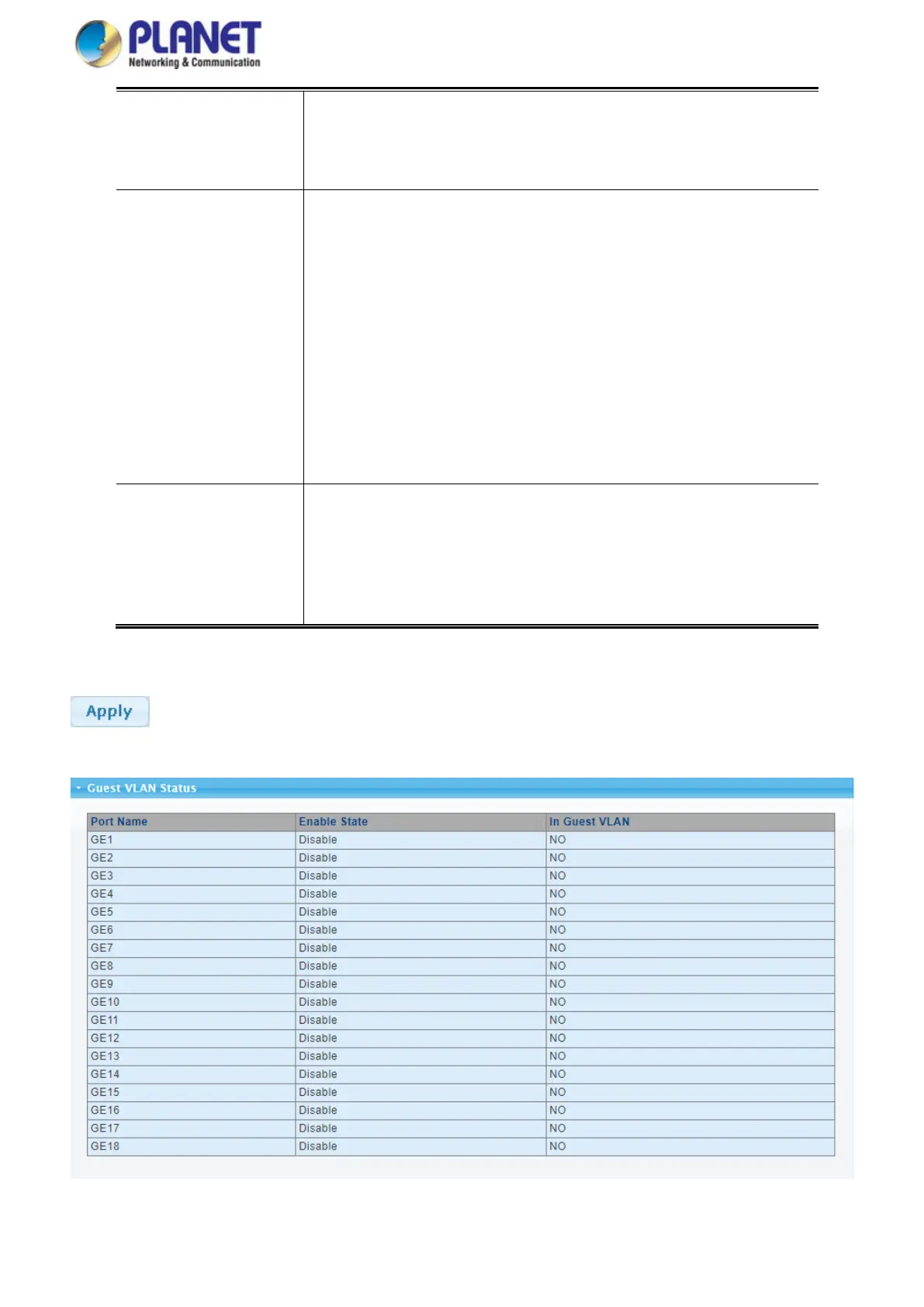User’s Manual of IGS-4215-16T2S
• Guest VLAN ID
This is the value that a port's Port VLAN ID is set to if a port is moved into the
Guest VLAN. It is only changeable if the Guest VLAN option is globally enabled.
Valid values are in the range [1~4094].
• Guest VLAN Enabled
A Guest VLAN is a special VLAN - typically with limited network access - on
which 802.1X-unaware clients are placed after a network administrator-defined
timeout. The switch follows a set of rules for entering and leaving the Guest
VLAN as listed below.
The "Guest VLAN Enabled" checkbox provides a quick way to globally
enable/disable Guest VLAN functionality.
When checked, the individual ports' ditto setting determines whether the
port can be moved into Guest VLAN.
When unchecked, the ability to move to the Guest VLAN is disabled for
all ports.
• Guest VLAN Port
Setting
When Guest VLAN is both globally enabled and enabled (checked) for a given
port, the switch considers moving the port into the Guest VLAN according to the
rules outlined below.
This option is only available for EAPOL-based modes, i.e.:
• Port-based 802.1X
Buttons
: Click to apply changes.
Figure 4-13-28: Guest VLAN Status Page Screenshot
