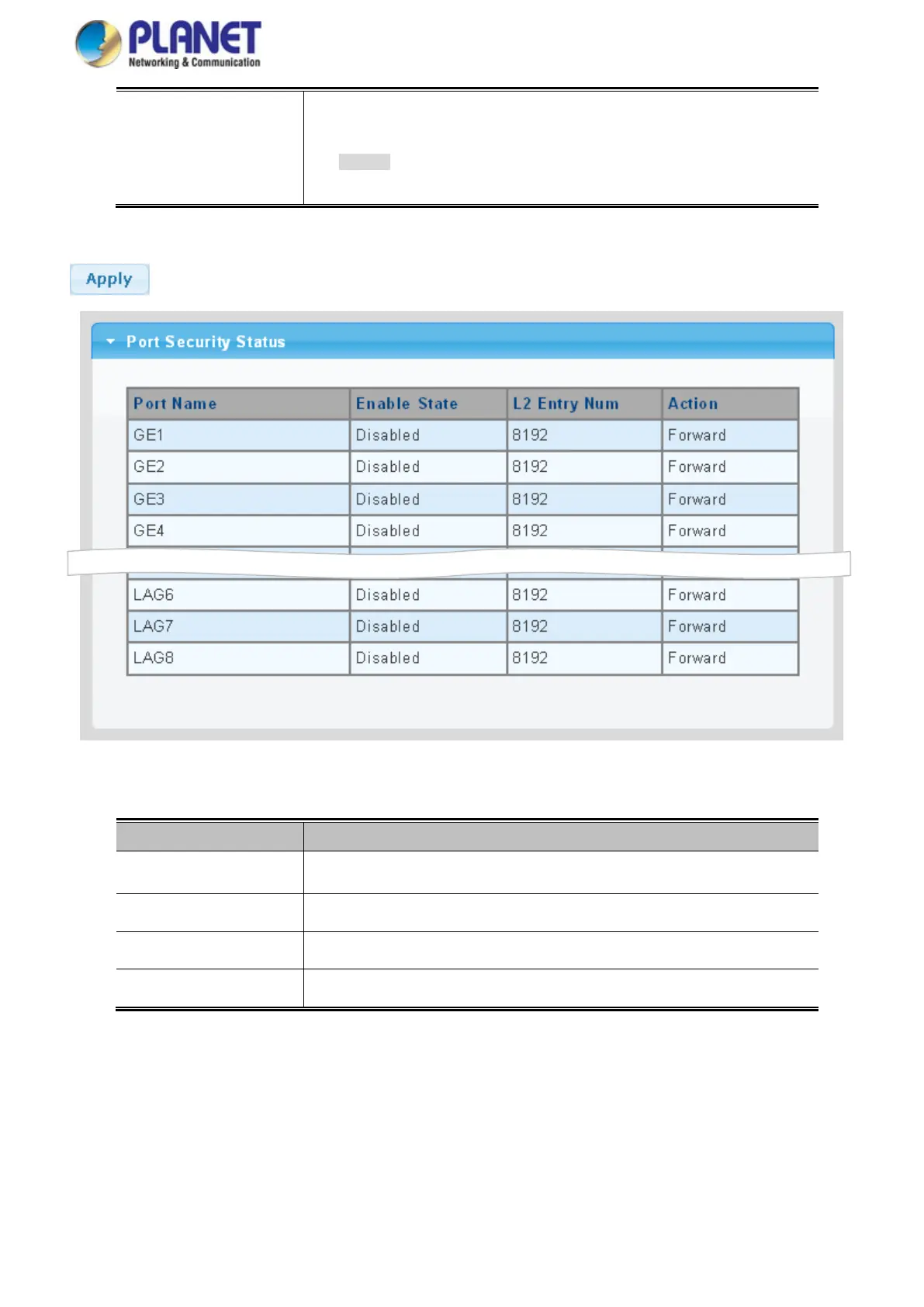User’s Manual of IGS-4215-16T2S
1) Disable and re-enable Limit Control on the port or the switch,
2) Click the Reopen button.
Discard: If Limit + 1 MAC addresses is seen on the port, it will trigger the
action that do not learn the new MAC and drop the package.
Buttons
: Click to apply changes.
Figure 4-13-31: Port Security Status Page Screenshot
The page includes the following fields:
Object Description
• Port Name
The switch port number of the logical port.
• Enable State
Displays the current per port security status.
• L2 Entry Num
Displays the current L2 entry number.
• Action
Displays the current action.
