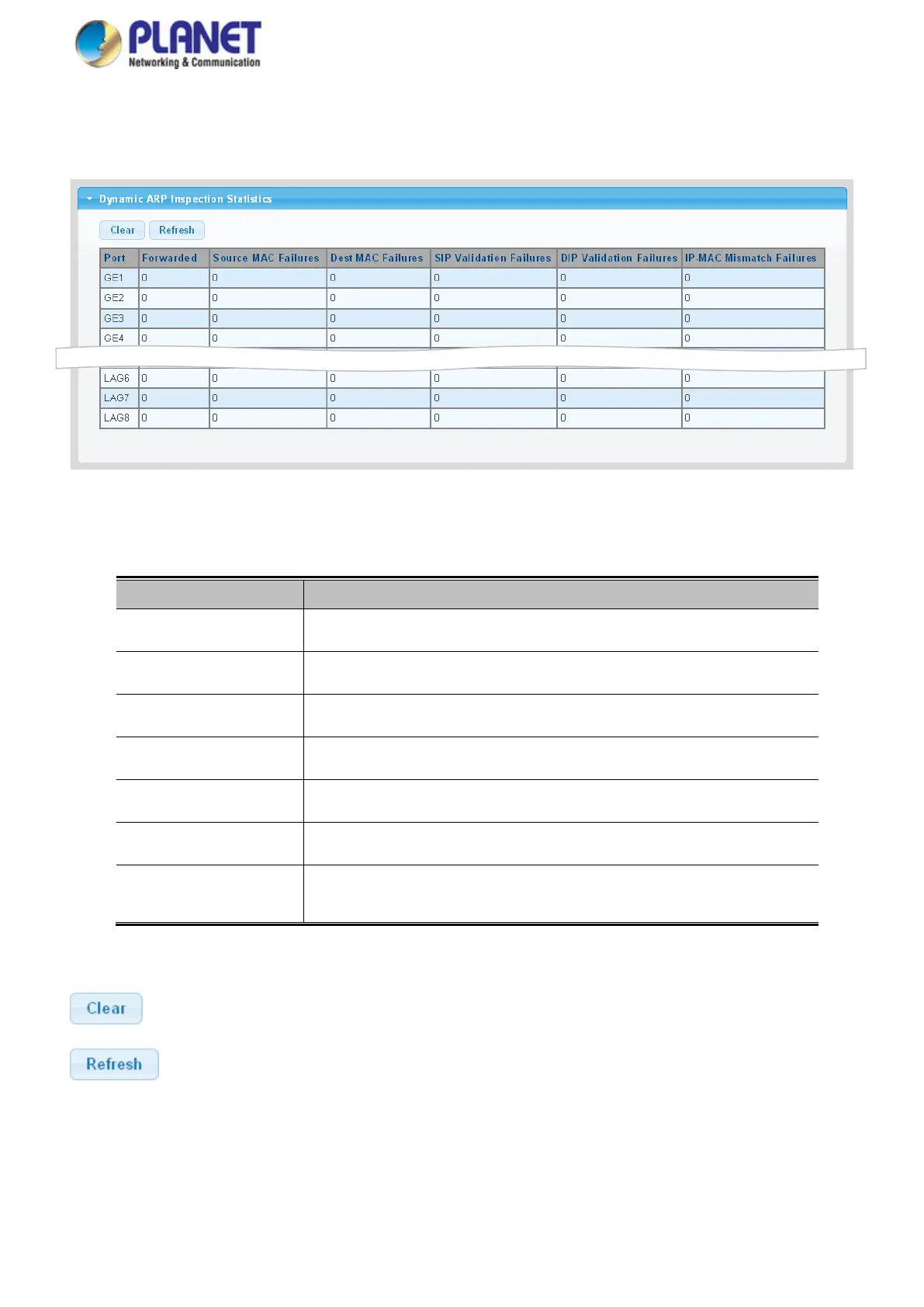User’s Manual of IGS-4215-16T2S
4.13.7.4 Statistics
Configures switch ports as DAI trusted or untrusted and check mode. DAI Port Setting screen in Figure 4-13-55 appears.
Figure 4-13-55: DAI Port Setting Page Screenshot
The page includes the following fields:
Object Description
• Port
The switch port number of the logical port.
• Forwarded
Displays the current forwarded.
Source MAC Failures Displays the current source MAC failures.
• Dest MAC Failures
Displays the current source MAC failures.
• SIP Validation Failures
Displays the current SIP Validation failures.
• DIP Validation Failures
Displays the current DIP Validation failures.
• IP-MAC Mismatch
Failures
Displays the current IP-MAC mismatch failures.
Buttons
: Click to clear the statistics.
: Click to refresh the statistics.
