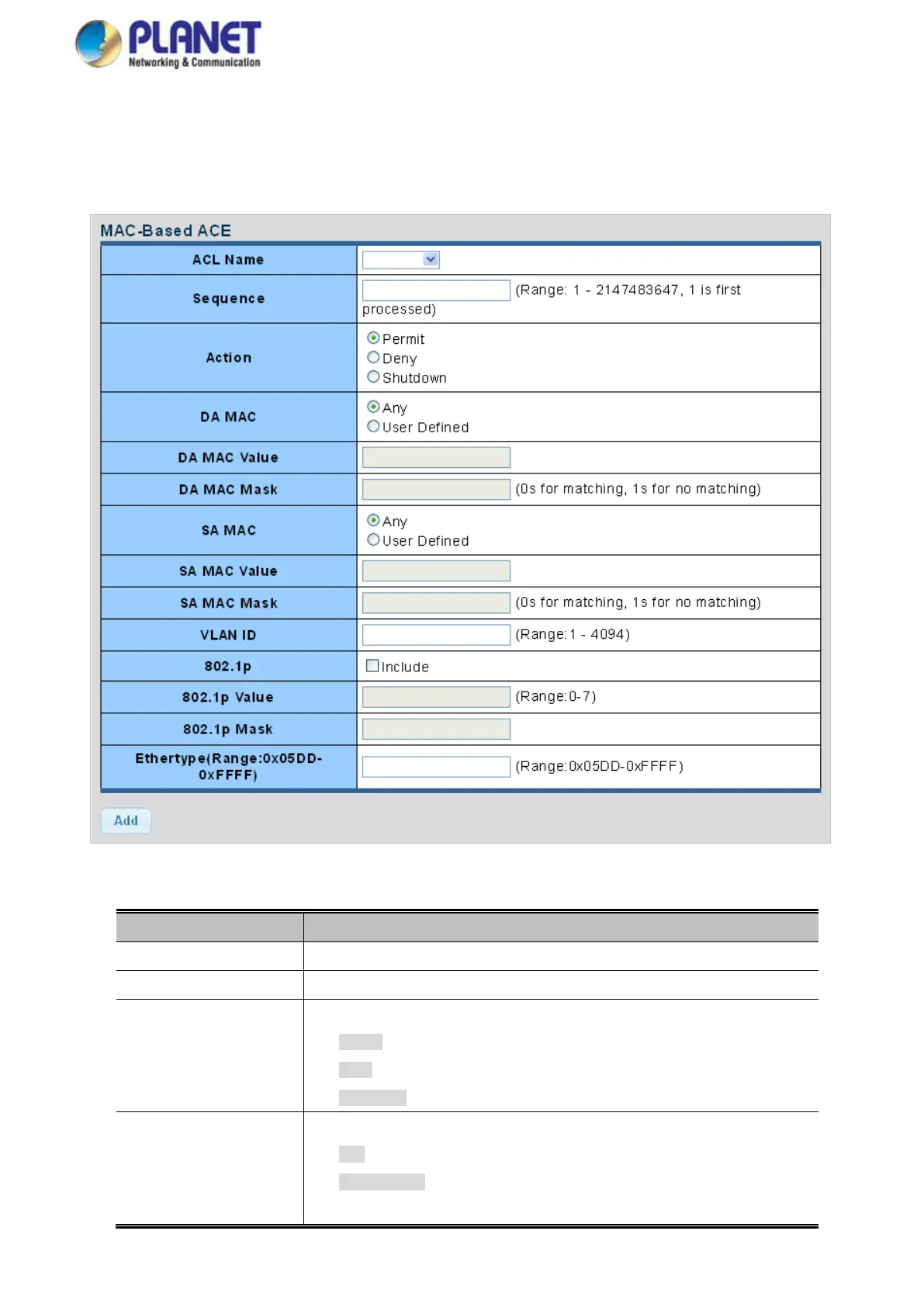User’s Manual of IGS-4215-16T2S
4.13.10.2 MAC-based ACE
An ACE consists of several parameters. Different parameter options are displayed depending on the frame type that you
selected. The MAC-based ACE screens in Figure 4-13-68 and Figure 4-13-69 appear.
Figure 4-13-68: MAC-based ACE Page Screenshot
The page includes the following fields:
Object Description
• ACL Name
Select ACL name from this drop-down list.
• Sequence
Set the ACL sequence.
• Action
Indicates the forwarding action of the ACE.
Permit: Frames matching the ACE may be forwarded and learned.
Deny: Frames matching the ACE are dropped.
Shutdown: Port shutdown is disabled for the ACE.
• DA MAC
Specify the destination MAC filter for this ACE.
Any: No DA MAC filter is specified.
User Defined: If you want to filter a specific destination MAC address with
this ACE, choose this value. A field for entering a DA MAC value appears.
