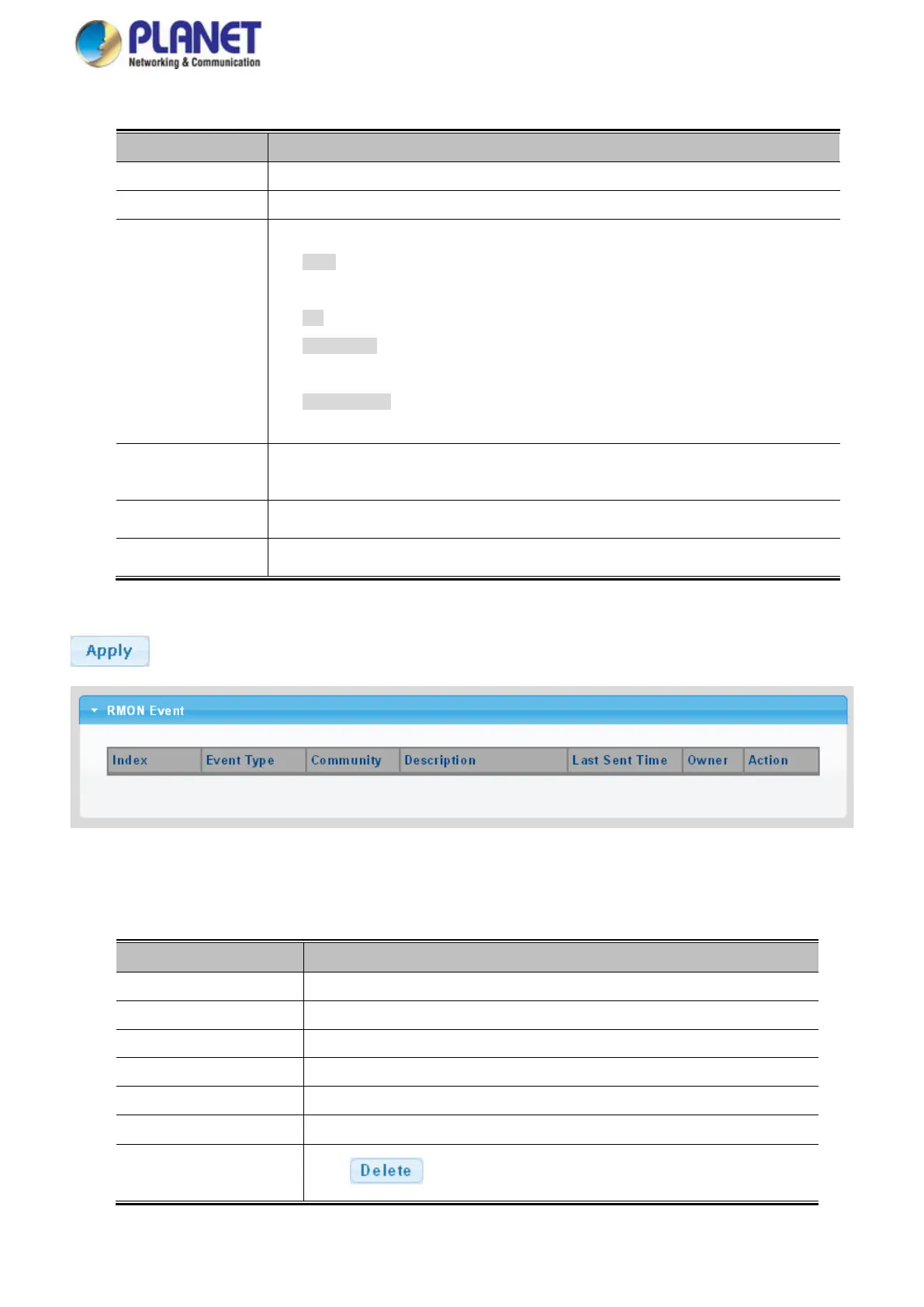User’s Manual of IGS-4215-16T2S
The page includes the following fields:
Object Description
• Select Index
Select index from this drop-down list to create new index or modify index
• Index
Indicates the index of the entry. The range is from 1 to 65535
• Type
Indicates the notification of the event, the possible types are:
none: The total number of octets received on the interface, including framing
characters.
log: The number of uni-cast packets delivered to a higher-layer protocol.
SNMP-Trap: The number of broad-cast and multi-cast packets delivered to a
higher-layer protocol.
Log and Trap: The number of inbound packets that are discarded even the packets
are normal.
• Community
Specify the community when trap is sent, the string length is from 0 to 127, default is
"public".
• Owner
Indicates the owner of this event, the string length is from 0 to 127, default is a null string
• Description
Indicates description of this event, the string length is from 0 to 127, default is a null string
Buttons
: Click to apply changes.
Figure 4-2-41: RMON Event Status Page Screenshot
The page includes the following fields:
Object Description
• Index
Displays the current event index
• Event Type
Displays the current event type
• Community
Displays the current community for SNMP trap
• Description
Displays the current event description
• Last Sent Time
Displays the current last sent time
• Owner
Displays the current event owner
• Action
Click to delete RMON event entry
