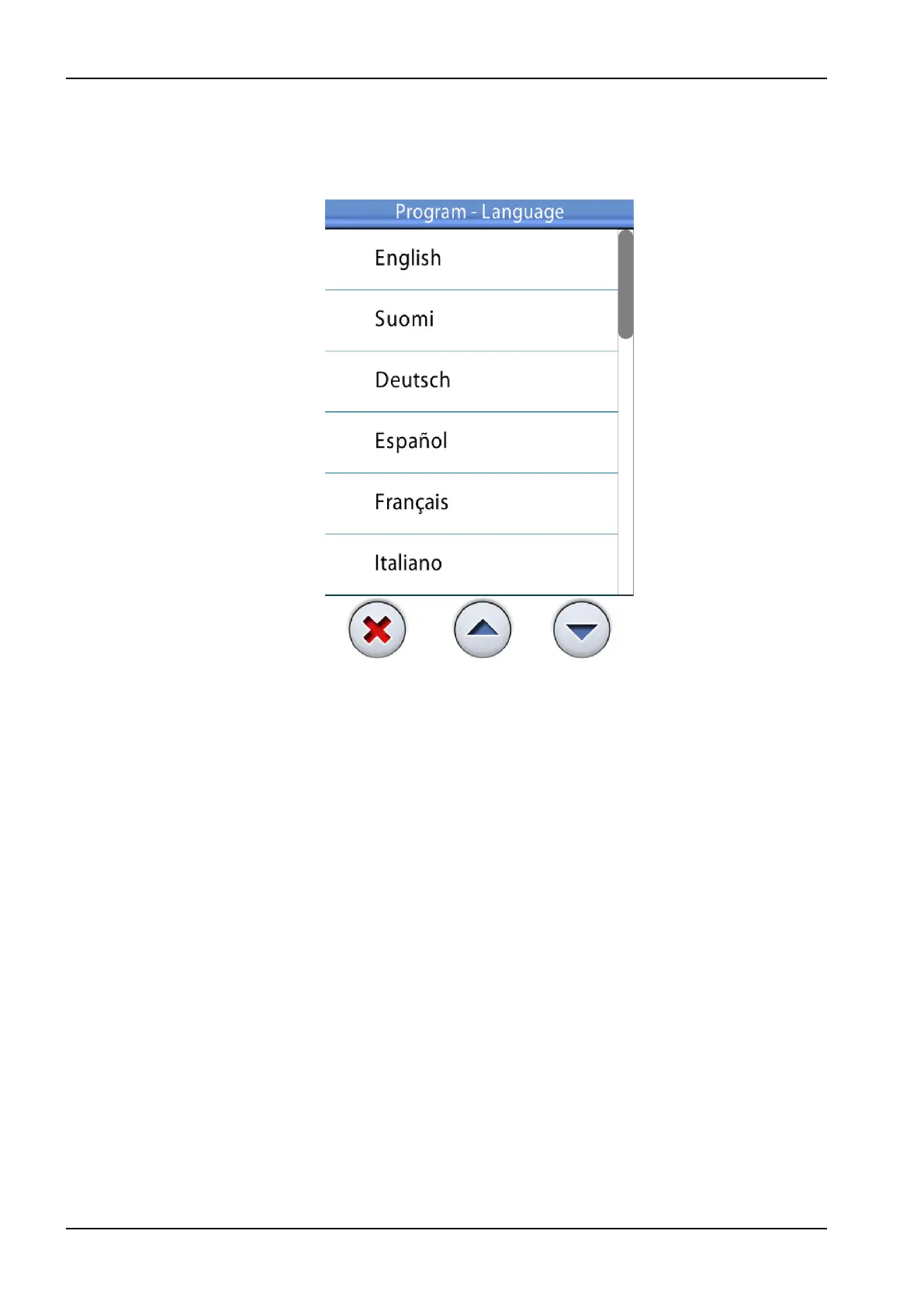2. Edit the used language.
Select your preferred language from the list by pressing on the language.
You can scroll the list of languages either from the list itself, from the
scroll bar to the right, or by using the Up and Down buttons.
When you press a language to select it, you will automatically return to
the
User settings
window.
Pressing Close exits the
Program - Language
window without making
changes to the language.
The available languages are:
• English
• Finnish
• German
• Spanish
• French
• Italian
• Swedish
• Hungarian
• Czech
• Danish
• Norwegian
• Russian
• Japanese
• Polish
• Traditional Chinese
• Simplified Chinese
17 Managing users and personal settings
90 Planmeca Compact i User's manual